HDMI stands for High-Definition Multimedia Interface. It’s a digital interface that transmits uncompressed HDMI video and compressed or uncompressed audio data from a source (like a Blu-ray player, game console, or computer) to a display (like a TV or projector).
Think of it as the digital successor to the old analog AV cables. HDMI offers several advantages, including:
- Higher quality: Supports resolutions up to 8K HDMI with stunning clarity and detail, along with immersive surround sound formats like Dolby Atmos and DTS: X.
- Simpler connectivity: Just one cable carries eliminating the need for separate cables.
- Additional features: Supports features like Ethernet over HDMI (HEC) for internet connectivity through the cable, and Audio Return Channel (ARC) for sending audio back from the TV to the source device.
Forget the dusty spaghetti of red, white, and yellow—HDMI cables are the digital heroes bringing stunning visuals and captivating sound to your home entertainment experience. But with different versions, features, and lengths, navigating the world of HDMI can feel like deciphering an alien language. Worry not, tech enthusiasts and gamers alike! This guide breaks down everything you need to know about HDMI cables / HDMI cords, empowering you to choose the perfect one for your setup and unleashing the potential of your devices.
HDMI Adapter Cable Specifications:
- HDMI isn’t a one-size-fits-all solution. Different versions boast varying capabilities.
- Standard HDMI handles basic 1080p content perfectly, while High-Speed HDMI unlocks the door to 4K gaming and HDR’s vibrant color explosion.
- Ultra High-Speed HDMI is the future-proof champion, prepping your setup for ultra-high resolutions like 8K and buttery-smooth refresh rates.
- But remember, matching your cable’s specs to your devices is key. Think of Standard HDMI as a cozy home theater for family movie nights, while High-Speed HDMI is a high-tech multiplex offering the ultimate visual and audio feast.
- Tailor your cable to your needs and devices, and enjoy the show!
HDMI FEATURES:
Think of your TV and connected devices as a high-tech orchestra, working together to deliver cinematic visuals and captivating sound. HDMI features act as the conductor’s baton, precisely coordinating every element for a flawless performance.
Visual powerhouses like HDR expand color depth and contrast, creating sharper, lifelike images.
Immersive soundscapes like Dolby Atmos and DTS:X wrap you in the scene, with precise positioning of individual sounds all around and even above you.
For Gamers, features like Auto Low Latency Mode eliminate input lag, ensuring lightning-fast responsiveness in every crucial moment.
Remember, not all HDMI cables offer all features. Standard cables handle basic 1080p (HD) content, while High Speed and Ultra High-Speed cables unlock advanced options like HDR and VRR. Choose the cable that best suits your needs and devices, and unlock the full potential of your home entertainment experience!
HDMI CABLE LENGTH:
Picture HDMI Signal cables as digital arteries, pumping lifeblood data – video, and audio – between your devices. But just like real blood vessels, their length has profound implications! For everyday connections like laptops to nearby TV, standard HDMI cables (3ft, 6ft) suffice. They seamlessly handle 1080 content and even some 4K@60Hz, akin to efficient capillaries supplying nearby tissues. When distances grow, or you crave higher resolutions like 4K@120Hz or vibrant HDR, High-Speed HDMI cables become crucial. These workhorses excel up to 25ft, akin to arteries nourishing major organs, ensuring signal integrity for stunning visuals and immersive audio. And for epic setups – console across the room, beam apparatus in another room – Ultra High-Speed HDMI cables are your champions. These powerhouses, like robust veins supplying remote muscles, traverse up to 50ft with exceptional bandwidth, guaranteeing smooth visuals and captivating sound. Remember, exceeding these recommended lengths can compromise signal quality, leading to flickering screens or choppy audio. Think of it like a stretched garden hose—water pressure plummets. Match your cable’s length to your needs, and keep the data flowing smoothly for a consistently satisfying home entertainment experience.
Types of HDMI cable:
Imagine your TV and connected devices as tech artisans, conjuring vibrant visuals and captivating sounds. But just like any artist, they need the right tools—in this case, the right HDMI cable. Standard HDMI cables are the workhorses, handling everyday tasks like 1080p movies and basic 4K content. Affordable and widely available, they’re like well-worn brushes, ideal for simple sketches. However, their bandwidth limitations restrict them from high-resolution details or advanced features like HDR. High-speed HDMI cables are the detail masters, unlocking higher resolutions like 4K@120Hz and the rich colors of HDR. There are many types of HDMI Connectors these are Type-A, B, C, and Type-D connectors. Based on Bandwidth and refresh rate there are 4 types of HDMI which are HDMI 1.3, HDMI 1.4, HDMI 2.0, and HDMI 2.1 Cable.
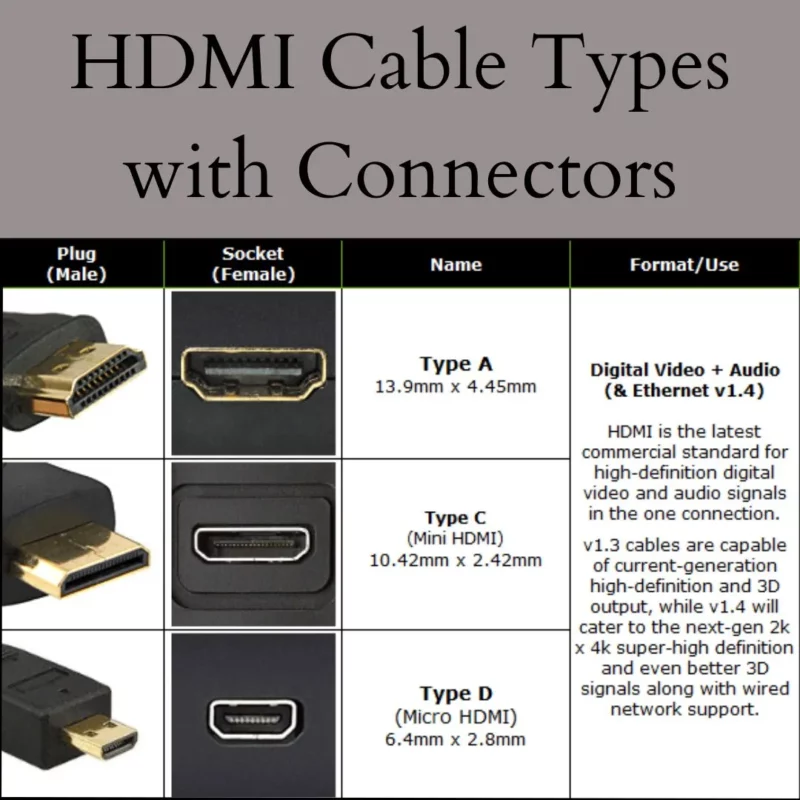
They handle fast-paced action like a sculptor’s chisels, ensuring smooth visuals in games and movies. Think of them as high-quality brushes and chisels, perfect for detailed landscapes and intricate sculptures. Additionally, they support features like Ethernet over HDMI (HEC) for convenient internet sharing. Ultra High-Speed HDMI cables are the futuristic pioneers, ready for tomorrow’s tech. They handle ultra-high resolutions like 8K HDMI cable.
CONVERTING TO AND FROM HDMI:
Imagine your home entertainment setup as a bustling digital marketplace, where information flows freely between devices… but not always in the same format. HDMI cables are the digital currency, but converters act as specialized diplomats, translating between different dialects and protocols to ensure smooth communication. Whether you’re reviving vintage treasures or connecting cutting-edge technology, understanding these translators is key to unlocking your setup’s full potential.
Analog to Digital: Converting to HDMI is like hiring a skilled interpreter for old-school devices. Think dusty VHS tapes or vintage gaming consoles – their analog signals (wobbly visuals, crackly sound) are like a foreign language to your modern HDMI-equipped TV. A converter acts as the translator, decoding these analog waves into crystal-clear digital data, allowing your TV to understand and display them in all its glory. This opens up a treasure trove of legacy content, bringing back classic movies and nostalgic gaming experiences on your modern setup.
Digital to Analog: Conversely, converting from HDMI is like teaching your digital devices a new language. Picture a high-definition Blu-ray player brimming with stunning visuals and immersive sound – its digital data is like a complex script only HDMI-enabled devices can decipher. But what if you want to connect it to an older beam apparatus that speaks only analog? Enter the converter – it acts as a decoder, translating the digital torrent in the HDMI cable back into analog signals, allowing your magic lantern to understand and display the content in its native tongue.
Bridging the Gap: These conversions aren’t always perfect, like any translation can have their limitations. Minor quality loss or compatibility issues might arise depending on the converter and the specific signals involved. However, they remain vital bridges, connecting generations of technology and unlocking a wider range of content within your home entertainment ecosystem.
Remember: HDMI dominates the modern digital world, but converters become invaluable tools when you need to embrace the past or utilize niche equipment. So, if you ever encounter a communication barrier in your setup, consider adding a converter to your tech toolbox and keep the entertainment flowing seamlessly!
HDMI TO Displayport Converter:
Imagine your home entertainment setup as a high-tech symphony, where devices like TVs and monitors play their roles in perfect synergy. HDMI and DisplayPort are like communication protocols, ensuring instruments and musicians stay in perfect harmony. But sometimes, different protocols require an interpreter – that’s where HDMI to DisplayPort conversion comes in.
Bridging the Gap: While both transmit digital video and audio, HDMI and DisplayPort speak different technical languages. HDMI is the established veteran, prevalent in TVs, streaming devices, and consoles. DisplayPort, the rising star, reigns in high-end computers and monitors due to its superior bandwidth and features. So, connecting a device (like a Blu-ray player) to a DisplayPort monitor requires an adapter to translate the HDMI language into DisplayPort, ensuring the monitor “understands” and displays the signals flawlessly.

Noteworthy Caveats: Conversion isn’t always perfect. Potential limitations exist, like signal degradation or limited functionality depending on the adapter type and the connected devices. However, HDMI to DisplayPort converters remain crucial tools for connecting diverse equipment within your setup, expanding your options, and enriching your home entertainment experience.
DISPLAYPORT TO HDMI Converter:
Imagine your home entertainment setup as a synchronized digital spectacle, where devices like TVs and monitors seamlessly perform with video and audio as their dazzling costumes. HDMI and DisplayPort are like the stage protocols, ensuring every element moves in harmonious coordination. But sometimes, you might want to swap performers across platforms – that’s where DisplayPort to HDMI conversion comes in, acting as the backstage technician adjusting the costumes for a flawless performance.
Bridging the Protocol Gap: While both convey digital video and audio, HDMI and DisplayPort speak different technical languages. DisplayPort, the high-performance stage with ample bandwidth, boasts features like high refresh rates for ultra-smooth visuals and High Dynamic Range for breathtakingly vivid colors. HDMI, the widely accessible platform, plays well with TVs and streaming devices. So, connecting a DisplayPort device (like a high-end gaming PC) to an HDMI monitor requires an adapter to translate the DisplayPort protocol into HDMI, ensuring the monitor can correctly interpret and display the data.
Beyond Basic Interpretation: Some adapters are like master technicians, not just replicating the costume, but also adjusting it for optimal performance. Active adapters with embedded chips can unlock advanced DisplayPort features like high refresh rates and High Dynamic Range even on your HDMI monitor. They boost the signal, allowing you to experience the full potential of your DisplayPort device even through an HDMI connection.
Remember: Conversion isn’t always flawless. Depending on the adapter and the specific devices involved, you might encounter limitations like reduced functionality or slight signal degradation. But overall, DisplayPort to HDMI converters remain valuable tools for bridging the gap between different technical worlds in your setup, expanding your options, and enriching your home entertainment experience.
HDMI to VGA Converter:

Imagine your home entertainment setup as a digital showcase, where devices like laptops and beam apparatus display their visual prowess. HDMI and VGA are like the presentation formats, ensuring crisp images and vibrant colors across platforms. But what if you have a classic piece in a relic format (VGA) and want to include it in your modern HDMI slideshow? That’s where HDMI to VGA conversion comes in, acting as the tech translator bridging the gap between formats.
Decoding the Data: While both carry video information, HDMI and VGA speak different technical languages. HDMI is the high-definition powerhouse, packing both data in a digital format for stunning visuals and immersive sound. VGA, the grand old veteran, deals solely with analog video signals, like classic slides requiring a beam apparatus. Connecting an HDMI device (like a laptop) to a VGA projector requires an adapter to translate the digital HDMI code into analog VGA, allowing the beam apparatus to understand and display the visuals, though without the audio benefits of HDMI.
Reality Check: Conversion isn’t always a flawless presentation. VGA limitations might become evident, like reduced resolutions and softer edges compared to the sharp clarity of HDMI. Additionally, you’ll miss out on the rich audio accompanying HDMI content, requiring separate audio cables if your magic lantern has compatible inputs. However, HDMI to VGA converters remain valuable tools for integrating legacy equipment into modern setups, breathing new life into classic presentations, or connecting to specialized VGA displays.
VGA to HDMI Converter:
Picture your home entertainment setup as a digital juggling act, where devices like laptops and beam apparatus keep video and audio data spinning in perfect synchrony. HDMI and VGA act as the juggling lines, guiding the data through impressive feats. But what if you have a treasured trick from an older era, mastered on a simpler line (VGA), and you want to incorporate it into your modern HDMI performance? That’s where VGA to HDMI conversion comes in, acting as the seasoned technician meticulously adjusting the lines for a seamless display.
Deciphering the Data Stream: While both carry video information, HDMI and VGA speak different technical languages. VGA, the experienced juggler, performs solely analog tricks, tossing vibrant but slightly blurry visuals like classic juggling pins. HDMI, the high-tech aerialist, showcases digital magic, carrying both crystal-clear video and immersive audio in a single, synchronized act. Connecting a VGA device (like a vintage video camera) to an HDMI display requires an adapter to translate the analog VGA language into digital HDMI, allowing the display to understand and present the visuals in stunning clarity, though without the audio accompaniment of HDMI.
Reality Check: Remember, the show isn’t always flawless. Conversion doesn’t magically upgrade the act. Some limitations, like slightly lower resolutions or reduced color depth, might remain due to VGA’s inherent technical constraints. Additionally, you’ll miss out on the rich audio that complements HDMI content. However, VGA to HDMI adapters remain valuable tools for integrating legacy treasures into your modern spectacle, breathing new life into cherished memories, or connecting specialized VGA equipment to your setup.
Think of it as a bridge between technological eras, not a complete overhaul. While limitations exist, VGA to HDMI conversion offers a practical way to weave your classic act into modern digital performance, ensuring a smooth, albeit adapted, display of your video data.
HDMI and USB-C Converter:
Imagine your home entertainment setup as a digital banquet, where devices like laptops and beam apparatus present a smorgasbord of visuals and sounds. HDMI and USB-C are like serving platters, delivering data (video, audio, and more) to hungry monitors and magic lanterns. But what if you have a contemporary dish (USB-C device) and want to share its digital bounty with a classic platter (HDMI display)? That’s where HDMI to USB-C conversion comes in, acting as the resourceful culinary expert adapting the dish for everyone’s enjoyment.
Decoding the Data Menu: While both ferry data, HDMI and USB-C speak different technical languages. HDMI, the established server delivered through dedicated ports. USB-C, the versatile newcomer, handles a diverse menu of data, including video, audio, power, and more, often through a single, sleek port. Connecting a device (like a streaming stick) to a USB-C monitor requires an adapter to translate the HDMI recipe into USB-C, ensuring the monitor can understand and present the visual and audio content.
Going Beyond Basic Interpretation: Some adapters are like Michelin-starred chefs, not just replicating the dish but enhancing it for the new platter. Active adapters with embedded chips can unlock advanced HDMI features like high refresh rates for smoother visuals and High Dynamic Range for breathtaking colors even on your USB-C monitor. They amplify the signal, allowing you to experience the full potential of your device even through a USB-C connection.

Reality Check: Conversion isn’t always flawless. Depending on the adapter and the specific devices involved, you might encounter limitations like reduced functionality or slight signal degradation. Additionally, certain HDMI features, like high refresh rates, might not be fully supported by the USB-C display or require specific adapter types. However, HDMI to USB-C converters remain valuable tools for bridging the gap between modern devices and older displays, expanding your options and enriching your home entertainment experience.
USB-C to HDMI Converter:
Imagine your home entertainment setup as a digital performance, where devices like laptops and beam apparatus bring video and audio to life in perfect synchrony. HDMI and USB-C are like stage instructions, guiding data (video, audio, and more) to each element for a seamless presentation. But what if you have a cutting-edge performer (USB-C device) and want to join the spotlight with a seasoned stage setup (HDMI display)? That’s where USB-C to HDMI conversion comes in, acting as the tech director expertly adapting the instructions for everyone to shine.
Decoding the Data Script: While both carry data, HDMI and USB-C speak different technical languages. HDMI, the established stage manager, specializes in delivering high-definition stage instructions rich with visuals and immersive audio, delivered through dedicated ports. USB-C, the versatile newcomer, handles a diverse cast of data, including video, audio, power, and more, often through a single, sleek connection. Connecting a USB-C device (like a tablet) to an HDMI monitor requires an adapter to translate the USB-C script into HDMI, ensuring the monitor can understand and present the visual and audio content accurately.
Beyond Basic Interpretation: Some adapters are like tech maestros, not just replicating the instructions but also enhancing them for the new stage setup. Active adapters with embedded chips can unlock advanced HDMI features like higher frame rates for smoother visuals and a High Dynamic Range for dazzling colors even on your HDMI monitor. They amplify the signal, allowing you to experience the full potential of your USB-C performer even through an HDMI connection.
Reality Check: Remember, the show isn’t always flawless. Depending on the adapter and the specific devices involved, you might encounter limitations like reduced functionality or slight signal degradation. Additionally, certain advanced features might not be fully supported by the HDMI monitor or require specific adapter types. However, USB-C to HDMI converters remain valuable tools for bridging the gap between modern performers and older stages, expanding your options, and enriching your home entertainment experience.
Think of it as a technical bridge, not a magical upgrade. While limitations exist, USB-C to HDMI conversion offers a practical way to integrate your modern device into the established setup, ensuring a smooth, albeit adapted, performance for everyone.
Remember, I’m your tech director and stagehand, always ready to help you navigate the diverse data languages of your devices and ensure a captivating home entertainment performance! Feel free to ask further questions or explore specific details in greater depth. The curtain’s up – let the show begin!
HDMI to THUNDERBOLT 3 Converter:

Imagine your home entertainment setup as a digital racetrack, where devices like computers and beam apparatus zoom through video and audio data at lightning speeds. HDMI and Thunderbolt 3 are like racetrack lanes, guiding this data traffic efficiently in different directions. But what if you have a high-performance race car (Thunderbolt 3 device) and want to join the track with an older lane system (HDMI display)? That’s where HDMI to Thunderbolt 3 conversion comes in, acting as the skilled pit crew adapting the lanes for smooth, high-octane racing.
Decoding the Data Stream: While both transport data, HDMI and Thunderbolt 3 speak different technical languages. HDMI, the seasoned track veteran, specializes in high-definition, flowing through dedicated lanes at consistent speeds. Thunderbolt 3, the cutting-edge super-track, handles a diverse data load, including video, audio, power, and more, often through a single, high-bandwidth lane. Connecting a device (like a streaming dongle) to a Thunderbolt 3 display requires an adapter to translate the HDMI traffic signals into Thunderbolt 3, ensuring the display understands and displays the visual and audio data with minimal lag.
Beyond Basic Adaptation: Some adapters are like high-tech pit crews, not just replicating the lane layout but also optimizing it for the new system. Active adapters with embedded chips can unlock advanced Thunderbolt 3 features like higher data transfer rates for smoother visuals and simultaneous power delivery to your device, even as it displays content. They act like turbochargers, amplifying the signal and allowing you to experience the full potential of your HDMI race car even on the Thunderbolt 3 super-track.
Reality Check: Remember, the data race isn’t always flawless. Depending on the adapter and the specific devices involved, you might encounter limitations like reduced functionality or slight signal degradation. Additionally, certain advanced features might not be fully supported by the device or require specific adapter types. However, HDMI to Thunderbolt 3 converters remain valuable tools for bridging the gap between modern race cars and older lanes, expanding your options and enriching your home entertainment experience.
Conclusion:
By understanding the intricacies of HDMI cables and making informed choices, you can unlock the full potential of your home entertainment setup. Choose the right cable based on your needs, devices, and future aspirations. Remember, investing in quality pays off, ensuring seamless connectivity and stunning audiovisual experiences for years to come. Remember, the cheapest cable might not be the best choice. High-quality cables, while slightly more expensive, offer several benefits.
FAQS:
Can HDMI display 4K HDR?
Yes, HDMI can support 4K resolutions. The modern HDMI standard supports 4K. All 4K TVs with a port support a 4K input via a compatible cable.
Do laptops have HDMI input?
Most laptops have HDMI output ports, not input ports. Laptops are typically used as the source of a signal, rather than receiving a signal from another device.
Do you need a 4K HDMI?
There’s no such thing as a 4K HDMI cable. HDMI cables support different bandwidths, and a higher bandwidth cable can carry a signal for a higher resolution screen such as a 4K screen.
How to check if the port is working or not?
You can check if your HDMI port is working by connecting another device to it. If the device displays correctly, then the port is working. If not, you might need to check your device settings or update your drivers.
How to connect a computer to a TV with HDMI?
Connect one end of the HDMI cable to your computer’s port and the other end to your TV’s HDMI port. Then, select the correct HDMI input source using your TV’s remote control.
How to connect a tablet to a TV with HDMI?
Similar to a computer, you can connect a tablet to a TV using an HDMI cable. If your tablet doesn’t have a port, you may need an HDMI adapter.
How to connect an HDMI dongle?
An HDMI dongle can be connected to a device (like a TV or computer) via the port. Once connected, you can cast or mirror content from your smartphone, tablet, or computer to your TV.





























