Description
VGA to HDMI Converter | VGA to HDMI Cable:
VENTION VGA to HDMI converter offers a practical solution for connecting VGA-equipped devices to modern HDMI displays. Its plug-and-play simplicity eliminates setup hassles, while support for resolutions up to 1080p Full HD ensures crisp visuals.
Features:
- Plug-and-play: Easy connection between VGA devices and HDMI displays.
- HD resolution: Enjoy sharp images on projectors or monitors.
- 3.5mm audio output: Immerse yourself in synchronized audio alongside visuals.
- Micro USB port: For Connect to other devices like Ultrabook, Chromebook, desktop, Raspberry Pi, laptop, Ultrabook, notebook, Intel Nuc, and Blu-ray discs.
- Stable performance: Built-in chip ensures reliable signal conversion.
- Wide compatibility: Works with laptops, desktops, Raspberry Pis, and more.
Feature | Details |
|---|---|
| Compatible Devices | Projector, Monitor |
| Connector Type | VGA |
| Brand | VENTION |
| Finish Type | Matte |
| Item Weight | 0.07 Kilograms |
| Audio Output | 3.5mm |
| Resolution | 1080p Full HD |
| Connection Type | HDMI A Female 1*VGA Male |
Review Problem Solution with Vention VGA to HDMI Converter:
Connection Problems: Make sure all connections are secure. If the problem persists, try using a different cable to rule out the possibility of a faulty cable.
Audio Not Working: Check your device’s audio settings to make sure the correct output device is selected. If the problem persists, try using a different audio cable or testing the audio output with a different device.
Not Working on VGA Monitor: Try connecting the adapter to a different VGA monitor. If it works with a different monitor, the issue might be with your original monitor.
Picture Distortion: Adjust the resolution settings on your device to match the native resolution of your monitor. If the distortion continues, the issue might be with the VGA cable or the monitor itself.
Heating Issue: It’s normal for adapters to get warm during use. However, if it’s overheating, stop using the adapter immediately and contact the manufacturer’s customer service.
Resolution Issue: Make sure the resolution settings on your device match the native resolution of your monitor. If the problem persists, it might be an issue with the VGA cable or the monitor itself.





































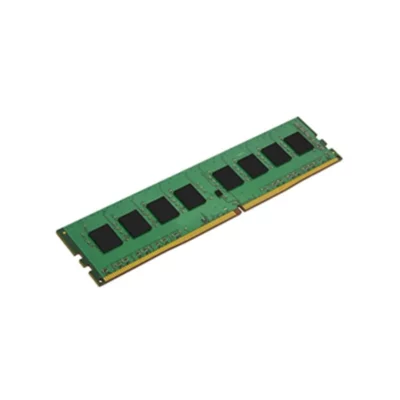




Reviews
There are no reviews yet