Description
USB C to HDMI Cable | USB C to HDMI Adapter:
Unleash the visual of your USB-C device with the CableCreation HDMI cable! This simple solution connects your laptop, phone, or tablet to any compatible HDMI-equipped display, transforming small screens into vibrant windows for presentations, movies, or extended desktops.
Mirror your screen for clear collaboration or spread your work across multiple displays for ultimate efficiency. Enjoy visuals with resolutions up to 4K at 30Hz, all thanks to easy plug-and-play technology. Compatible with a wide range of devices, including MacBooks, iPads, Surface tablets, and Samsung Galaxy phones, this cable is your bridge to big-screen bliss. Ditch the limitations of your device’s size and dive into a world of vibrant possibilities.
Note: Ensure device compatibility and adjust settings for optimal performance.
Property | Value |
|---|---|
| Brand | CableCreation |
| Input Side | USB-C |
| Output Side | HDMI |
| Resolution | Max 4K at 30Hz |
| Length | 6 ft |
| Plug and Play | Yes |
| Compatible Devices | MacBook Pro 2020/ 2019 / 2018, MacBook Air 2020 / 2018, Mac Mini 2020/ 2018, iMac 2017/ iMac Pro, Google Chromebook Pixel, iPad Pro 2020 / 2018, Surface Book 2 / Go, Surface Pro 7/ 8/ X, Samsung Galaxy Tab S4/ S5e/ S6/ S7, Galaxy S22/S22 Ultra/S20/S10 /S10e/ S10/ S9/ S8/ Note10/ Note9/ Note8, LG G5 / Q8 / V20 / Exodus 1 |
Review Problem Solutions from Cablecreation USB C to HDMI Cable Adapter:
Connection issue Solution:
Double-check connections: Ensure both ends of the USB C to HDMI Cable are securely plugged into the respective ports. Try reconnecting them if necessary
Limited resolution support Solution:
Adjust display settings: Ensure your display’s resolution and refresh rate settings match the capabilities of both the cable and your device. Some displays might need manual configuration to recognize the full supported resolution.
Durability concerns Solution:
Handle with care: Avoid bending the cable excessively or tugging on the connectors
Compatibility issues Solution:
Confirm DP Alt Mode support: Ensure your device’s USB-C port supports DisplayPort Alt Mode (DP Alt Mode) before purchasing or using this USB-C to HDMI Cable. Consult your device’s manual or manufacturer’s website for confirmation.
































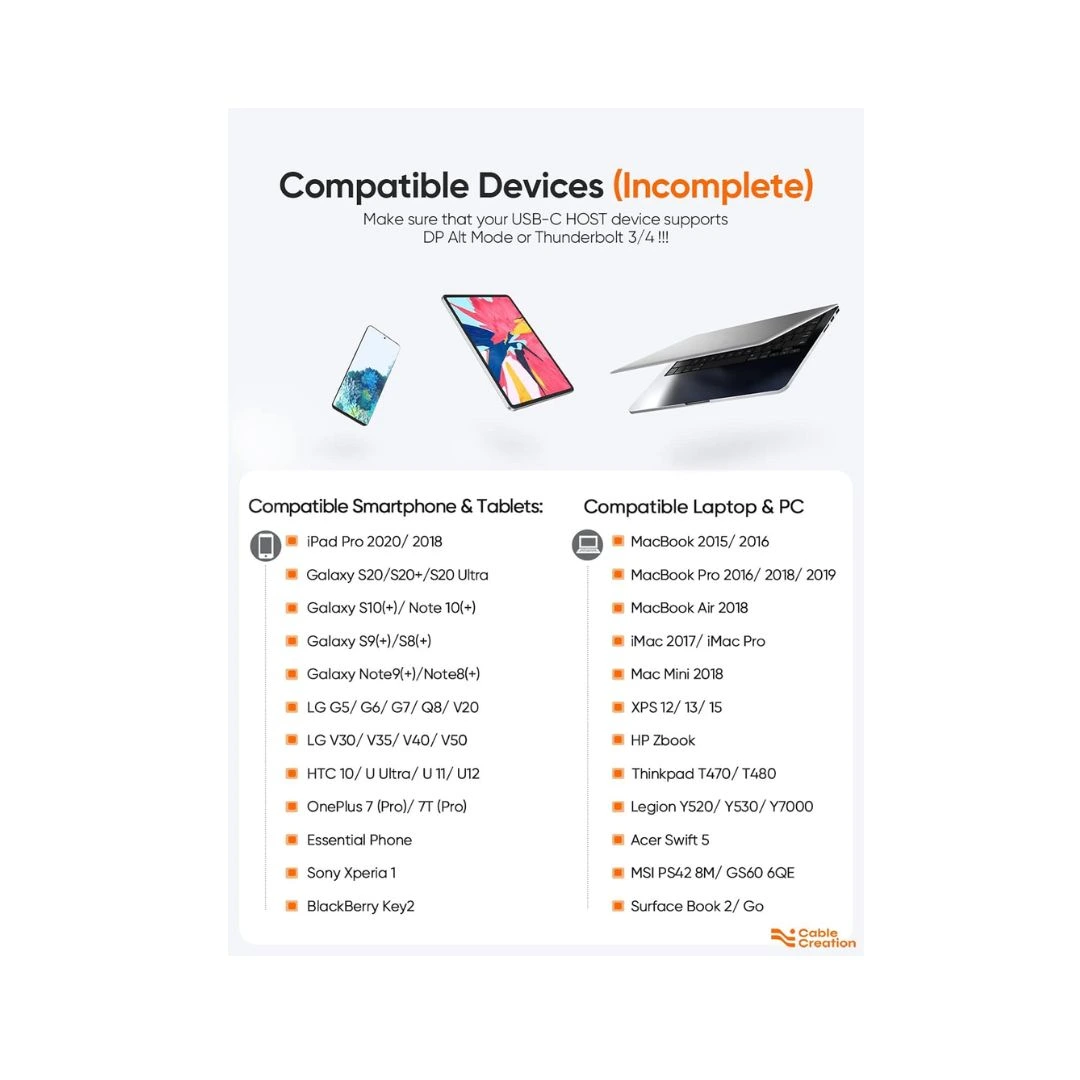









Reviews
There are no reviews yet