
Door Viewer EZVIZ DP2C
480.00 د.إ Original price was: 480.00 د.إ.456.00 د.إCurrent price is: 456.00 د.إ.pcs Excluding VAT

Redragon S101 PC Gaming Keyboard and Mouse Combo
192.00 د.إ Original price was: 192.00 د.إ.180.00 د.إCurrent price is: 180.00 د.إ.pcs Excluding VAT
Wired/Wireless Gaming M686 Redragon Mouse | 16000
232.80 د.إpcs Excluding VAT
- Redragon M686 Vampire
- ELITE Wireless Gaming Mouse
- 16000 DPI Wired/Wireless
- Gamer Mouse with Professional Sensor
- Acme Adjustable DPI to 16000
- Ultra Long-lasting Core
- Adjustable True Color
- Easy Keybinding with Macro
| Weight | 0.124 kg |
|---|---|
| Dimensions | 12.4 × 9.2 × 4.2 cm |
| Brand |
Redragon |
595
People watching this product now!
SKU:
M686
Categories: Computers & Accessories, Mouse
Description
Description
Wireless Gaming M686 Redragon Mouse | 16000 Dpi Wired/Wireless Gamer Mouse With Professional Sensor:
The Redragon M686 Vampire Elite is a wireless gaming mouse. This Redragon Mouse comes with a 2.4 GHz nano receiver. The Redragon Mouse has 5 onboard DPI levels (1000/2000/4000/8000/16000), allowing mouse movements to be registered to each pinpoint location. These DPI levels are customizable with software.


Wireless Gaming Redragon Mouse 45-Hour Durable Power Capacity :
The Redragon Mouse features 8 programmable buttons, all of which are editable with customizable tactical keybinds. It also has 3 side macro buttons. The Redragon Mouse is equipped with the PMW3335 Optical Pixart sensor, optimizing mouse consumption with a 1000Hz Polling Rate in dual mode. It has a 1000 mAh rechargeable battery that keeps the mouse working up to 45 hours at maximum (eco-mode).


M686 Redragon Mouse Price:
With the Redragon Pro driver, you can customize styles like dynamic streaming, breathing, neon, etc. The game is linked with various lighting modes. This Redragon Mouse has advanced features and customizable options. its price is 194 AED.
M686 Redragon Mouse specifications:
Feature |
Details |
|---|---|
| Customize DPI Switch Mode 1 | 1000/2000/4000/8000/16000 (on-the-fly DPI button) |
| Customize DPI Switch Mode 2 | ±100 from 100 to 16000 via software |
| Buttons | 8 (8 customizable buttons include 3 side buttons) |
| Polling Rate | 125/250/500/1000 Hz |
| Tracking System | Optical |
| USB Jack | USB C |
| Size | 1249242.5mm |
| Weight | 124g |
| USB Length | 1.8m |
TroubleShooting Redragon Mouse M686 Vampire Elite Tips and Solutions:
Sensor Delay Solution:
- Try using the mouse in wired mode to see if the delay persists.
- If the problem persists, contact the manufacturer for support or replacement.
Lack of Wireless Extender Solution:
- Purchase a separate USB extender to improve the range and signal strength of the wireless connection.
Unstable USB Polling Solution:
- Make sure you have the latest drivers installed for the mouse.
- Try using a different USB port or test the mouse on another device to rule out any issues with your computer’s USB ports.
High Click Latency Solution:
- Update the mouse’s firmware or drivers.
- Contact the manufacturer or your seller for support if the problem persists.
Malfunction When Swiping Fast Solution:
- Lower the polling rate through the mouse’s software settings.
- Contact the manufacturer or your seller for support if the problem persists.
Reviews (0)
Rated 0 out of 5
0 reviews
Rated 5 out of 5
0
Rated 4 out of 5
0
Rated 3 out of 5
0
Rated 2 out of 5
0
Rated 1 out of 5
0
Be the first to review “Wired/Wireless Gaming M686 Redragon Mouse | 16000” Cancel reply
Shipping & Delivery
Shipping
We aim to make your shopping experience smooth and convenient. Here’s how our shipping process works:
Order Processing: Once your order is placed, we swing into action immediately. Orders are processed within 1 working day (excluding weekends and public holidays).
Shipping: Your product will be carefully packed and dispatched swiftly to your provided address. We offer shipping services that ensure your order reaches you on time. And the best part? Enjoy free shipping on all orders!
Feel free to contact us on amjad@acssllc.ae or +971 55 408 4213 if you have any questions or concerns. Your satisfaction is our priority!
Shipping & Returns
Accept returns for both defective and non-defective products. Our refund and returns policy lasts 30 days. If 30 days have passed since your purchase, we can’t offer you a full refund or exchange.
To return your product, you should mail your product to: amjad@acssllc.ae. OR Drop off product at our office
You will be responsible for paying for your own shipping costs for returning your item. Shipping costs are non-refundable. If you receive a refund, the cost of return shipping will be deducted from your refund.
Depending on where you live, the time it may take for your exchanged product to reach you may vary.
If you are returning more expensive items, you may consider using a trackable shipping service or purchasing shipping insurance. We don’t guarantee that we will receive your returned item.
Related products
Royal Kludge RK61 | Wireless Mechanical Keyboard
SKU:
Royal-Kludge
Rated 5.00 out of 5
Asus ROG-Strix-Scar-17 – Asus Laptop
SKU:
ROG-Strix-Scar-17
Rated 0 out of 5
14,400.00 د.إpcs Excluding VAT
Mechanical Gaming Keyboard – Redragon K552-RGB
SKU:
K552-RGB
Rated 5.00 out of 5


































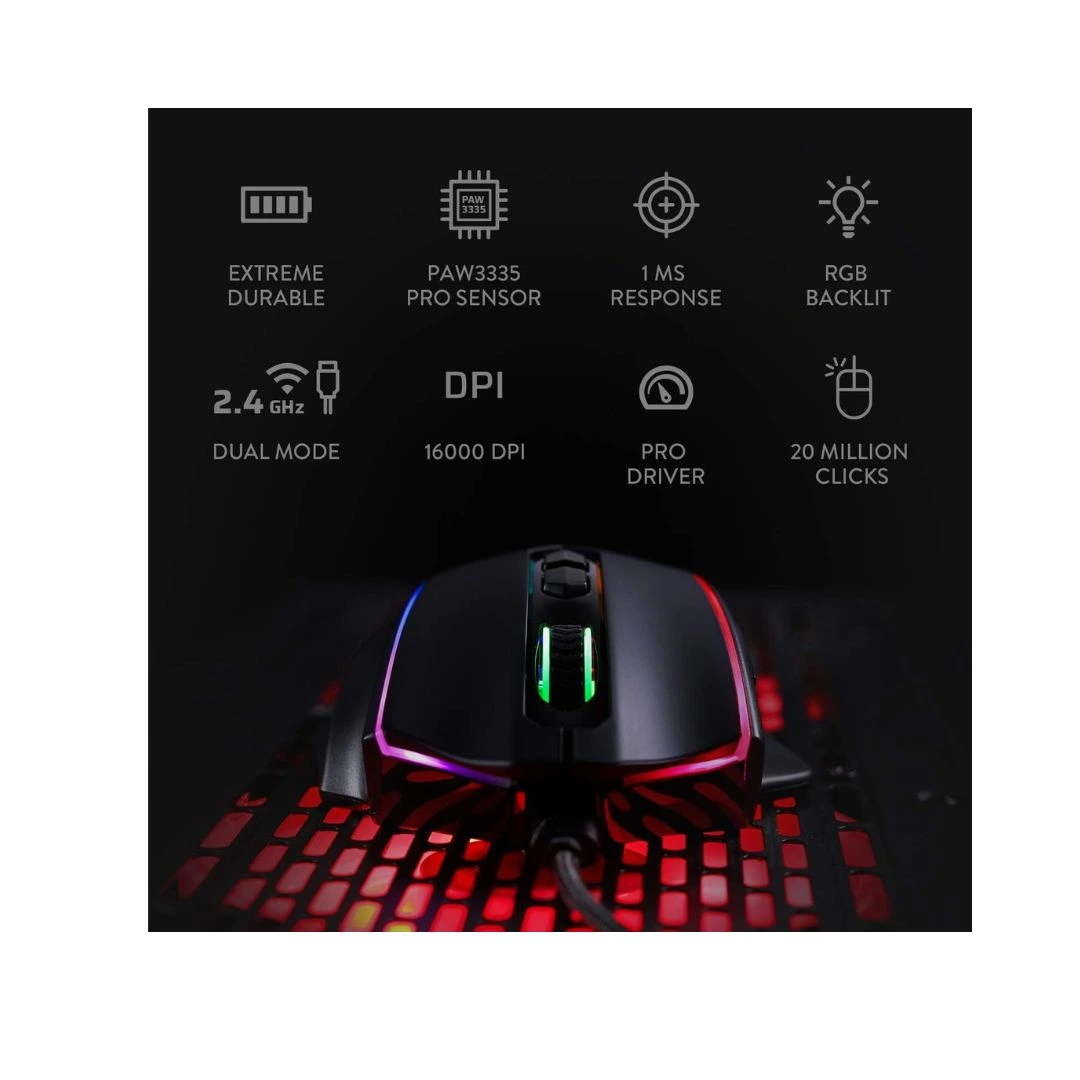












Reviews
Clear filtersThere are no reviews yet.