
EZVIZ BC1-B2 Two Cameras with One Base Station Kit | Ezviz Camera
828.00 د.إpcs Excluding VAT

SG3452P JetStream 52-Port Gigabit L2+ Managed Switch
1,920.00 د.إ Original price was: 1,920.00 د.إ.1,902.00 د.إCurrent price is: 1,902.00 د.إ.pcs Excluding VAT
HP H120 Gaming Headphone with 2 Pin USB Gaming Headset
Rated 5.00 out of 5 based on 1 customer rating
(1 customer review)
78.00 د.إpcs Excluding VAT
HP H120 USB 2 Pin Gaming Headset
- Brand Name: HP
- Model Name: H120
- In Colour: Black
- Compatibility: Laptop, audio player, studio recording, gaming console, tablet, mobile
- Connectivity technology: Wired
- Microphone included: Yes
- Noise Cancelling: No
| Weight | 0.268 kg |
|---|---|
| Dimensions | 18.8 × 20.8 × 10.3 cm |
| brands |
HP |
814
People watching this product now!
Categories: Wired Headphones, Headphones
Description
Description
HP H120 Gaming Headphone:
The HP H120 is a wired, over-ear headphone model from the brand HP. It comes in a sleek black color and includes a microphone. However, it does not have a noise-canceling feature. This model is compatible with PCs, making it a suitable choice for various computing needs. Please note that the model number for this product is HP H120.
Specification |
Details |
|---|---|
| Category | Headphones |
| Brand | HP |
| Model Name | HP H120 |
| Color | Black |
| Form Factor | Over Ear |
| Connectivity Technology | Wired |
| Microphone Included | Yes |
| Noise Cancelling | No |
Review Problem Solutions with HP H120 Gaming Headphones:
- Lost Audio: This is often a connection or compatibility issue. If you’re using wired headphones, make sure they’re plugged in and check to see if your PC or desktop recognizes them. You can do an audio test to ensure the sound comes through the headphones and not your device. If you still have issues, you might need to check the audio driver and ensure it’s current.
- Microphone Not Working: Set the microphone as the default device so that your computer or device puts audio out to your HP H120 gaming headphone and not your default speakers.
- Update Audio Drivers: Especially for USB headphones and even Bluetooth headphones. This might take some time if you need to re-install your driver, but it could fix the issue if it is outdated or not supporting your gaming headset.
- Hardware Issues: Troubleshoot the actual hardware, and try swapping out cables or making sure you have the right connection for double plugs.
- Cables and Connections: If you spend many hours a week gaming and suddenly find your HP H120 gaming headphones not working, you might have issues due to overuse. The cables that come with wired headsets can wear down over time and might require changing.
Reviews (1)
5
Rated 5 out of 5
1 review
Rated 5 out of 5
1
Rated 4 out of 5
0
Rated 3 out of 5
0
Rated 2 out of 5
0
Rated 1 out of 5
0
1 review for HP H120 Gaming Headphone with 2 Pin USB Gaming Headset
Clear filters
Add a review Cancel reply
Shipping & Delivery
Shipping
We aim to make your shopping experience smooth and convenient. Here’s how our shipping process works:
Order Processing: Once your order is placed, we swing into action immediately. Orders are processed within 1 working day (excluding weekends and public holidays).
Shipping: Your product will be carefully packed and dispatched swiftly to your provided address. We offer shipping services that ensure your order reaches you on time. And the best part? Enjoy free shipping on all orders!
Feel free to contact us on amjad@acssllc.ae or +971 55 408 4213 if you have any questions or concerns. Your satisfaction is our priority!
Shipping & Returns
Accept returns for both defective and non-defective products. Our refund and returns policy lasts 30 days. If 30 days have passed since your purchase, we can’t offer you a full refund or exchange.
To return your product, you should mail your product to: amjad@acssllc.ae. OR Drop off product at our office
You will be responsible for paying for your own shipping costs for returning your item. Shipping costs are non-refundable. If you receive a refund, the cost of return shipping will be deducted from your refund.
Depending on where you live, the time it may take for your exchanged product to reach you may vary.
If you are returning more expensive items, you may consider using a trackable shipping service or purchasing shipping insurance. We don’t guarantee that we will receive your returned item.
Related products
Bose QC 45 | Bose Headset with Noise Cancellation
SKU:
QC-45
Rated 0 out of 5
Huawei Freebuds 3 Earbuds with Noise Cancellation
SKU:
FreeBuds-3
Rated 0 out of 5
Logitech H540 USB Headset, With Noise-Cancelling Mic High Definition Sound
SKU:
H540
Rated 5.00 out of 5
180.00 د.إ Excluding VAT






















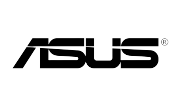






















Chloe –
HP H120 Gaming Headset offers clear sound and comfortable fit, perfect for gaming and multimedia use.