
Intel Core i9 13th 13900K Processor
2,868.00 د.إ Excluding VAT

kensington SD1500 USB-C Mobile Docking Station
219.60 د.إ Excluding VAT
AMD Ryzen 9 5950X – 16 Core Desktop Processor
2,222.40 د.إ Excluding VAT
- AMD Ryzen 9 5950X
- 16 core Desktop Processor
- 32 Threads
- 3.4 GHz Up to 4.9 GHz
- Package AM4
- Zen 3 Core Architecture
- StoreMI Technology
| Brand |
AMD |
|---|
2233
People watching this product now!
SKU:
Ryzen-9-5950X
Categories: Computer Hardware, Computers & Accessories, CPUs
Description
Description
AMD Ryzen 9 5950X Processor for Gaming:
The AMD Ryzen 9 5000 Series Desktop Processors feature 16 cores, suitable for gaming and content creation. These processors are utilized by professionals like architects, engineers, and creative individuals. The AMD StoreMI Technology is included to expand and accelerate storage in a desktop PC with an AMD Ryzen processor. The processors utilize the AMD “Zen 3” Core Architecture.
The AMD Ryzen Master Utility is an overclocking tool for AMD Ryzen processors. The AMD Ryzen 9 5950X Desktop Processor, or “Vermeer,” has 16 cores and 32 threads, operating at a base clock speed of 3.4GHz, with the ability to boost up to 4.9GHz. The processor is built on TSMC’s 7nm FinFET technology and has a total cache of 72MB (8MB L2 and 64MB L3).
AMD Ryzen 9 5950X Price:
This processor comes with a default TDP (thermal design power) of 105W and supports overclocking. It fits into the AM4 socket. Regarding operating systems, it is compatible with Windows 10, RHEL (Red Hat Enterprise Linux), and Ubuntu. Its Price is 1852 AED.
AMD Ryzen 9 5950X Specifications:
Specification |
Value |
|---|---|
| Platform | Boxed Processor |
| Product Family | AMD Ryzen™ Processors |
| Product Line | AMD Ryzen™ 9 Desktop Processors |
| Former Codename | “Vermeer” |
| # of CPU Cores | 16 |
| # of Threads | 32 |
| Max. Boost Clock | Up to 4.9GHz |
| Base Clock | 3.4GHz |
| L2 Cache | 8MB |
| L3 Cache | 64MB |
| Default TDP | 105W |
| Processor Technology for CPU Cores | TSMC 7nm FinFET |
| Unlocked for Overclocking | Yes |
| CPU Socket | AM4 |
| Thermal Solution (PIB) | Not included |
| Recommended Cooler | Liquid cooler recommended for optimal performance |
| Max. Operating Temperature (Tjmax) | 90°C |
| Launch Date | 11/5/2020 |
| OS Support | Windows 10 – 64-Bit Edition, RHEL x86 64-Bit, Ubuntu x86 64-Bit |
| PCI Express® Version | PCIe 4.0 |
| System Memory Type | DDR4 |
| System Memory Specification | Up to 3200MT/s |
| Integrated Graphics | No |
| Graphics Model | Discrete Graphics Card Required |
| Product ID Boxed | 100-100000059WOF |
| Product ID Tray | 100-000000059 |
| Supported Technologies | AMD StoreMI Technology, AMD “Zen 3” Core Architecture, AMD Ryzen™ Master Utility, AMD Ryzen™ VR-Ready Premium |
Troubleshooting Tips And Solutions for AMD Ryzen 9 5950X Desktop Processor:
- Q: What should I do if my AMD Ryzen 9 5950X Desktop Processor is crashing randomly?A: If you’re dealing with random crashes, here are a few things you can try:
- Disable Simultaneous Multithreading (SMT) in BIOS.
- Disable one Core Compute Die (CCD) at a time in BIOS.
- Keep an eye on your CPU temperature.
- Consider swapping your 5950X for a 3950X if issues persist.
Q: What can I do if my AMD Ryzen 9 5950X Desktop Processor is not performing as expected?
A: If you’re facing performance issues, try the following:
- Check for any problems with Asus software.
- Reinstall the AMD chipset drivers.
- Adjust the installed power plan.
Q: How can I address issues with the Trusted Platform Module (TPM) on my Ryzen 9 5950X Desktop Processor?
A: If you’re having TPM troubles, consider these steps:
- Turn off the TPM requirement in Windows 11.
- Install a BIOS update.
- Use an external TPM key instead of the built-in one.
Q: What if I’m experiencing corrected hardware errors with my Ryzen 9 5950X Desktop Processor?
A: If you’re dealing with corrected hardware errors, try this:
- Enter Safe Mode and run specific commands in Command Prompt as an Administrator.
Reviews (0)
Rated 0 out of 5
0 reviews
Rated 5 out of 5
0
Rated 4 out of 5
0
Rated 3 out of 5
0
Rated 2 out of 5
0
Rated 1 out of 5
0
Be the first to review “AMD Ryzen 9 5950X – 16 Core Desktop Processor” Cancel reply
Shipping & Delivery
Shipping
We aim to make your shopping experience smooth and convenient. Here’s how our shipping process works:
Order Processing: Once your order is placed, we swing into action immediately. Orders are processed within 1 working day (excluding weekends and public holidays).
Shipping: Your product will be carefully packed and dispatched swiftly to your provided address. We offer shipping services that ensure your order reaches you on time. And the best part? Enjoy free shipping on all orders!
Feel free to contact us on amjad@acssllc.ae or +971 55 408 4213 if you have any questions or concerns. Your satisfaction is our priority!
Shipping & Returns
Accept returns for both defective and non-defective products. Our refund and returns policy lasts 30 days. If 30 days have passed since your purchase, we can’t offer you a full refund or exchange.
To return your product, you should mail your product to: amjad@acssllc.ae. OR Drop off product at our office
You will be responsible for paying for your own shipping costs for returning your item. Shipping costs are non-refundable. If you receive a refund, the cost of return shipping will be deducted from your refund.
Depending on where you live, the time it may take for your exchanged product to reach you may vary.
If you are returning more expensive items, you may consider using a trackable shipping service or purchasing shipping insurance. We don’t guarantee that we will receive your returned item.
Related products
Seagate Hard Disk 4TB 3.5 inch HDD for PC -ST4000DM000
SKU:
ST4000DM000
Rated 0 out of 5
Mechanical Gaming Keyboard – Redragon K552-RGB
SKU:
K552-RGB
Rated 5.00 out of 5
Team Group CX2 CLASSIC | Solid State Disk – SATA 6Gb/s
SKU:
T253X6512G0C101
Rated 0 out of 5
































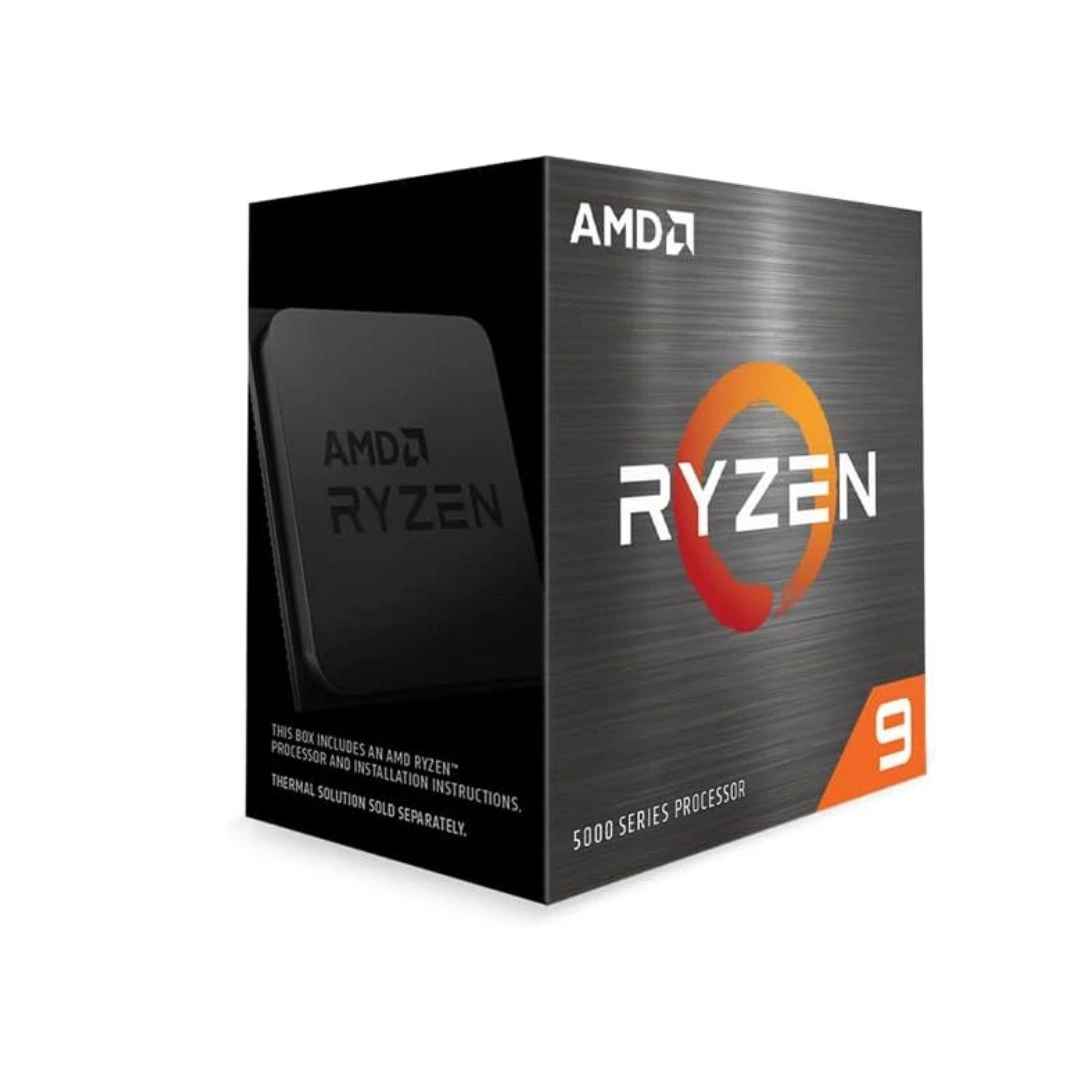
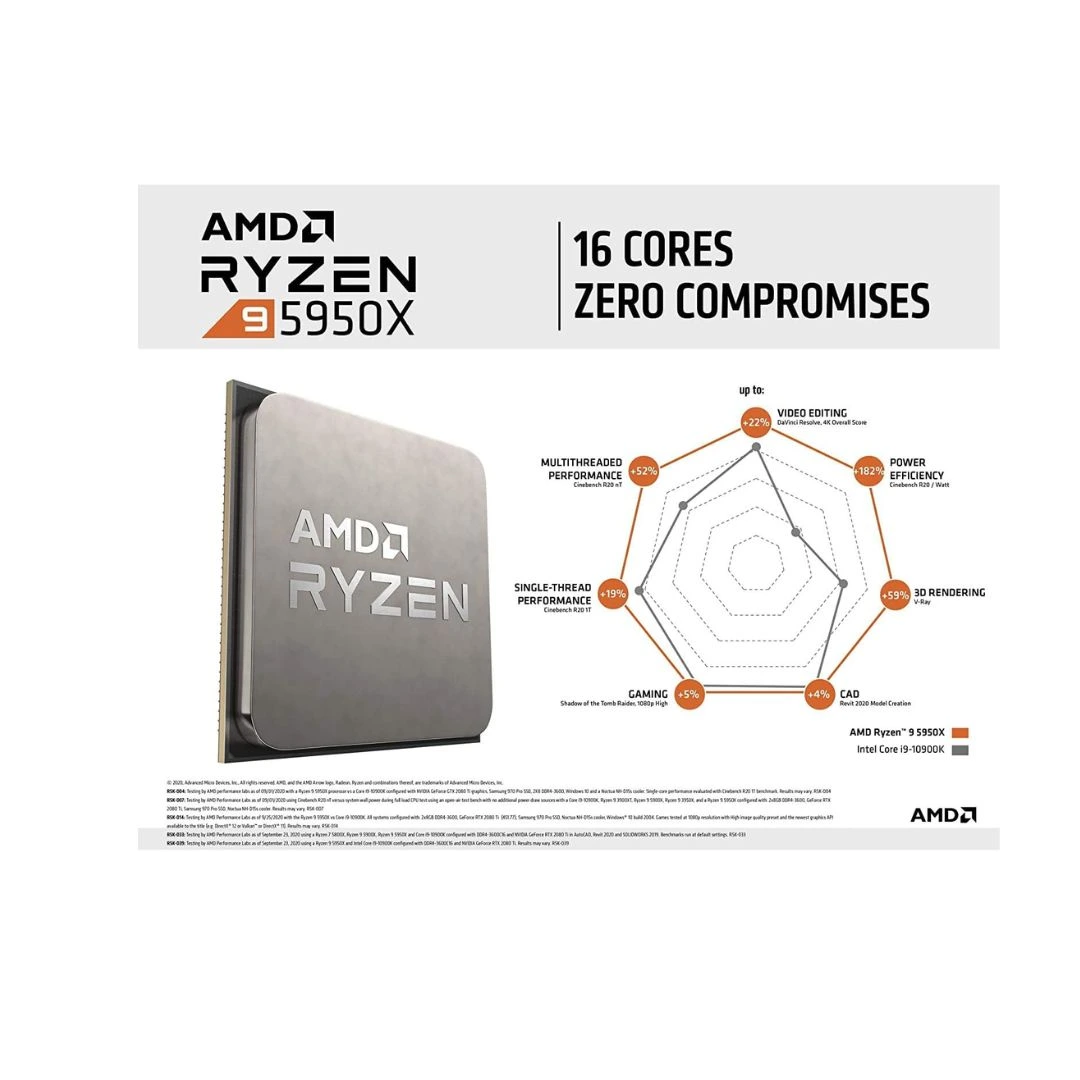






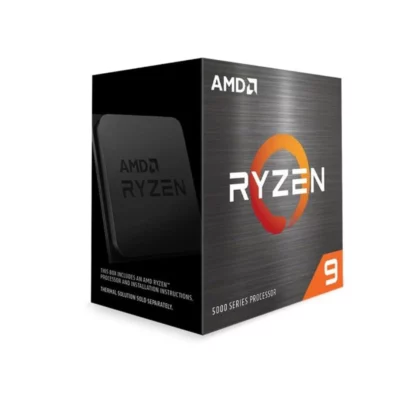
Reviews
Clear filtersThere are no reviews yet.