Description
kensington SD1500 USB-C Mobile Docking Station:
Kensington SD1500 USB-C Mobile Dock is a compact solution for connectivity. It has a UPC code of 085896339694 and uses USB-C Alt Mode technology for connection. The Kensington SD1500 USB-C Mobile Dock is driverless, which means no additional software is needed for use.
Kensington SD1500 USB-C Mobile Dock Multi-port Station
Kensington SD1500 USB-C Mobile Docking Station is compatible with Chrome OS, macOS, and Windows. It has one USB port but does not support USB fast charging. The product is part of the “The Road Warrior” family of docking stations. It does not come with DockWorks.Kensington SD1500 USB-C Mobile Dock supports an additional screen output and includes HDMI and VGA video ports. It supports a maximum resolution of up to 4K.

kensington SD1500 USB-C Mobile Docking Station Specifications:
Specification | Details |
|---|---|
| UPC | 085896339694 |
| Connection Technology | USB-C Alt Mode |
| Driverless | Yes |
| Additional Screen Outputs | 1 |
| Video Ports | HDMI, VGA |
| Maximum Resolution | 4K |
| Operating System(s) | Chrome OS, macOS, Windows |
| Number of USB Ports | 1 |
| USB Fast Charging | No |
| Docking Station Family | The Road Warrior |
| DockWorks | No |
| Best For | Highly Mobile USB-C Laptops and Ultrabooks as well as Monitors and Projectors that support up to 4K |
| Compatibility | Chrome OS 44 or above, macOS 10.10 or above, Windows 7 or above |
| USB-A Ports | 1 x USB 3.0 Port (front) |
| Data Transfer Speeds | Supports up to 5Gbps data transfer speed |
| Ethernet Speed (Mbps) | 10, 100, 1000 |
| Maximum Resolution Supported | Single Monitor: HDMI UHD 3840 x 2160 @ 30Hz or VGA Full HD 2048 x 1152 @ 60Hz |
| Warranty | 3 years |
| Plug & Play | macOS and Windows 7 require a one-time driver download, Plug & Play installation without need for drivers or downloads |
| System Requirements | Host device must support DisplayPort Alt mode over USB-C |
| Thunderbolt Ports | N/A – However, TB3 Compatible |
| Video Output | 1 x HD VGA, 1 x HDMI v1.4 |
| 4K Support | Yes |
Troubleshooting Tips and Solutions For Kensington SD1500 USB-C Mobile Docking Station:
- Before buying the Kensington SD1500 USB-C Mobile Docking Station, make sure your device is compatible. Check the product specifications or contact customer service.
- If the docking station doesn’t power your laptop, you’ll need to use your laptop’s power adapter. Consider other docking stations that offer power delivery.
- If you’re having display problems with 4K video, update your device drivers or firmware. Contact Kensington’s customer support if the problem persists.
- If the USB-C connection is loose, try a different cable. Contact Kensington’s customer support if the problem continues.





























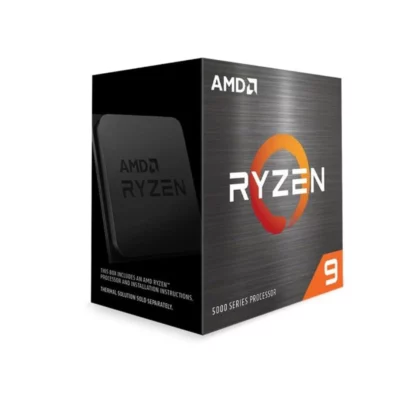













Reviews
There are no reviews yet