
Logitech Wireless Keyboard and Mouse | Logitech Mk270
153.60 د.إpcs Excluding VAT

XE-0053-1680-9 3m patch panel 24 Ports with Cat6A HW Modules
2,136.00 د.إ Original price was: 2,136.00 د.إ.2,112.00 د.إCurrent price is: 2,112.00 د.إ.pcs Excluding VAT
Western Digital SSD Portable Hard Drive 2TB -WDBAGF0020BGY
1,593.60 د.إpcs Excluding VAT
- Accelerated Performance
- Password Protection with Hardware Encryption
- Taking Durability to Greater Heights
- Simple Backup
- New Look of SSD Performance
- Out of the box Compatibility
| Weight | 0.0457 kg |
|---|---|
| Dimensions | 10 × 5.5 × 0.889 cm |
| brands |
Western Digital |
3508
People watching this product now!
SKU:
WDBAGF0020BGY
Categories: Hard Drives, Computer Hardware, Computers & Accessories, External Solid State Drives, SSD Hard Drive
Description
Description
Western Digital SSD Portable Hard Drive
The Western Digital SSD Portable Hard Drive, known as the My Passport SSD, is a high-performance storage device offering accelerated performance. With read speeds of up to 1050 MB/s and write speeds of up to 1000 MB/s, this Western Digital SSD Portable Hard Drive stands out in the market. It provides ample storage with capacities of up to 2TB, making it a reliable choice for those who need substantial storage space.
WD My Passport SSD 2TB / WD SSD 2TB External:
The Western Digital SSD Portable Hard Drive ensures the security of your data with password protection and 256-bit AES hardware encryption. Durability is also a key feature, with the device being shock- and vibration-resistant and drop-resistant up to 6.5 feet. The Western Digital SSD Portable Hard Drive is stylishly designed in a range of colors and enclosed in a compact, sleek metal design. It has WD My Passport SSD, 2TB, USB 3.2 Gen 2. The WD My Passport SSD 2TB Price: 1328 A.E.D.
WD My Passport SSD 2TB Specifications:
Specification |
Description |
|---|---|
| Features | Blazing fast NVMe technology for simple, quick backup, Password-enabled 256-bit AES hardware encryption, Shock and vibration resistance — drop resistant up to 6.5ft (1.98m) |
| Capacity | 2TB |
| Connector | USB-C |
| Compatibility | Windows 10+ operating systems, macOS 11+, Requires reformatting for other operating systems |
| Sequential Performance Read | 1050MB/s |
| Sequential Performance Write | 1000MB/s |
| Interface | USB 3.2 Gen 2 |
| Dimensions (L x W x H) | 3.94″ x 2.17″ x 0.35″ |
| Weight | 45.7gms |
| Number of Model | WDBAGF0020BBL-WESN |
| Operating Temperature | 5°C to 35°C |
| Temperature Non-Operating | -20°C to 65°C |
Troubleshooting Problems and Solutions for 2TB Western Digital SSD Portable Hard Drive:
Short cable: You can buy a longer USB-C cable. This will give you more flexibility in where you place your drive when it’s connected to your computer.
The drive gets hot: Use the drive in a well-ventilated area. Also, try to avoid using the drive for long periods of time without giving it a chance to cool down.
Troubleshooting tips:
- Setup and connect: Make sure the drive is properly connected to your computer. If it’s not recognized, try connecting it to a different USB port.
- Safe connection and disconnection: Always safely eject the drive before disconnecting it from your computer to prevent data loss.
- Operating system compatibility: The drive is compatible with Windows 10+ operating systems and macOS 11+. It may need to be reformatted for other operating systems.
- Backup software: Use the included backup software to easily back up high-capacity files to your drive or cloud service account.
- Diagnostic software: Use WD Drive Utilities to run drive diagnostics, manage RAID configuration (for RAID-supported models), erase and format the drive, set drive sleep timer (on supported drives), and register the drive.
- Troubleshooting: If you’re still having problems with the drive, contact Western Digital’s customer support for further assistance.
Reviews (0)
Rated 0 out of 5
0 reviews
Rated 5 out of 5
0
Rated 4 out of 5
0
Rated 3 out of 5
0
Rated 2 out of 5
0
Rated 1 out of 5
0
Be the first to review “Western Digital SSD Portable Hard Drive 2TB -WDBAGF0020BGY” Cancel reply
Shipping & Delivery
Shipping
We aim to make your shopping experience smooth and convenient. Here’s how our shipping process works:
Order Processing: Once your order is placed, we swing into action immediately. Orders are processed within 1 working day (excluding weekends and public holidays).
Shipping: Your product will be carefully packed and dispatched swiftly to your provided address. We offer shipping services that ensure your order reaches you on time. And the best part? Enjoy free shipping on all orders!
Feel free to contact us on amjad@acssllc.ae or +971 55 408 4213 if you have any questions or concerns. Your satisfaction is our priority!
Shipping & Returns
Accept returns for both defective and non-defective products. Our refund and returns policy lasts 30 days. If 30 days have passed since your purchase, we can’t offer you a full refund or exchange.
To return your product, you should mail your product to: amjad@acssllc.ae. OR Drop off product at our office
You will be responsible for paying for your own shipping costs for returning your item. Shipping costs are non-refundable. If you receive a refund, the cost of return shipping will be deducted from your refund.
Depending on where you live, the time it may take for your exchanged product to reach you may vary.
If you are returning more expensive items, you may consider using a trackable shipping service or purchasing shipping insurance. We don’t guarantee that we will receive your returned item.
You may also like…
Crucial MX500 – 500GB SSD – 3D NAND SATA 2.5
Rated 0 out of 5
264.00 د.إpcs Excluding VAT
SKU:
CT500MX500SSD1
- Digital storage capacity: 500 GB
- Hard disk interface: SATA 3 GB/s
- Connectivity technology: SATA
- Brand: Crucial
- Special features: Data Recovery Service
- Hard disk form factor: 2.5 Inches
- Hard disk description: SATA
- Compatible devices: This drive is compatible with desktops and laptops that accept 2.5" 7mm
- Installation type: Internal Hard Drive
- Colour: Metal
Related products
Apex Pro TKL | Gaming Keyboard
Rated 5.00 out of 5
SKU:
73179-B
Adjustable Mechanical Switch Tenkeyless Gaming Keyboard
- OmniPoint 2.0 Adjustable HyperMagnetic Switches:
- Fully customizable and incredibly fast switches for a personalized gaming experience.
- World's Fastest Keyboard:
- 20x faster actuation and 11x faster response than traditional mechanical keyboards.
- Rapid Trigger Technology:
- Dynamic key activation based on travel distance, eliminating latency and ensuring rapid responses.
- Ultimate Control with Per-Key Actuation:
- 40 levels of per-key actuation (0.1 – 4.0mm) for precise control over key sensitivity.
- 2-in-1 Action Keys:
- Program two different actions to the same key, enhancing gameplay flexibility.
- Esports-Ready TKL Form Factor:
- Tenkeyless design with full-size functionality, premium aluminum top plate, and detachable USB-C cable for durability and convenience.
Logitech Wireless Keyboard and Mouse | Logitech Mk270
Rated 5.00 out of 5
153.60 د.إpcs Excluding VAT
SKU:
Mk270
- Logitech MK270 Wireless Keyboard and Mouse combo
- Affordable price of 128 AED
- Sleek and stylish in black
- Compact dimensions: 5 x 52 x 15.8 cm, lightweight at 148 grams
- Powered by 2 included AA batteries for cordless operation
- Compatible with Windows 10, 11, and later operating systems
- Batteries included with an energy content of 3.9 Watt Hours
- Batteries are contained within the equipment and weigh 0.8 grams each
- Designed for PC use, providing flexibility and convenience
Seagate Barracuda: Reliable 2TB HDD for PC Storage
Rated 0 out of 5
SKU:
ST2000DM005
Kingston 16gb ddr4 Ram Kvr26n19s8/16
Rated 0 out of 5
222.00 د.إpcs Excluding VAT
SKU:
KVR26N19S8/16
- Kingston 16GB DDR4 RAM for improved system performance.
- Speed up your computer with DDR4 technology.
- Low CAS latency of CL19 for quicker data access.
- Unbuffered DIMM module for easy installation.
- Reliable Kingston brand ensures quality and durability.
- 1.25V voltage for efficient power usage.
- Suitable for various PC applications.
- Upgrade your system without breaking the bank.
- Enjoy faster multitasking and smoother computing.
- Backed by a 1-year shop warranty for peace of mind






















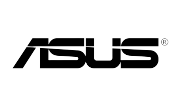












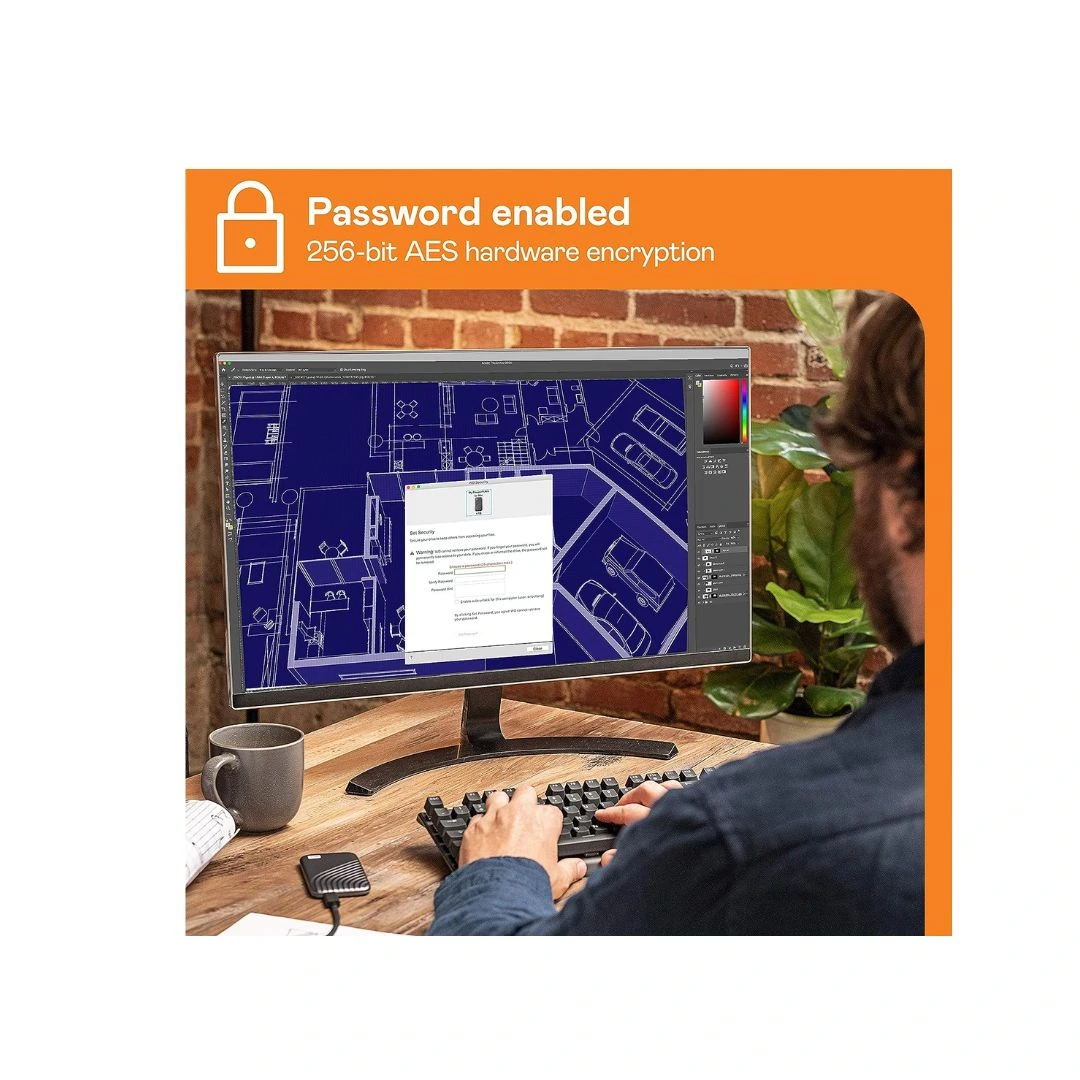









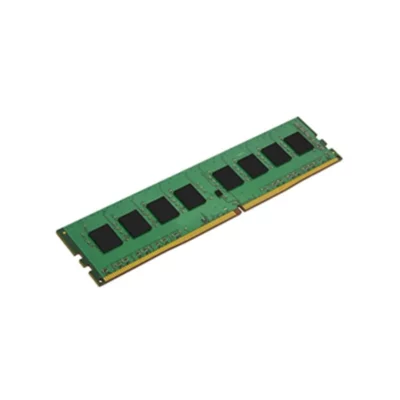

Reviews
Clear filtersThere are no reviews yet.