
DT 990 PRO | Beyerdynamic Headphones
720.00 د.إ Original price was: 720.00 د.إ.696.00 د.إCurrent price is: 696.00 د.إ.pcs Excluding VAT

Marshall Bluetooth Speaker | Marshall Acton III
960.00 د.إ Original price was: 960.00 د.إ.936.00 د.إCurrent price is: 936.00 د.إ.pcs Excluding VAT
UPS For CCTV Camera System | FGCERAPLDC252
Rated 5.00 out of 5 based on 1 customer rating
(1 customer review)
198.00 د.إpcs Excluding VAT
- Complete protection from blackouts and voltage surges (overvoltages and under voltages)
- Designed to protect devices such as WIFI, modems, routers, Cameras cameras, etc.
- Charging of devices such as tablets, smartphones, Bluetooth headphones, smartwatches, etc.
- Equipped with On-Off button with multifunction LED
- Lithium batteries from 8.800 mAh
- POE function to add power on the LAN cable
- Output connections: DC 5.5×2, 5 mm, RJ45, USB
| Weight | 0.5 kg |
|---|---|
| Dimensions | 17 × 3.5 × 14 cm |
3161
People watching this product now!
SKU:
FGCERAPLDC252
Category: UPS (Uninterruptible Power Supply)
Description
Description
UPS For CCTV Camera System:
The UPS ERA PLUS DC is a power solution that works like a backup battery for CCTV camera systems, WiFi, modem/router, voice devices, and cameras. It has an 8,800 mAh battery, can give out 25 watts of power, and lasts for up to 240 minutes. This makes it a dependable backup for CCTV cameras and other devices. It has different power outputs like 9V, 12V, POE 24V, 48V, and USB 5V.
Mini UPS for CCTV Camera:
It includes Black-Out protection, overvoltage protection, and undervoltage protection. These features make it a suitable UPS for the CCTV camera system. Despite its powerful features, it maintains a compact form factor with dimensions of 16×2.8×10.5cm and a weight of just 0.5 kg. It includes an On-Off button with an integrated multifunction LED for signaling the operating status. Its silent operation makes it an ideal UPS for a CCTV camera system. The UPS for CCTV camera system price Is only 165 A.E.D.
UPS For CCTV Camera System Specifications:
Technical Data |
Details |
|---|---|
| Code | FGCERAPLDC252 |
| Nominal Power | 25 W Max |
| Technology | Switching with Lithium-ion Batteries |
| Cooling | Natural |
| Audible noise | <40 dBA at 1m |
| Input connections | 2 PIN Italy plug AC Input cable |
| Output connections | DC 5.5×2.5 mm, RJ45, USB |
| Dimension (UPS): WxHxD | 16×2,8×10,5cm |
| Dimension (with packing): WxHxD | 17×3,5x14xcm |
| Weight | 0.5 Kg |
| Included | AC Input cable; DC output cable with 5,5×2,5 mm 2 connectors; 8 connectors |
| Input Nominal voltage | Single-phase 230Vac |
| Input voltage range | 110-240Vac |
| Nominal frequency | 50/60 Hz |
| Output POE ports | 24Vdc / 48Vdc (selectable) 0.6A max, + Pin 4/5, -Pin 7/8 |
| USB port | 5Vdc -1A max |
| DC Output | 9Vdc / 12Vdc (selectable) 1A max |
| Overload capability | <130% |
| Transfer time | 0 ms |
| Battery Type | Lithium Polymer transportable by plane (33Wh) |
| Backup time (typical) | 240 min |
| Working temperature From 0 to 55 °C (recommended from 20 to 25 °C) | From 0 to 55 °C (recommended from 20 to 25 °C) |
| Humidity | <95% without condensation |
| Maximum altitude | 3000 m |
| IP protection | IP20 |
| Certifications | CE |
Troubleshooting Tecnoware UPS Systems Tips and Solutions:
UPS won’t turn on Solution:
- Make sure the main switch on the back of the UPS is turned on.
UPS stays in battery mode Solution:
- Make sure there is power coming to the UPS.
- If the breaker trips, turn off non-essential devices and reset the breaker. If it trips again, try connecting the UPS to a different outlet.
Reviews (1)
5
Rated 5 out of 5
1 review
Rated 5 out of 5
1
Rated 4 out of 5
0
Rated 3 out of 5
0
Rated 2 out of 5
0
Rated 1 out of 5
0
1 review for UPS For CCTV Camera System | FGCERAPLDC252
Clear filters
Add a review Cancel reply
Shipping & Delivery
Shipping
We aim to make your shopping experience smooth and convenient. Here’s how our shipping process works:
Order Processing: Once your order is placed, we swing into action immediately. Orders are processed within 1 working day (excluding weekends and public holidays).
Shipping: Your product will be carefully packed and dispatched swiftly to your provided address. We offer shipping services that ensure your order reaches you on time. And the best part? Enjoy free shipping on all orders!
Feel free to contact us on amjad@acssllc.ae or +971 55 408 4213 if you have any questions or concerns. Your satisfaction is our priority!
Shipping & Returns
Accept returns for both defective and non-defective products. Our refund and returns policy lasts 30 days. If 30 days have passed since your purchase, we can’t offer you a full refund or exchange.
To return your product, you should mail your product to: amjad@acssllc.ae. OR Drop off product at our office
You will be responsible for paying for your own shipping costs for returning your item. Shipping costs are non-refundable. If you receive a refund, the cost of return shipping will be deducted from your refund.
Depending on where you live, the time it may take for your exchanged product to reach you may vary.
If you are returning more expensive items, you may consider using a trackable shipping service or purchasing shipping insurance. We don’t guarantee that we will receive your returned item.
You may also like…
Dahua Camera DH-IPC-HFW2431S-S-S2 IP Bullet Network CCTV Camera
SKU:
DH-IPC-HFW2431S-S-S2
Rated 0 out of 5
355.62 د.إpcs Excluding VAT
Related products
Mercury 2000va UPS |Smart UPS
SKU:
UPS-2KVA
Rated 5.00 out of 5
APC UPS SMV2000AI-MS Reliable Power Backup
SKU:
SMV2000AI-MS
Rated 0 out of 5
1,980.00 د.إ Excluding VAT
APC SMT2200RMI2UC – Smart-UPS 2200VA
SKU:
SMT2200RMI2UC
Rated 5.00 out of 5
5,220.00 د.إ Excluding VAT
Smart UPS APC 2000VA SMC2000i – 2000VA capacity
SKU:
SMC2000i
Rated 0 out of 5
4,800.00 د.إpcs Excluding VAT



































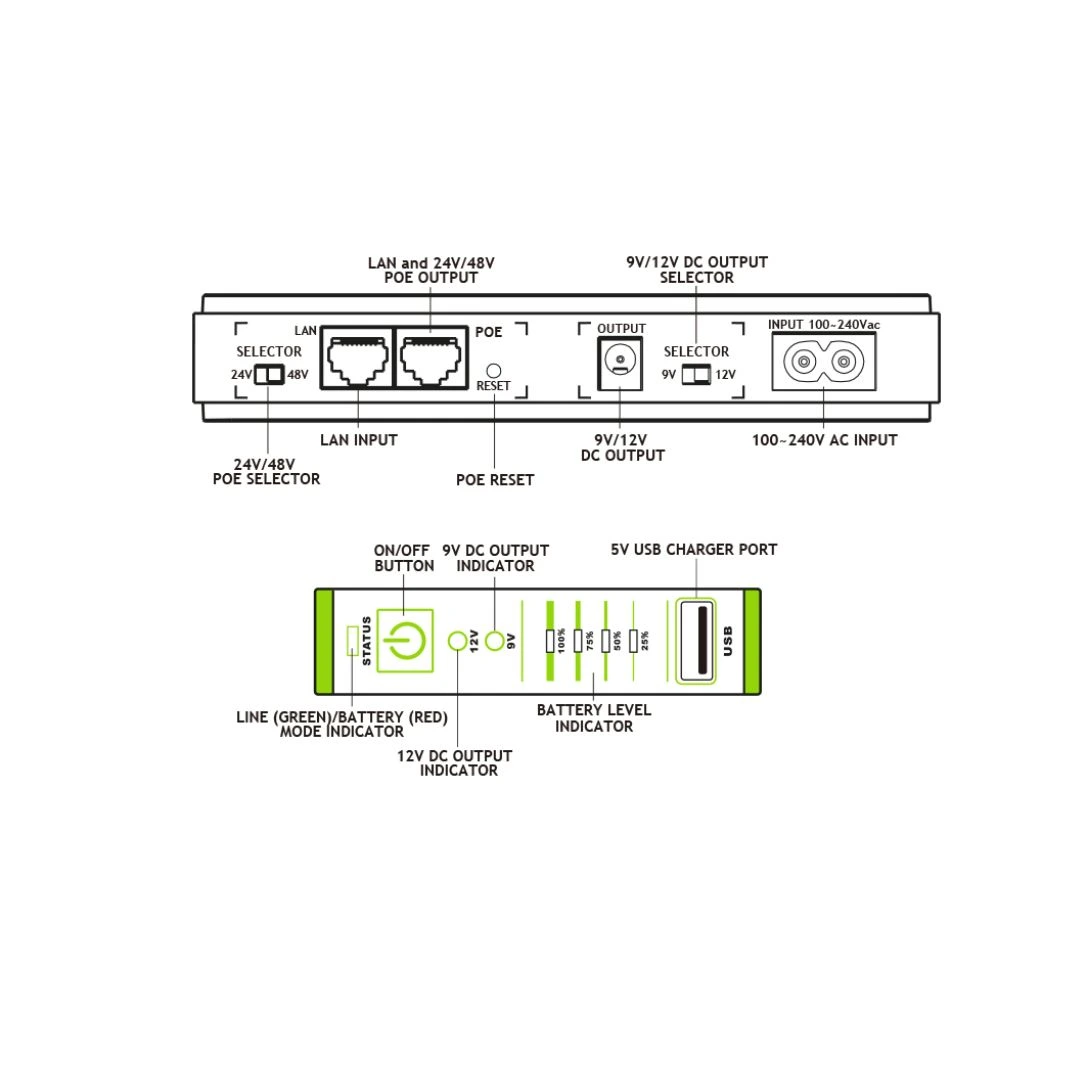














Harper –
“Excellent UPS! Provides great protection for my CCTV and devices with reliable backup and charging options.”