
Dahua NVR DHI-NVR1104HS-P-S3/H - 4 channel NVR.
445.20 د.إ Original price was: 445.20 د.إ.390.00 د.إCurrent price is: 390.00 د.إ.pcs Excluding VAT

Outdoor Security Wi-Fi Camera TP-Link Tapo TC65 | Tapo Camera
222.00 د.إpcs Excluding VAT
TP-Link Tapo C110 | Wifi CCTV Camera | Tapo Camera
141.60 د.إpcs Excluding VAT
- Ultra-High Definition Video – Records every image in ultra-high 3MP definition
- Advanced Night Vision – Provides a visual distance of up to 30 ft
- Motion Detection and Notifications – Notifies you when the camera detects movement
- Sound and Light Alarm – Trigger light and sound effects to frighten away unwanted visitors
- Two-Way Audio – Enables communication through a built-in microphone and speaker
- Safe Storage – Locally stores up to 256 GB on a microSD card, equal to 512 hours (21 days) of footage (based on laboratory conditions)
- Easy Setup and Management – Manage everything with the Tapo app
| Weight | 0.07 kg |
|---|---|
| Dimensions | 5.48 × 6.76 × 9.89 cm |
| Brand |
Tp-Link |
1474
People watching this product now!
SKU:
Tapo-C110
Categories: 3MP CCTV Camera, CCTV Cameras, IP Camera, Night Vision Camera, Tapo Camera
Description
Description
TP-Link Tapo C110 | Tapo Camera:
TP-Link Tapo C110 Provides 3MP sharp, detailed images for better identification and recognition. you can receive notifications and video clips upon movement detection. Customizable motion zones allow focus on specific areas. it has a sound and Light Alarm that triggers loud sirens and flashing lights to deter intruders. Night Vision up to 30ft range for clear monitoring even in low-light conditions. Having Two-Way Audio Enables communication through a built-in microphone and speaker. Privacy Mode which Enables deactivation of surveillance for privacy control.
TP-Link camera | TP-Link wifi Camera:
Securely stores footage on a microSD card (up to 256GB) for 21 days (based on lab conditions). with TP-Link Tapo C110 you can Capture and share memorable moments with the Tapo app. With Tapo App Control you can playback / Review past recordings by filtering by camera and date. you can set automatic video recording, regardless of motion detection. with Multi-View Monitoring View multiple cameras simultaneously for comprehensive coverage.
TP-Link Tapo C110 Specifications:
Category |
Feature |
Specification |
|---|---|---|
| CAMERA | Image Sensor | 1/2.8’’ |
| Lens | F/NO: 2.0, Focal Length: 3.3 mm | |
| Night Vision | 850 nm IR LED (up to 30 ft) | |
| Resolution | 3MP(2304 x 1296) | |
| VIDEO | Video Streaming | 3MP |
| Video Compression | H.264 | |
| AUDIO | Audio Communication | Two-Way Audio |
| Audio Input & Output | Microphone and Speaker | |
| NETWORK | Wireless Rate | 11 Mbps (802.11 b), 54 Mbps (802.11 g), 72.2Mbps (802.11n) |
| Wireless Security | WPA, WPA2-PSK | |
| Security | 128 Bit AES Encryption with SSL/TLS | |
| Frequency | 2.4 GHz | |
| POWER | Camera input | 3 Meter Power Cable |
| ACTIVITY NOTIFICATIONS | Input Trigger | Motion Detection |
| Output Notification | Push Notification | |
| SYSTEM | Regulatory Certification | CE, NCC |
| System Requirements | iOS 10+, Android 5.0+ | |
| ENVIRONMENT | Operating Temperature | 0-40 °C (32-104 °F) |
| Storage Temperature | -40-70 °C (-40-158 °F) | |
| Operating Humidity | 10-90% RH Non-Condensing | |
| Storage Humidity | 5-90% RH Non-Condensing | |
| PACKAGE CONTENTS | Tapo C110, DC Power Adapter, Quick Start Guide, Mounting Screws, Mounting Template | |
| HARDWARE | Button | Reset Button |
| Indicator LED | System LED | |
| Adapter Input | 100-240V, AC, 50/60 Hz, 0.3 A | |
| Adapter Output | 9.0 V / 0.6 A | |
| Dimensions (W x D x H) | 2.7 x 2.1 x 3.9 in (67.6 x 54.8 x 98.9 mm) |
Troubleshooting TP-Link Tapo C110 Tips and solutions:
- WiFi Connectivity Issues Solution:
- Power Cycle: Turn off and then turn on the camera to reconnect it to the WiFi.
- Check WiFi Strength: Ensure the camera is within the WiFi range and the signal strength is good.
- Update Firmware: Check for any firmware updates for the camera as they often include fixes for known issues.
- Live View Issues Solution:
- Restart App: Close and reopen the (TP-Link Tapo C110 ) Tapo app.
- Clear Cache: Clear the cache of the Tapo app.
- Reinstall App: Uninstall and reinstall the Tapo app.
- Web UI Issues Solution:
- Try Different Browser: Use a different web browser to access the web UI.
- Clear Browser Cache: Clear the cache of your web browser.
- Update Firmware: Again, updating your router’s firmware can help resolve issues with the web UI.
Reviews (0)
Rated 0 out of 5
0 reviews
Rated 5 out of 5
0
Rated 4 out of 5
0
Rated 3 out of 5
0
Rated 2 out of 5
0
Rated 1 out of 5
0
Be the first to review “TP-Link Tapo C110 | Wifi CCTV Camera | Tapo Camera” Cancel reply
About brand
[html_block id="228"]
Shipping & Delivery
Shipping
We aim to make your shopping experience smooth and convenient. Here’s how our shipping process works:
Order Processing: Once your order is placed, we swing into action immediately. Orders are processed within 1 working day (excluding weekends and public holidays).
Shipping: Your product will be carefully packed and dispatched swiftly to your provided address. We offer shipping services that ensure your order reaches you on time. And the best part? Enjoy free shipping on all orders!
Feel free to contact us on amjad@acssllc.ae or +971 55 408 4213 if you have any questions or concerns. Your satisfaction is our priority!
Shipping & Returns
Accept returns for both defective and non-defective products. Our refund and returns policy lasts 30 days. If 30 days have passed since your purchase, we can’t offer you a full refund or exchange.
To return your product, you should mail your product to: amjad@acssllc.ae. OR Drop off product at our office
You will be responsible for paying for your own shipping costs for returning your item. Shipping costs are non-refundable. If you receive a refund, the cost of return shipping will be deducted from your refund.
Depending on where you live, the time it may take for your exchanged product to reach you may vary.
If you are returning more expensive items, you may consider using a trackable shipping service or purchasing shipping insurance. We don’t guarantee that we will receive your returned item.
You may also like…
Tapo C420S2 2K QHD CCTV Camera With Mobile Connectivity | Tapo Camera for home
SKU:
Tapo-C400S2
Rated 0 out of 5
1,615.20 د.إpcs Excluding VAT
Related products
Hikvision DS-2CD2047G2H-LIU 4MP CCTV camera with ColorVu
SKU:
DS-2CD2047G2H-LIU
Rated 5.00 out of 5
Hikvision DS-2CD2047G2-LU/SL4 4 MP ColorVu Mini Bullet Camera
SKU:
DS-2CD2047G2-LU/SL
Rated 0 out of 5
Hikvision AI Camera: 2MP, Human/Car Detection, Weatherproof
SKU:
DS-2CD2326G2-I(U)
Rated 0 out of 5
684.00 د.إpcs Excluding VAT
Hikvision DS-2CD2T27G2-L 2 MP ColorVu Bullet Camera
SKU:
DS-2CD2T27G2-L
Rated 0 out of 5
504.00 د.إpcs Excluding VAT


































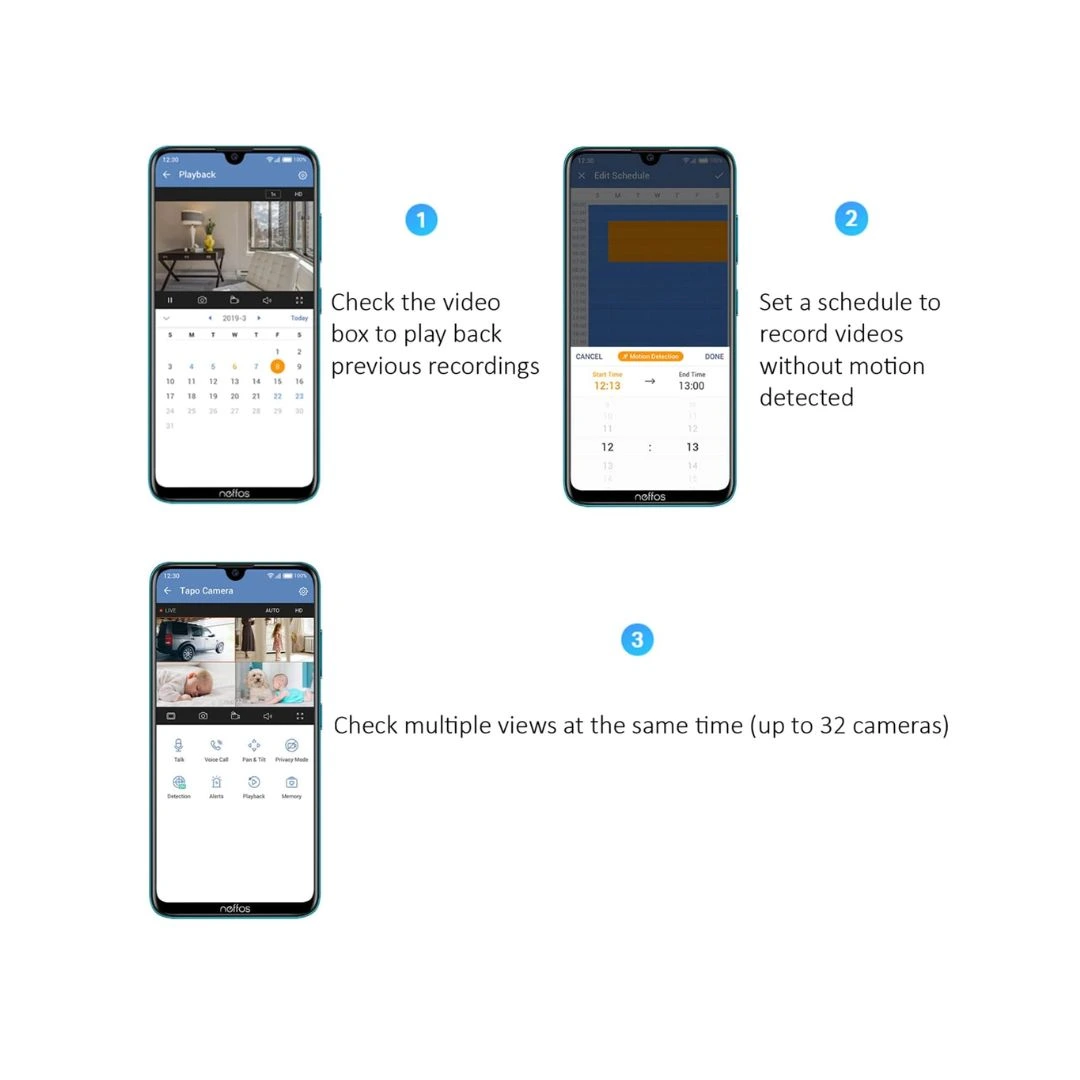









Reviews
Clear filtersThere are no reviews yet.