
Sony WF-1000XM4 Earbuds Noise Cancelling
690.00 د.إpcs Excluding VAT

Hikvision 8Ch DVR: AI Human/Vehicle Detection, 1080p Lite
282.00 د.إpcs Excluding VAT
Logitech Mouse Wireless Gaming G502 X
Rated 5.00 out of 5 based on 1 customer rating
(1 customer review)
468.00 د.إpcs Excluding VAT
- Lightforce Switches
- Lightspeed Wireless
- Hero 25k Sensor
- Adjustable Dpi-Shift Button
- Dual-Mode Scroll Wheel
- Powerplay Compatible
- Icon Reinvented
| Weight | 0.102 kg |
|---|---|
| Dimensions | 7.92 × 4.11 × 13.14 cm |
| Brand |
LogiTech |
1602
People watching this product now!
SKU:
G502X
Categories: Computer Hardware, Computers & Accessories, Mouse
Description
Description
Logitech Mouse Wireless G502 X:
The Wireless Logitech Mouse G502 X LIGHTSPEED is a new model in the G502 series. It has LIGHTFORCE hybrid switches and an improved LIGHTSPEED wireless protocol. The mouse has a HERO 25K sensor for accurate tracking. The DPI-Shift button is adjustable for comfort. The mouse has a lightened wheel for scrolling and comes in two colors: black and white. It has a Price Of Only د.إ390.
About Wireless Logitech Mouse:
Category |
Specification |
|---|---|
| Onboard Memory Profiles | 5 onboard memory profiles (1 Two profiles by default, five by using Logitech G HUB Software available for download at logitechg.com/ghub) |
| Battery Life | 140-hour battery life |
| Feet | Low-friction PTFE feet |
| Weight | 102 g (Black), 101.5 g (White) |
| Height | 131.4 mm |
| Width | 41.1 mm |
| Depth | 79.2 mm |
| Wireless Technology | LIGHTSPEED wireless technology |
| Onboard Memory Profiles | 5 onboard memory profiles |
| Feet | PTFE Feet |
| Programmable Controls | 13 programmable controls |
| Charging Port | USB-C charging port |
| Battery Life | Constant motion 140 hrs (Battery life 2Battery life may vary based on user and computing conditions) |
| Sensor | HERO 2 |
| Resolution | 100 – 25,600 dpi |
| Max. Acceleration | >40G2 |
| Max. Speed | >400 IPS 3Tested on Logitech G240 Gaming Mouse Pad |
| Smoothing/Acceleration/Filtering | Zero smoothing/acceleration/filtering |
| Compatibility Requirements | USB port, Internet access for optional software download |
| Cross-compatibility | Windows 10 or later, Mac 10.14 or later |



Faqs About Logitech Mouse G502X:
1. Scrolling on my G502 X is erratic:
Possible solutions for erratic scrolling on the G502 Logitech Mouse include checking if you have accidentally toggled the button behind the scroll wheel that switches between free spinning and clicky scrolling modes, deleting the driver and rebooting Windows to see if Windows installs a compliant driver, and adjusting the DPS settings using the button below the scroll wheel.
2. My mouse does not hold a charge:
If your wireless mouse isn’t working, check to see if there is a red or yellow light somewhere. If it’s battery-powered, open up the battery bay of your mouse and swap in some fresh batteries to see if that resolves things. For rechargeable models, plug it into a power source, and see if the charging indicator light comes on.
3. Logitech G Hub permission prompts on macOS:
To fix issues with Wireless Logitech Mouse G Hub on macOS, you may need to uninstall Logitech G Hub and then manually delete all its settings, configuration, cache, and preferences files. Once that is done, reinstall the app.
4. My G502 X Plus and LIGHTSPEED mouse show incorrect LED status while the system is in sleep mode:
This is expected behavior as the device will try to send a remote wake-up signal to the computer. However, it can’t wake up the system since it’s in hibernation. Because of this, it’s possible that the LED notification lags or shows an inconsistent status.
5. I have paired my Wireless Logitech Mouse G502 X Plus/LIGHTSPEED mouse to my keyboard but it reconnects to the original receiver while charging:
This happens because the primary function of the mouse is to establish a connection with the original receiver. It’s recommended to unplug the mouse receiver when you initiate the 2:1 pairing and keep it unplugged while the keyboard and mouse are paired with a single receiver.
6. How do I know when to charge my G502 X Plus and LIGHTSPEED?
Your Logitech Mouse G502 X Plus and LIGHTSPEED come with a built-in rechargeable battery which can be charged with the provided USB cable. The mouse has a multi-color LED indicator, which displays the battery level and charging behavior.
Reviews (1)
5
Rated 5 out of 5
1 review
Rated 5 out of 5
1
Rated 4 out of 5
0
Rated 3 out of 5
0
Rated 2 out of 5
0
Rated 1 out of 5
0
1 review for Logitech Mouse Wireless Gaming G502 X
Clear filters
Add a review Cancel reply
Shipping & Delivery
Shipping
We aim to make your shopping experience smooth and convenient. Here’s how our shipping process works:
Order Processing: Once your order is placed, we swing into action immediately. Orders are processed within 1 working day (excluding weekends and public holidays).
Shipping: Your product will be carefully packed and dispatched swiftly to your provided address. We offer shipping services that ensure your order reaches you on time. And the best part? Enjoy free shipping on all orders!
Feel free to contact us on amjad@acssllc.ae or +971 55 408 4213 if you have any questions or concerns. Your satisfaction is our priority!
Shipping & Returns
Accept returns for both defective and non-defective products. Our refund and returns policy lasts 30 days. If 30 days have passed since your purchase, we can’t offer you a full refund or exchange.
To return your product, you should mail your product to: amjad@acssllc.ae. OR Drop off product at our office
You will be responsible for paying for your own shipping costs for returning your item. Shipping costs are non-refundable. If you receive a refund, the cost of return shipping will be deducted from your refund.
Depending on where you live, the time it may take for your exchanged product to reach you may vary.
If you are returning more expensive items, you may consider using a trackable shipping service or purchasing shipping insurance. We don’t guarantee that we will receive your returned item.
You may also like…
Logitech G203 Lightsync | Logitech Gaming Mouse
SKU:
G203
Rated 0 out of 5
Gaming Keyboard and Mouse | ZIYOU LANG T87
SKU:
B08Y8D6KH6
Rated 5.00 out of 5
291.60 د.إpcs Excluding VAT
Related products
Royal Kludge RK61 | Wireless Mechanical Keyboard
SKU:
Royal-Kludge
Rated 5.00 out of 5
Apex Pro TKL | Gaming Keyboard
SKU:
73179-B
Rated 5.00 out of 5
Kingston 16gb ddr4 Ram Kvr26n19s8/16
SKU:
KVR26N19S8/16
Rated 0 out of 5
222.00 د.إpcs Excluding VAT
Team Group CX2 CLASSIC | Solid State Disk – SATA 6Gb/s
SKU:
T253X6512G0C101
Rated 0 out of 5



































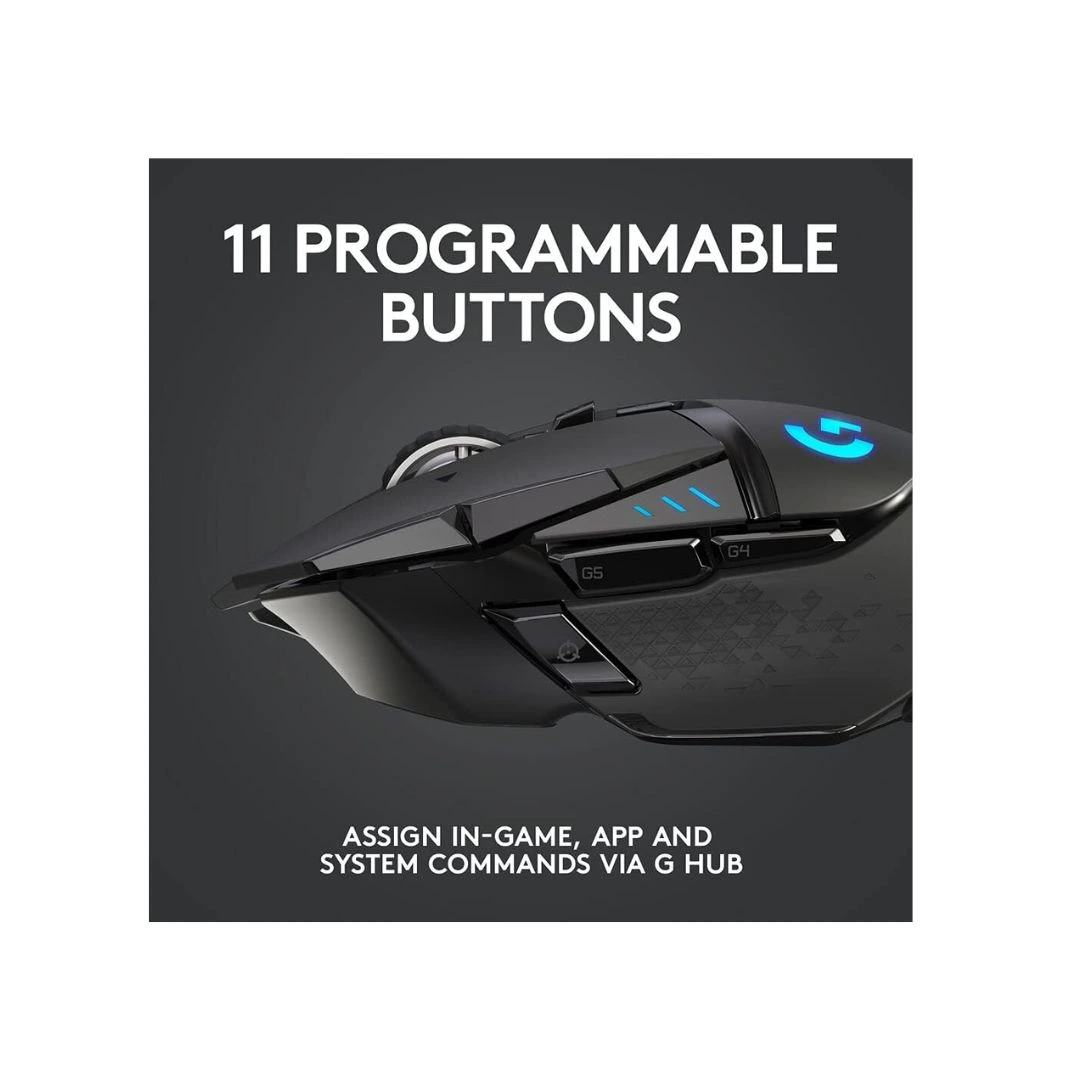
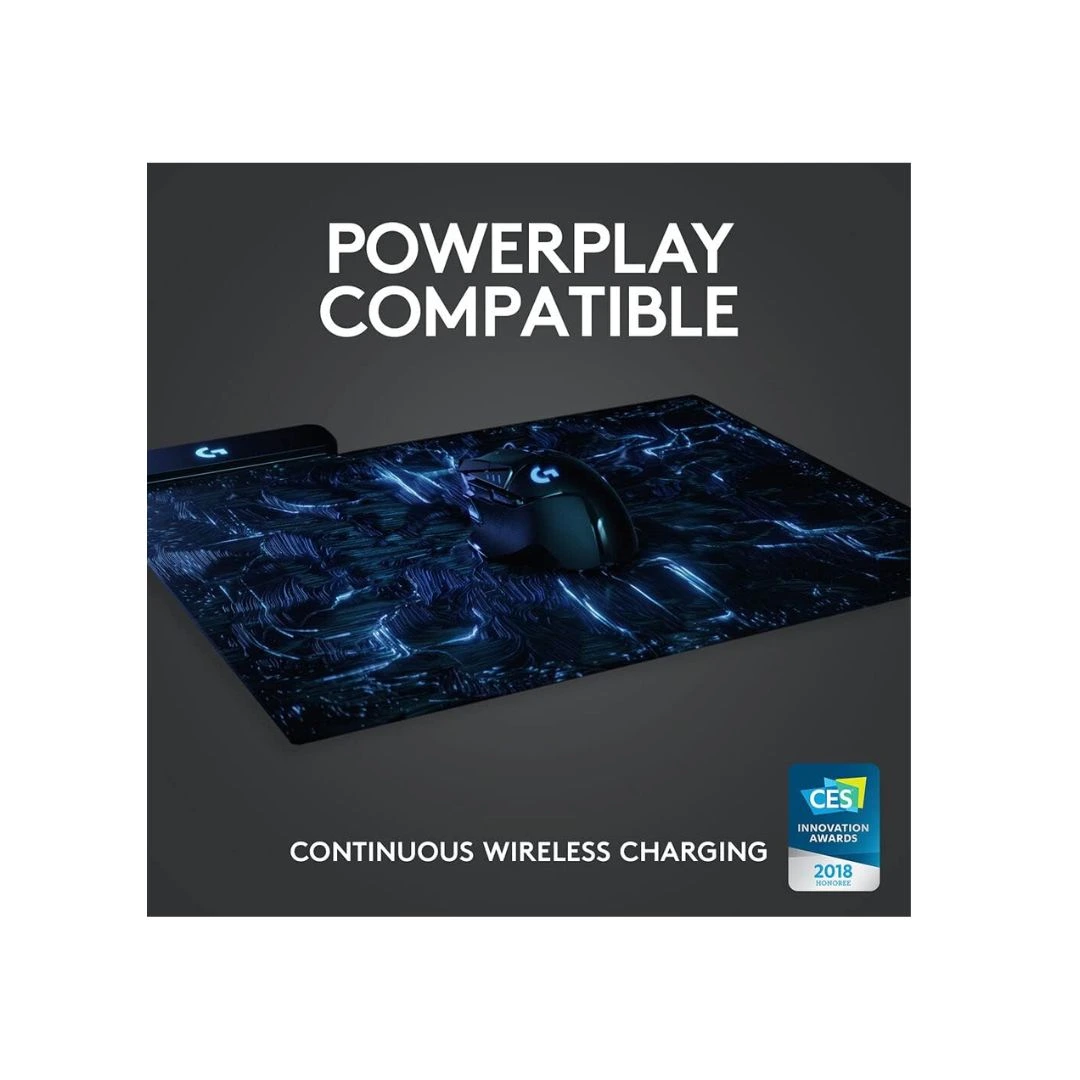






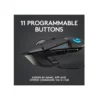
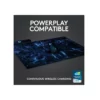







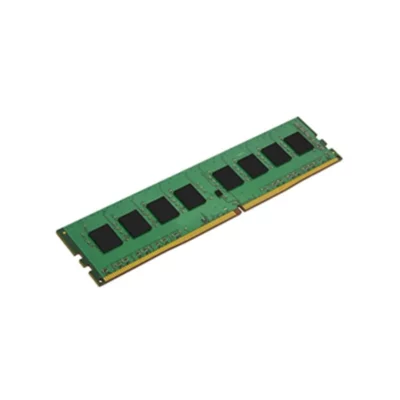


altugha –
Dominate the game with the Logitech G502 X, offering precision, speed, and unmatched control.