
Unifi POE network Switch fully managed
1,440.00 د.إ Original price was: 1,440.00 د.إ.1,320.00 د.إCurrent price is: 1,320.00 د.إ.pcs Excluding VAT

JBL Bluetooth Headphones - JBLT520BTBLKEU |On-Ear
360.00 د.إ Original price was: 360.00 د.إ.256.80 د.إCurrent price is: 256.80 د.إ.pcs Excluding VAT
LogiTech HD Webcam | supports HD video
72.00 د.إpcs Excluding VAT
- Simple HD video calls
- Widescreen HD 720p video calls
- Mono noise-reducing mic
- Auto-light correction
- Firm mounting option
- Resolution: 1280 x 720
- Platform: PC & Mac Mic: No
| Weight | 0.075 kg |
|---|---|
| Dimensions | 6.66 × 3.19 × 7.29 cm |
| Brand |
LogiTech |
1588
People watching this product now!
SKU:
C270
Categories: Smart Devices, Logitech Webcam, Mobile and Smart Devices, Surveillance and Security, Tablets Mobile and Smart Devices
Description
Description
LogiTech HD C270 Webcam:
LogiTech HD C270 Webcam is a great choice for anyone who wants to make clear and smooth video calls in a widescreen format. It has a built-in light that automatically adjusts to different lighting conditions, so you will always look good on camera. Logitech HD C270 microphone also reduces noise, so your voice will be clear even if you are in a noisy environment.
Logitech HD C270 Webcam is very easy to use. It comes with a clip that you can use to attach it to your screen or laptop. You can also fold the clip and set the webcam on a shelf. This makes it easy to find the perfect angle for your video calls.
About Product:
Feature |
Specification |
|---|---|
| Size | 72.91 mm x 31.91 mm x 66.64 mm |
| Cable length | 1.5 m |
| Weight | 75 g |
| Video resolution | 720p/30fps |
| Camera megapixels | 0.9 MP |
| Focus type | Fixed |
| Lens type | Plastic |
| Microphone | Mono |
| Microphone range | Up to 1 meter |
| Field of view | 55 degrees |
| Mount | Universal mounting clip for laptops, LCDs, or monitors |
| Part number | 960-001063 |
| Compatibility | Windows 8 or later, macOS 10.10 or later, ChromeOS, USB-A port |
| Works with | Popular calling platforms |
| In the box | Webcam with 1.5 m USB-A cable, user documentation |
FAQ About Logitech HD C270:
1. How to clean install Logitech camera software for Windows?
Remove the Logitech camera software:
-
- Unplug the camera from the computer.
- Open the Windows Control Panel.
- Open the Add / Remove Programs window.
- Locate the listing for the Logitech camera software and remove it.
- When prompted to remove the camera driver files, click Yes.
- Locate any other camera software and remove it as well.
Prepare the system for installation of the Logitech camera software:
-
- Go to the Logitech Downloads Page and select your product to download the correct version of the Logitech camera software.
- Double-click the icon for the Logitech camera software download file.
- Follow the on-screen prompts to complete the installation.
Return Windows to its normal state:
-
- Use the instructions located in Knowledge Base article 360023207474 to enter the MS Configuration window.
- Place checkmarks in the items that you previously removed them from.
- Click OK and allow the computer to reboot.
Test the Logitech camera software to ensure your original issue has been resolved.
2. How to locate camera part numbers, model numbers, and product names?
- Locating the camera’s part number (P/N), model number (M/N), and product name:
- Current Logitech cameras have a tag located at the end of the USB cable. This tag holds information that is specific to your camera. To find product information for your camera, follow these steps:
- Locate the tag on the camera’s USB cable.
- Turn the tag to the side that shows the Logitech logo.
- You will see three sets of characters.
- Your camera’s part number will be listed to the right of P/N.
- Your camera’s model number will be listed to the right of M/N.
- Your camera’s product name will be listed in Knowledge Base article 360023207134. Find your camera by matching the M/N and/or P/N.
- Current Logitech cameras have a tag located at the end of the USB cable. This tag holds information that is specific to your camera. To find product information for your camera, follow these steps:
- Utilizing the camera’s P/N, M/N and product name:
- The camera’s M/N and product name can be used to help find specific knowledge base articles or FAQs for your camera.
- The camera’s P/N is necessary when you submit a support request via e-mail.
3. Webcam compatibility with Windows Server 2003 or 2008?
Logitech does not support video or DSC (Digital Still Camera) devices in the Windows Server 2003 or 2008 operating environment. For webcam software and driver support for Windows, please see Knowledge Base article 360023205974. There are no plans to release any drivers for Windows Server 2003 or 2008.
4. Logitech HD C270 All Compatible Drivers for Windows?
To download the driver for the Logitech HD C270 Webcam for compatible versions of Windows in simple language:
1. Go to the Logitech website.
2. Click on the Support tab.
3. In the search bar, type Logitech HD C270.
4. Click on the Logitech HD Webcam C270 product page.
5. Under the Downloads section, click on the Download Now button for the Logitech Webcam Software package.
6. Run the installer file and follow the on-screen instructions.
7. Once the installation is complete, your Logitech HD C270 Webcam should be working properly.
5. How to use a Logitech webcam:
- Connect the webcam to your computer using the USB cable.
- Open a video calling app, such as Zoom or Skype.
- Select the Logitech webcam as the video input device.
- Start your video call!
6. How to install a Logitech webcam:
- Connect the webcam to your computer using the USB cable.
- Windows will automatically install the necessary drivers.
- If the drivers are not installed automatically, you can download them from the Logitech website.
- Once the drivers are installed, the webcam is ready to use!
Reviews (0)
Rated 0 out of 5
0 reviews
Rated 5 out of 5
0
Rated 4 out of 5
0
Rated 3 out of 5
0
Rated 2 out of 5
0
Rated 1 out of 5
0
Be the first to review “LogiTech HD Webcam | supports HD video” Cancel reply
Shipping & Delivery
Shipping
We aim to make your shopping experience smooth and convenient. Here’s how our shipping process works:
Order Processing: Once your order is placed, we swing into action immediately. Orders are processed within 1 working day (excluding weekends and public holidays).
Shipping: Your product will be carefully packed and dispatched swiftly to your provided address. We offer shipping services that ensure your order reaches you on time. And the best part? Enjoy free shipping on all orders!
Feel free to contact us on amjad@acssllc.ae or +971 55 408 4213 if you have any questions or concerns. Your satisfaction is our priority!
Shipping & Returns
Accept returns for both defective and non-defective products. Our refund and returns policy lasts 30 days. If 30 days have passed since your purchase, we can’t offer you a full refund or exchange.
To return your product, you should mail your product to: amjad@acssllc.ae. OR Drop off product at our office
You will be responsible for paying for your own shipping costs for returning your item. Shipping costs are non-refundable. If you receive a refund, the cost of return shipping will be deducted from your refund.
Depending on where you live, the time it may take for your exchanged product to reach you may vary.
If you are returning more expensive items, you may consider using a trackable shipping service or purchasing shipping insurance. We don’t guarantee that we will receive your returned item.
You may also like…
Logitech 720p WebCam WideScreen HD-Noise Reducing
Rated 0 out of 5
88.80 د.إpcs
SKU:
C310
- Sharp, smooth video calls: Experience clear 720p/30fps video calls with a wide 60° field of view.
- Crisp audio even in busy environments: The built-in noise-reducing mic ensures your voice is heard up to 1.5 meters away.
- Versatile mounting options: Attach the webcam securely to your screen or laptop with the adjustable universal clip, or fold the clip and place it on a shelf.
- Simple and reliable: The C310 is a plug-and-play webcam, so you can set up and start video calling in seconds.
- Compatible with popular platforms: Works seamlessly with Skype, Zoom, and other popular video calling software.
- Affordable and essential: The C310 is a budget-friendly option that delivers essential video call quality for everyday use.
Logitech WebCam Black Full HD 1080p video calling
Rated 0 out of 5
312.00 د.إpcs Excluding VAT
SKU:
C920
Related products
Eufy C210 Smart Door Lock -Advanced Home Security
Rated 5.00 out of 5
SKU:
T8502
- Smart Door Lock Dubai Eufy Security C210:
- Your gateway to a more intelligent, safer home.
- 5-in-1 Keyless Entry: Ditch the keys and embrace modern security.
- Built-in WiFi Deadbolt: Stay connected and control your lock from anywhere.
- No Bridge Required: Effortless integration with your home network.
- Easy Installation: Get your smart lock up and running in no time.
- Touchscreen Keypad: Secure access with a simple touch.
- App Remote Control: Lock or unlock your door with a tap on your phone.
- BHMA Certified: Ensuring the highest industry standards for quality.
- Dubai Smart Home: Elevate your home security in the heart of Dubai.
- Peace of Mind: Protect your family and property with cutting-edge technology.
EZVIZ CS-EB350A – Air Purifier for Home – White
Rated 0 out of 5
SKU:
CS-EB350A
- HEPA Defense: Fights allergens and pet dander.
- Pollution Tackler: Eliminates dust, mold, and pollen, acts as Smoke and Odor Eliminator.
- Bedroom Essential: Quiet and efficient for bedrooms.
- UV-C Disinfection: Uses UV-C Light for advanced air disinfection.
- Sleek Design: Modern white design enhances style.
- Compact Size: Fits seamlessly, dimensions: 37.4 x 21.5 x 59.4 cm.
- Powerful & Quiet: 50W power, noise level: 66 dB.
- Large Coverage: Purifies rooms up to 42 m², CADR: 350 m³/hour.
- Multi-Stage Filtration: Pre-filter, True HEPA, activated carbon, UV-C light.
- Customizable Operation: Three airflow modes, built-in timer.
Promate In Ear Headphones For Kids | Wireless Headphones coddy.bgm
Rated 0 out of 5
SKU:
CODDY.BGM
Bose QC 45 | Bose Headset with Noise Cancellation
Rated 0 out of 5
SKU:
QC-45
- Bose QC 45 offers superior active noise-canceling technology.
- Customizable fit with an adjustable headband and removable cushions.
- Impressive 22-hour battery life ensures uninterrupted listening.
- Seamless wireless connectivity with Bluetooth 5.1 technology.
- Intuitive controls and compatibility with the Bose Music App.
- Experience premium comfort and unbeatable noise cancellation with Bose QC 45.






















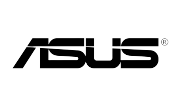











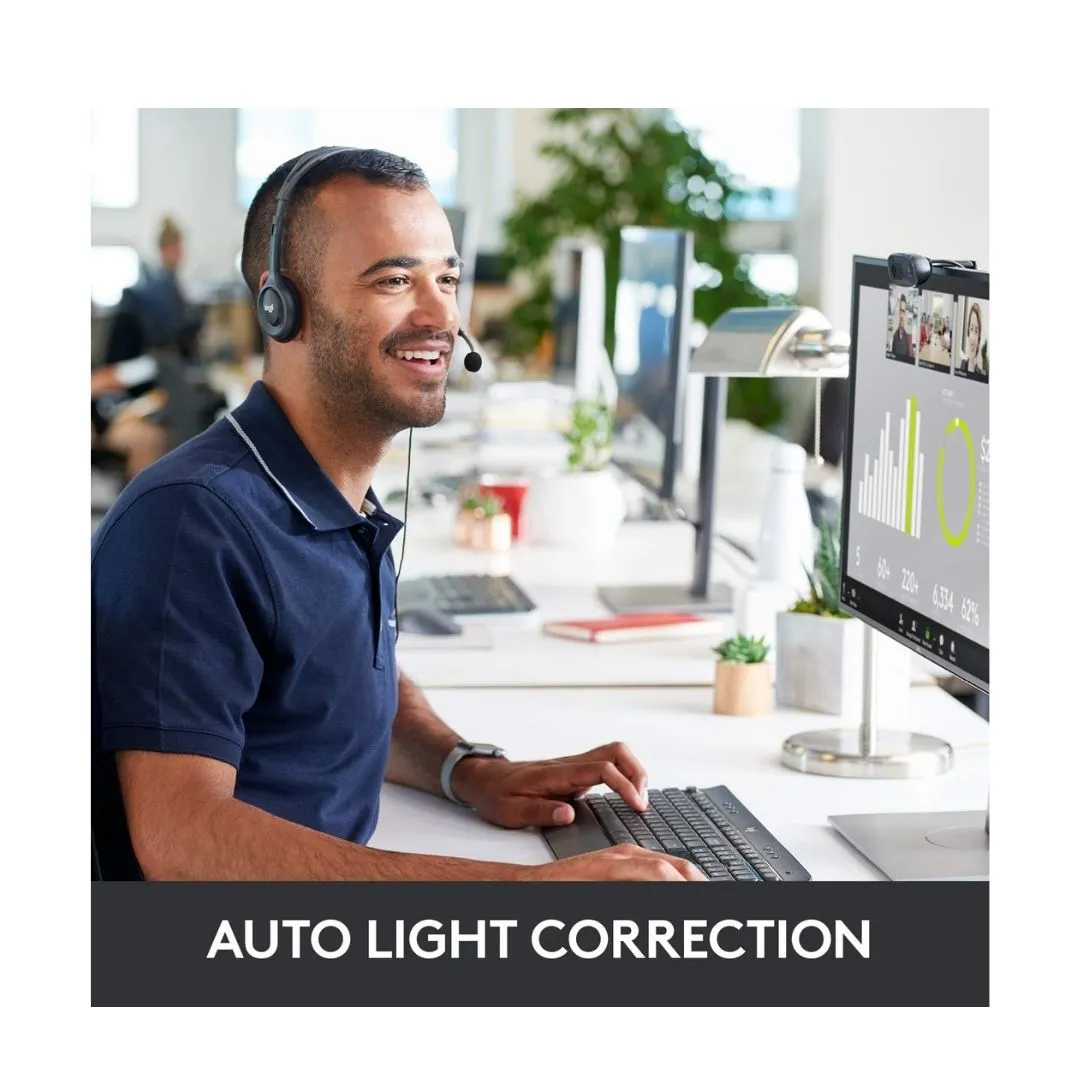












Reviews
Clear filtersThere are no reviews yet.