
ZKTeco access control system multibiometric
960.00 د.إ Original price was: 960.00 د.إ.900.00 د.إCurrent price is: 900.00 د.إ.pcs Excluding VAT

Time Attendance System ZKTeco with GUI
720.00 د.إ Original price was: 720.00 د.إ.696.00 د.إCurrent price is: 696.00 د.إ.pcs Excluding VAT
LOGITECH HD Pro WebCam 1080/30fps Full HD video
318.00 د.إpcs Excluding VAT
- VIDEO CALLS IN FULL HD CLARITY
- GREAT VIDEO CALLS. PRIVACY INCLUDED
- DUAL-MIC STEREO AUDIO
- OPTIMAL LIGHTING
- HD GLASS LENS WITH PRIVACY COVER
| Weight | 0.162 kg |
|---|---|
| Dimensions | 7.1 × 9.4 × 4.33 cm |
| Brand |
LogiTech |
182
People watching this product now!
SKU:
C920s
Categories: Logitech Webcam, Mobile and Smart Devices, Smart Devices, Surveillance and Security, Tablets Mobile and Smart Devices
Description
Description
LOGITECH C920S:
The Logitech C920s is a webcam that takes clear, sharp videos and good-quality audio. It is easy to use and has a privacy cover to protect your lens. Full HD video (1080p at 30fps). It has a Full HD glass lens with HD auto light correction Dual mics for clear stereo sound and an Attachable privacy shutter.
The C920s is a good choice for video conferencing, recording demos, and streaming. It is also a good choice for people who want to improve the quality of their webcam video and audio.
About Product Logitech Webcam:
Property |
Value |
|---|---|
| Brand | Logitech |
| Package Dimensions | 12.6 x 1.9 x 18.3 cm |
| Batteries | 1 A batteries required |
| Item model number | 960-001252 |
| Manufacturer | Logitech |
| Color | Black |
| Form Factor | Compact |
| Number of USB 2.0 Ports | 1 |
| Rear Webcam Resolution | 1 MP |
| Are Batteries Included | No |
| Lithium Battery Energy Content | 2.6 Watt Hours |
| Lithium Battery Packaging | Batteries contained in equipment |
| Lithium Battery Weight | 0.5 Milligrams |
| Number Of Lithium Ion Cells | 7 |
| Number of Lithium Metal Cells | 7 |
| Product weight | 200 g |
| Standard Display Size | 1080 Inches |
Faqs About Logitech C920s:
1.Logitech C920s HD Pro:
The C920s delivers remarkably crisp and detailed Full HD video (1080p at 30fps) with a full HD glass lens, 78° field of view, and HD auto light correction. It also has dual mics for clear stereo sound.
2.Logitech HD Pro Webcam C920s Software:
The Logitech Webcam uses Logi Tune for video conferencing and G HUB for gaming. This software allows you to adjust settings like zoom and field of view.
3.Logitech C920s Pro HD Webcam Setup:
To set up the C920s Pro HD Logitech Webcam, you need to connect the camera to your computer, adjust the camera to the desired position or angle, and manually adjust the camera up/down to frame yourself. Then, launch the Logitech Gaming Software (LGS), select the HD Pro Webcam C920s, and click on the Webcam Settings icon.
4.Logitech HD Pro Webcam C920s Driver:
The webcam works with Logitech Webcam Software which you need to download and install.
5. Logitech HD Pro Webcam C920s Windows 10 Driver:
Logitech Webcam is compatible with Windows 10 and you can download the necessary drivers from the Logitech website.
6.Logitech HD Pro Webcam C920s Zoom Control:
You can adjust settings like Zoom using Logi Tune webcam software.
7.C920s Privacy Shutter is Missing:
The C920s comes with an attachable privacy shutter that protects the lens and keeps your privacy when you need it. Then Please Contact.
8. HD Pro Webcam C920s and USB 3.0 Compatibility:
Logitech Webcam Mostly / typically are compatible with both USB 2.0 and USB 3.0 ports.
9. System Requirements for 1080p Video Calls with Skype and the HD Pro Webcam C920s:
For a 1080p calling experience with Skype, you need to download and install Skype 5.7.
10. Improving Image Quality for the HD Pro Webcam C920s:
The C920s uses Logitech’s RightLight TM 2 technology for automatic HD light correction, which adjusts to your lighting conditions to produce bright, contrasted images.
11. Taking Full Advantage of the H.264 Logitech C920s:
While I couldn’t find specific information about taking full advantage of H.264 with the Logitech C920s on the official Logitech website, H.264 is a widely used video compression standard that provides high-quality video at lower bit rates compared to older standards.
Reviews (0)
Rated 0 out of 5
0 reviews
Rated 5 out of 5
0
Rated 4 out of 5
0
Rated 3 out of 5
0
Rated 2 out of 5
0
Rated 1 out of 5
0
Be the first to review “LOGITECH HD Pro WebCam 1080/30fps Full HD video” Cancel reply
Shipping & Delivery
Shipping
We aim to make your shopping experience smooth and convenient. Here’s how our shipping process works:
Order Processing: Once your order is placed, we swing into action immediately. Orders are processed within 1 working day (excluding weekends and public holidays).
Shipping: Your product will be carefully packed and dispatched swiftly to your provided address. We offer shipping services that ensure your order reaches you on time. And the best part? Enjoy free shipping on all orders!
Feel free to contact us on amjad@acssllc.ae or +971 55 408 4213 if you have any questions or concerns. Your satisfaction is our priority!
Shipping & Returns
Accept returns for both defective and non-defective products. Our refund and returns policy lasts 30 days. If 30 days have passed since your purchase, we can’t offer you a full refund or exchange.
To return your product, you should mail your product to: amjad@acssllc.ae. OR Drop off product at our office
You will be responsible for paying for your own shipping costs for returning your item. Shipping costs are non-refundable. If you receive a refund, the cost of return shipping will be deducted from your refund.
Depending on where you live, the time it may take for your exchanged product to reach you may vary.
If you are returning more expensive items, you may consider using a trackable shipping service or purchasing shipping insurance. We don’t guarantee that we will receive your returned item.
You may also like…
Related products
EZVIZ CS-EB350A – Air Purifier for Home – White
SKU:
CS-EB350A
Rated 0 out of 5
Bose UAE – QuietComfort 45 Headphones
SKU:
QUIETCOMFORT45
Rated 0 out of 5
948.00 د.إpcs Excluding VAT
JBL T220 TWS | True Wireless In-Ear Headphone
SKU:
JBLT220TWSBLKAM
Rated 0 out of 5
DT 990 PRO | Beyerdynamic Headphones
SKU:
DT990PRO
Rated 0 out of 5


































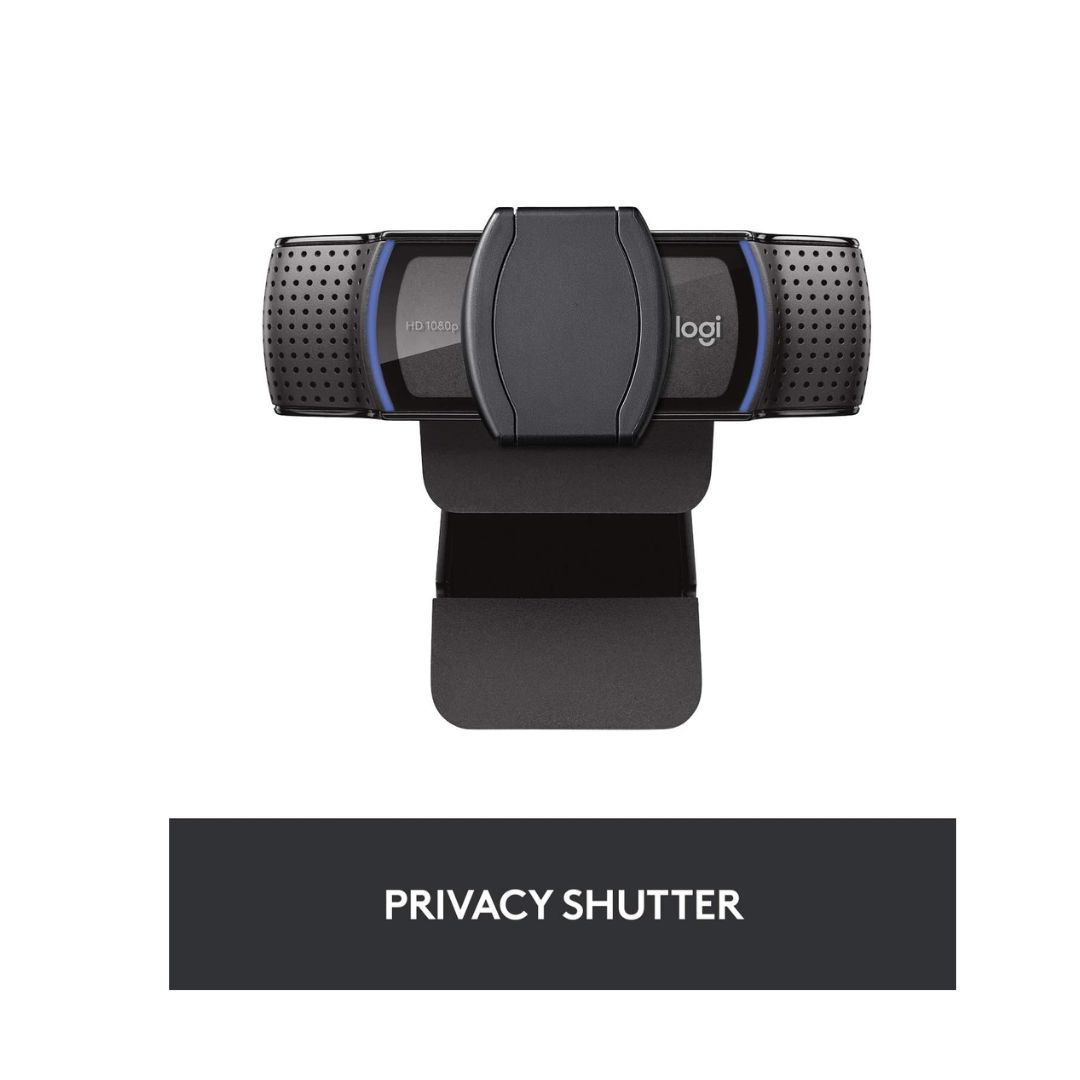
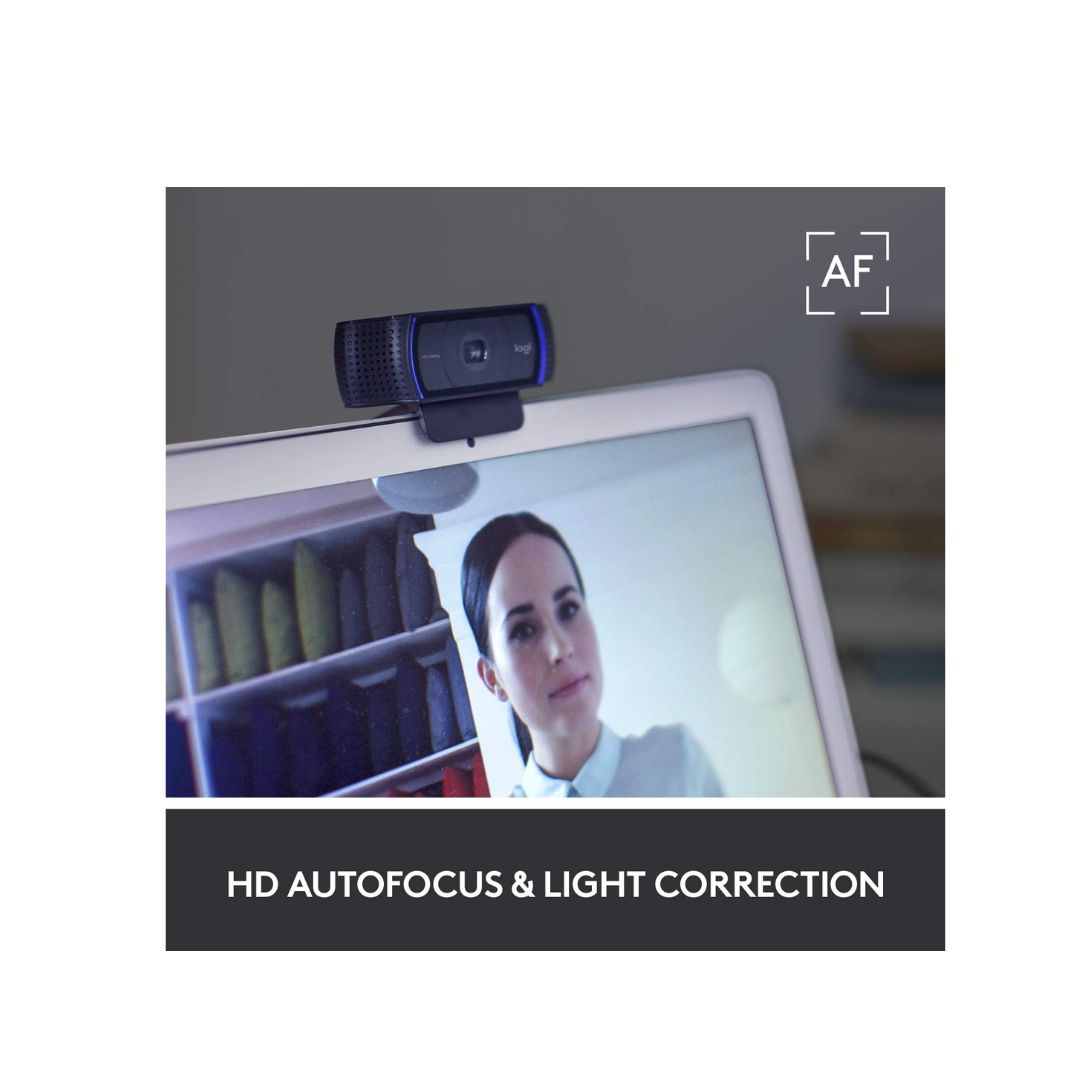












Reviews
Clear filtersThere are no reviews yet.