
Logitech 720p WebCam WideScreen HD-Noise Reducing
88.80 د.إpcs

UBIQUITI NanoStation M5 outdoor WiFi Access Point
494.40 د.إ Original price was: 494.40 د.إ.444.00 د.إCurrent price is: 444.00 د.إ. Excluding VAT
Logitech WebCam Black Full HD 1080p video calling
312.00 د.إpcs Excluding VAT
- VIDEO CALLS IN FULL HD CLARITY
- GREAT VIDEO CALLS. EVEN AT HOME
- DUAL-MIC
STEREO AUDIO - ALL-IN-ONE CONTENT CREATION WITH CAPTURE
- OPTIMAL LIGHTING
- FULL HD GLASS LENS
| Weight | 0.162 kg |
|---|---|
| Dimensions | 7.1 × 9.4 × 4.33 cm |
| Brand |
LogiTech |
254
People watching this product now!
SKU:
C920
Categories: Smart Devices, Logitech Webcam, Mobile and Smart Devices, Surveillance and Security, Tablets Mobile and Smart Devices
Description
Description
Logitech C920 Pro WebCam Black:
Logitech C920 Pro WebCam Black is a webcam that captures high-quality video and audio. It has a wide field of view, autofocus, and automatic light correction. It is easy to use and customize.
Logitech C920 Pro WebCam Black is a good choice for video conferencing, recording demos, and streaming. It is also a good choice for people who want to improve the quality of their webcam video and audio.
About Logitech C920 Pro WebCam Black:
Property |
Value |
|---|---|
| Dimensions including fixed mounting clip | Height: 43.3 mm, Width: 94 mm, Depth: 71 mm |
| Wire distance | 1.5 m |
| Weight | 162 g |
| Max Resolution | 1080p/30 fps – 720p/ 30fps |
| Camera megapixel | 3 |
| Focus type | Autofocus |
| Lens type | Glass |
| Built-in mic | Stereo |
| Mic range | Up to 1 m |
| Diagonal field of view (dFoV) | 78° |
| Digital zoom | 1.2x |
| Tripod-ready universal mounting clip fits laptops, LCDs, or monitors | 1Tripod not included |
| Part Number | 960-001252 |
| Compatibility | Windows 8 or later, macOS 10.10 or later, ChromeOS, USB A port |
Faqs About:
1. Logitech HD Pro Webcam C920 Software?
Yes, the Logitech HD Pro Webcam C920 Software can be downloaded directly from the official Logitech Support page. Here are the steps to download the software:
1. Visit the official website of Logitech.
2. Hover your mouse cursor over the Support section at the top of the page and then click on Downloads.
3. After that, input ‘c920’ in the search box and select it from the suggestions list.
4. Next, select the Downloads option from the navigation pane on the left-hand side of the page.
Here is How you can download Logitech HD Pro Webcam C920 Software.
2. Logitech c920 pro hd webcam setup?
For the Logitech c920 pro HD webcam setup, you need to download and then perform the Logitech c920 pro HD webcam setup. Make sure your computer has access to the internet. Visit the Logitech website to download your webcam software. Choose your operating system and then follow the on-screen prompts to download and install the software on the Logitech C920 Pro WebCam Black.
2. What dimensions is the Logitech C920?
The dimensions of the Logitech C920 Pro WebCam Black, including the fixed mounting clip, are Height: 1.70 in (43.3 mm), Width: 3.70 in (94 mm), and Depth: 2.8 in (71 mm). The cable length is 5 ft (1.5 m) and it weighs 5.71 oz (162 g).
3. Is the Logitech Broadcaster Wi-Fi Webcam compatible with Windows?
The Logitech Broadcaster Wi-Fi Webcam is designed for Mac, iPhone, and iPad use, and it’s not mentioned as being compatible with Windows on the official Logitech website.
4. How to make a Logitech webcam cloud?
I’m sorry, but I couldn’t find any information on the official Logitech website about setting up a Logitech webcam with cloud storage.
5. How to install a Logitech HD 720p webcam?
To install a Logitech HD 720p webcam, you need to download and install the appropriate software from the Logitech website. If you’re using Windows 7, you can also plug your webcam into a USB port to automatically download your software.
Reviews (0)
Rated 0 out of 5
0 reviews
Rated 5 out of 5
0
Rated 4 out of 5
0
Rated 3 out of 5
0
Rated 2 out of 5
0
Rated 1 out of 5
0
Be the first to review “Logitech WebCam Black Full HD 1080p video calling” Cancel reply
Shipping & Delivery
Shipping
We aim to make your shopping experience smooth and convenient. Here’s how our shipping process works:
Order Processing: Once your order is placed, we swing into action immediately. Orders are processed within 1 working day (excluding weekends and public holidays).
Shipping: Your product will be carefully packed and dispatched swiftly to your provided address. We offer shipping services that ensure your order reaches you on time. And the best part? Enjoy free shipping on all orders!
Feel free to contact us on amjad@acssllc.ae or +971 55 408 4213 if you have any questions or concerns. Your satisfaction is our priority!
Shipping & Returns
Accept returns for both defective and non-defective products. Our refund and returns policy lasts 30 days. If 30 days have passed since your purchase, we can’t offer you a full refund or exchange.
To return your product, you should mail your product to: amjad@acssllc.ae. OR Drop off product at our office
You will be responsible for paying for your own shipping costs for returning your item. Shipping costs are non-refundable. If you receive a refund, the cost of return shipping will be deducted from your refund.
Depending on where you live, the time it may take for your exchanged product to reach you may vary.
If you are returning more expensive items, you may consider using a trackable shipping service or purchasing shipping insurance. We don’t guarantee that we will receive your returned item.
You may also like…
LOGITECH HD Pro WebCam 1080/30fps Full HD video
Rated 0 out of 5
318.00 د.إpcs Excluding VAT
SKU:
C920s
Related products
EZVIZ CS-EB350A – Air Purifier for Home – White
Rated 0 out of 5
SKU:
CS-EB350A
- HEPA Defense: Fights allergens and pet dander.
- Pollution Tackler: Eliminates dust, mold, and pollen, acts as Smoke and Odor Eliminator.
- Bedroom Essential: Quiet and efficient for bedrooms.
- UV-C Disinfection: Uses UV-C Light for advanced air disinfection.
- Sleek Design: Modern white design enhances style.
- Compact Size: Fits seamlessly, dimensions: 37.4 x 21.5 x 59.4 cm.
- Powerful & Quiet: 50W power, noise level: 66 dB.
- Large Coverage: Purifies rooms up to 42 m², CADR: 350 m³/hour.
- Multi-Stage Filtration: Pre-filter, True HEPA, activated carbon, UV-C light.
- Customizable Operation: Three airflow modes, built-in timer.
JBL Wireless Headphones |wireless over-ear noise-cancelling
Rated 0 out of 5
SKU:
JBLT720BTBLK
- JBL Tune 760BT: Premium over-ear wireless headphones from the renowned JBL brand.
- Crisp Sound: Enjoy high-quality audio with JBL's signature sound.
- Bluetooth Connectivity: Effortlessly pair with your devices for wireless freedom.
- Active Noise Cancelling (ANC): Immerse yourself in your music by blocking out background noise.
- Long Battery Life: Up to 50 hours of playtime on a single charge (ANC off).
- Quick Charging: Get 35 hours of playback with just a 2-hour account.
- Hands-Free Calls: Built-in microphone for easy phone conversations.
- Comfortable Fit: Over-ear design and lightweight build for extended wear.
- Foldable Design: Compact and portable for on-the-go convenience.
- Voice Assistants: Access your voice assistants with the touch of a button.
JBL Bluetooth Headphones – JBLT520BTBLKEU |On-Ear
Rated 0 out of 5
SKU:
JBLT520BTBLKEU
- JBL Bluetooth Headphones with 33mm Dynamic Driver
- Lightweight design at 157g for ultimate comfort
- Impressive 57-hour music playtime with Bluetooth on
- Quick 2-hour charging for convenience
- Crystal-clear sound with a frequency response of 20Hz – 20kHz
- Enhanced audio experience with 30-ohm impedance
- Easy control with on-ear button adjustments
- Seamless call management and switching during videos
- Bluetooth 5.3 for reliable wireless connectivity
- Foldable and portable design for on-the-go enjoyment






















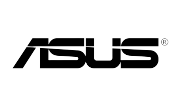











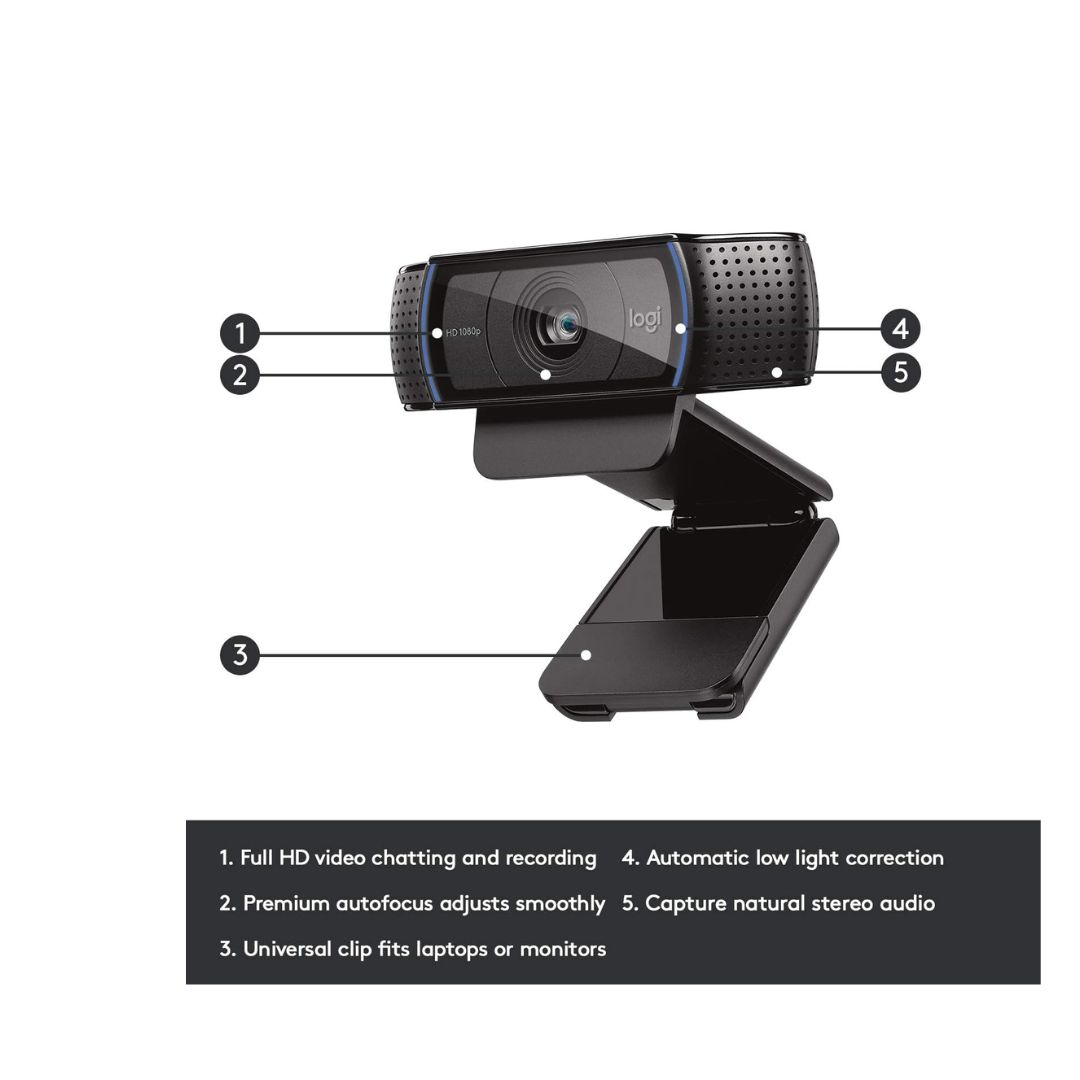










Reviews
Clear filtersThere are no reviews yet.