
Ubiquiti access point NanoStation M2 | wireless access point
480.00 د.إ Original price was: 480.00 د.إ.450.00 د.إCurrent price is: 450.00 د.إ.pcs Excluding VAT

Logitech WebCam Black Full HD 1080p video calling
312.00 د.إpcs Excluding VAT
Logitech 720p WebCam WideScreen HD-Noise Reducing
88.80 د.إpcs
- Sharp, smooth video calls: Experience clear 720p/30fps video calls with a wide 60° field of view.
- Crisp audio even in busy environments: The built-in noise-reducing mic ensures your voice is heard up to 1.5 meters away.
- Versatile mounting options: Attach the webcam securely to your screen or laptop with the adjustable universal clip, or fold the clip and place it on a shelf.
- Simple and reliable: The C310 is a plug-and-play webcam, so you can set up and start video calling in seconds.
- Compatible with popular platforms: Works seamlessly with Skype, Zoom, and other popular video calling software.
- Affordable and essential: The C310 is a budget-friendly option that delivers essential video call quality for everyday use.
| Weight | 0.07116 kg |
|---|---|
| Dimensions | 2.59 × 3.12 × 7.11 cm |
| Brand |
LogiTech |
4948
People watching this product now!
SKU:
C310
Categories: Logitech Webcam, Mobile and Smart Devices, Smart Devices, Surveillance and Security, Tablets Mobile and Smart Devices
Description
Description
Logitech 720p WebCam C310:
The Logitech C310 HD Webcam brings clear and smooth video calling (720p at 30fps) to your everyday life, all in a compact and affordable package. Here’s how it elevates your communication:
Sharp and Smooth: See and be seen with 720p resolution and a smooth 30 frames per second frame rate.
Automatic Light Correction: Don’t worry about adjusting lighting. The C310 automatically adapts to bright and low-light situations, ensuring you always look your best.
Compact and Convenient: Measuring just 2.8 inches tall and weighing under 3 ounces, this webcam easily fits in your bag or pocket for on-the-go video calls.
Ready for Any Conversation: Works seamlessly with your computer using the included USB-A cable. Compatible with Windows 8 or later, macOS 10.10 or later, and ChromeOS.
Clear Audio: The built-in mono microphone picks up your voice clearly from up to 1 meter away, ensuring your conversations are heard loud and clear.
Fixed Focus, Easy Setup: No need to fiddle with focusing. The C310’s fixed focus lens captures you perfectly from a comfortable distance.
Simple and Versatile: Ideal for online meetings, webinars, remote learning, connecting with family and friends, or even streaming.
Affordable Performance: Enjoy high-quality video calling without breaking the bank. The C310 HD Webcam offers exceptional value for everyday users.
Logitech 720p WebCam Price:
The Price of a Logitech 720p WebCam in Dubai is 74 AED.
Logitech 720p WebCam Specs:
Property |
Value |
|---|---|
| Dimensions including fixed mounting Clip | Height: 71.15 mm, Width: 31.3 mm, Depth: 25.95 mm |
| Length of cable | 1.5 m |
| Weight | 71.2 g, including clip and cable |
| Max Resolution | 720p/30fps |
| Camera MP | 1.2 |
| Focus type | fixed focus |
| Lens type | plastic |
| Built-in mic | Mono |
| Mic range | Up to 1 m |
| Diagonal field of view (dFoV) | 60° |
| Universal mounting clip | fits laptops, LCDs, or monitors |
| Part Number | 960-001065 |
| Compatible with | Windows 8 or later, macOS 10.10 or later, ChromeOS, USB – A port |
| Working with popular calling platforms | Yes |
| Within Box | C310 with 1.5 m cable, User documentation |
Troubleshooting Tips and Tricks About Logitech 720p webcam:
- How to Install Logitech 720p Webcam C270?
Installing the Logitech C270 HD webcam is a breeze. Visit the C270 support page and download the appropriate software for your operating system. Another option is to update the driver software using the Device Manager. After installation, place the webcam on your computer, laptop, or monitor in your preferred position and adjust it to frame yourself. - Logitech HD 720p Autofocus Webcam Driver?
You can find the Logitech HD 720p autofocus webcam driver on the Logitech Support page. It’s compatible with both 32-bit and 64-bit systems. Alternatively, you can update the driver through the Device Manager. - Logitech 720p Webcam Driver?
Download the Logitech 720p webcam driver from the Logitech Support page. It’s designed to work seamlessly with both 32-bit and 64-bit systems. - Logitech 720p Webcam Fold-and-Go Design and 360-Degree Swivel?
The Logitech C615 HD Webcam boasts a fold-and-go design for portability and a 360-degree swivel feature for added flexibility. This design makes it easy to slip the webcam into your bag, purse, or pocket, and the swivel feature allows you to adjust it to the perfect angle. - Logitech 720p Webcam Software?
Download the Logitech Webcam Software from the Logitech Support page. This software enables you to capture photos and videos, easily upload them to Facebook, adjust camera settings, activate motion detection, and use face-tracking with your preferred video-calling software.
Reviews (0)
Rated 0 out of 5
0 reviews
Rated 5 out of 5
0
Rated 4 out of 5
0
Rated 3 out of 5
0
Rated 2 out of 5
0
Rated 1 out of 5
0
Be the first to review “Logitech 720p WebCam WideScreen HD-Noise Reducing” Cancel reply
Shipping & Delivery
Shipping
We aim to make your shopping experience smooth and convenient. Here’s how our shipping process works:
Order Processing: Once your order is placed, we swing into action immediately. Orders are processed within 1 working day (excluding weekends and public holidays).
Shipping: Your product will be carefully packed and dispatched swiftly to your provided address. We offer shipping services that ensure your order reaches you on time. And the best part? Enjoy free shipping on all orders!
Feel free to contact us on amjad@acssllc.ae or +971 55 408 4213 if you have any questions or concerns. Your satisfaction is our priority!
Shipping & Returns
Accept returns for both defective and non-defective products. Our refund and returns policy lasts 30 days. If 30 days have passed since your purchase, we can’t offer you a full refund or exchange.
To return your product, you should mail your product to: amjad@acssllc.ae. OR Drop off product at our office
You will be responsible for paying for your own shipping costs for returning your item. Shipping costs are non-refundable. If you receive a refund, the cost of return shipping will be deducted from your refund.
Depending on where you live, the time it may take for your exchanged product to reach you may vary.
If you are returning more expensive items, you may consider using a trackable shipping service or purchasing shipping insurance. We don’t guarantee that we will receive your returned item.
You may also like…
Logitech BRIO Stream 960-001105 Webcam For Laptop
SKU:
960-001105
Rated 0 out of 5
576.00 د.إpcs Excluding VAT
Logitech WebCam Black Full HD 1080p video calling
SKU:
C920
Rated 0 out of 5
312.00 د.إpcs Excluding VAT
Related products
EZVIZ CS-EB350A – Air Purifier for Home – White
SKU:
CS-EB350A
Rated 0 out of 5
Promate In Ear Headphones For Kids | Wireless Headphones coddy.bgm
SKU:
CODDY.BGM
Rated 0 out of 5
JBL Bluetooth Headphones – JBLT520BTBLKEU |On-Ear
SKU:
JBLT520BTBLKEU
Rated 0 out of 5


































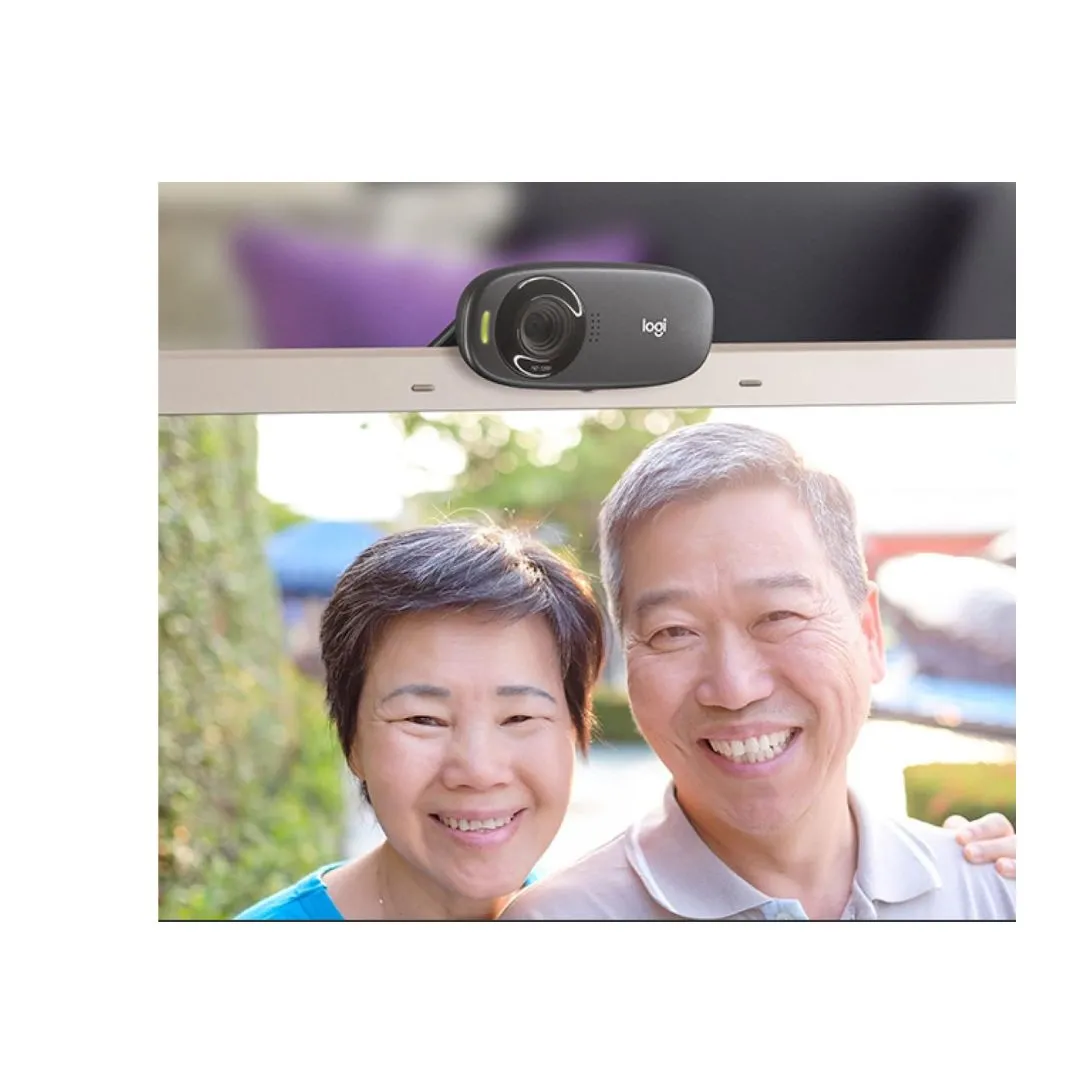













Reviews
Clear filtersThere are no reviews yet.