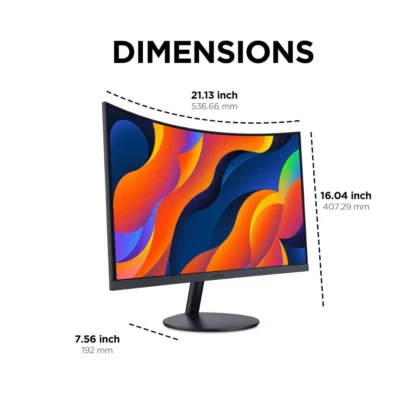
Koorui 24N5C 24 Inch 60hz Gaming Monitor
444.00 د.إpcs Excluding VAT

Meitrack T366G Car Tracker
552.00 د.إpcs Excluding VAT
ID Card Printer | Zebra Dual Sided ZC300
4,446.00 د.إpcs Excluding VAT
- Highly Graphical LED/LCD Interface
- Painless Plug-and-Play Deployment
- Groundbreaking New Driver With a Graphical User Interface
- A New Ingenious Card Feeder Handles Varying Card Thickness On-the-Fly
- Revolutionary New Hopper Design
- Fool-Proof Ribbon Changing
- Multiple Encoding Options
- Flexible Card Design and Easy Printing
- Printer and Host Authentication
- All the Connectivity Options You Need
| Weight | 4.4 kg |
|---|---|
| Dimensions | 46.8 × 15.7 × 25.8 cm |
2586
People watching this product now!
SKU:
ZC300
Category: Printers
Description
Description
ID Card Printer:
Zebra ZC300 ID Card Printer will help you do it better, faster, and easier. Elegant engineering eliminates virtually all pain points associated with card printing. The result is push-button simplicity no matter what you are printing — single or dual-sided magnetic stripe or contactless cards, in color or black and white. And with a ground-breaking fits-everywhere design, you can get secure card printing wherever you need it.
- Designed for simplicity with an intuitive interface.
- Works out of the box, no setup required.
- Newly designed driver for card printing.
- The card feeder adjusts to the thickness of each card.
- Redesigned hopper for loading and unloading cards.
- Changing a ribbon is uncomplicated.
- Can print single or dual-sided monochrome and color cards.
- Allows for the creation of magnetic stripes or contactless cards.
- Has a design suitable for any environment.
ID Card Printer Price |Zebra ZC300 ID Card Printer Price:
The Price of an ID Card Printer In Dubai is 3705 AED.
Zebra ZC300 ID Card Printer Specifications:
Specification |
Detail |
|---|---|
| Print Resolution | 300 dpi (11.8 dots/mm) |
| Flash Memory | 2 GB |
| Image Size | 1006 x 640 pixels |
| Connectivity | USB 2.0 and Ethernet 10/100 |
| Input Hopper Capacity | 100 cards (30 mil) |
| Output Hopper Capacity | 100 cards (30 mil) |
| Display | Graphical color LCD |
| Print Method | Dye-sublimation thermal transfer direct to card |
| Printing | Full-color or monochrome, Single and dual-sided |
| Card Compatibility | Card Thickness: 10-40 mil, Card Size: CR80 ISO 7810 ID-1 format, CR79, Card Material: PVC and PVC composite |
Troubleshooting Tips and Solutions Zebra ID Card Printer:
My ZC300 Card Printer is showing ribbon errors. What should I do?
Try calibrating the ribbon. Go to your PC’s printer settings, select Printing Preferences, click the Advanced tab, and then expand the Sensors and Calibration tab.
There’s a card jam in my ZC300 Card Printer. What should I do?
Check for obstructions in the card path, make sure the ribbon isn’t sticking to the card, check the drive rollers, and ensure the card meets specifications.
My ZC300 Card Printer is showing a ‘print cover open’ error. What should I do?
Make sure the cover is closing all the way. If it is, the sensor may be malfunctioning. Contact Zebra’s customer service.
My ZC300 Card Printer printhead motion is blocked. What should I do?
Check for obstructions. If there are none, the printhead cam motor may be malfunctioning. Contact Zebra’s customer service.
Cards are not feeding properly in my ZC300 ID Card Printer. What should I do?
Make sure the cards aren’t stuck together, clean the card pick roller and entry/exit module if dirty, and check if the card’s back surface is too slick for the card pick roller.
The image quality on my ZC300 ID Card Printer is poor or faded. What should I do?
Adjust the Intensity, Brightness, and Contrast settings in the printer’s Printing Preferences.
Reviews (0)
Rated 0 out of 5
0 reviews
Rated 5 out of 5
0
Rated 4 out of 5
0
Rated 3 out of 5
0
Rated 2 out of 5
0
Rated 1 out of 5
0
Be the first to review “ID Card Printer | Zebra Dual Sided ZC300” Cancel reply
Shipping & Delivery
Shipping
We aim to make your shopping experience smooth and convenient. Here’s how our shipping process works:
Order Processing: Once your order is placed, we swing into action immediately. Orders are processed within 1 working day (excluding weekends and public holidays).
Shipping: Your product will be carefully packed and dispatched swiftly to your provided address. We offer shipping services that ensure your order reaches you on time. And the best part? Enjoy free shipping on all orders!
Feel free to contact us on amjad@acssllc.ae or +971 55 408 4213 if you have any questions or concerns. Your satisfaction is our priority!
Shipping & Returns
Accept returns for both defective and non-defective products. Our refund and returns policy lasts 30 days. If 30 days have passed since your purchase, we can’t offer you a full refund or exchange.
To return your product, you should mail your product to: amjad@acssllc.ae. OR Drop off product at our office
You will be responsible for paying for your own shipping costs for returning your item. Shipping costs are non-refundable. If you receive a refund, the cost of return shipping will be deducted from your refund.
Depending on where you live, the time it may take for your exchanged product to reach you may vary.
If you are returning more expensive items, you may consider using a trackable shipping service or purchasing shipping insurance. We don’t guarantee that we will receive your returned item.
You may also like…
HP Laserjet P1102 Printer
SKU:
P1102
Rated 5.00 out of 5
Related products
HP OfficeJet Pro 9125e All-in-One Printer
SKU:
Pro 9125e
Rated 0 out of 5
1,620.00 د.إ Excluding VAT
HP Laser Printer MFP 137fnw – Printing, Copying, Scanning
SKU:
MFP-137fnw
Rated 0 out of 5
1,428.00 د.إpcs Excluding VAT
HP LaserJet Printer M111a – black-and-white printing
SKU:
7MD67A
Rated 0 out of 5












































Reviews
Clear filtersThere are no reviews yet.