
Dahua Camera | DH-IPC-HFW2230S-S-S2 2mp IR Bullet Network CCTV Camera
218.00 د.إ Excluding VAT

NDHENG Smoke Detector CCTV Camera 1080P Indoor/Outdoor
243.00 د.إpcs Excluding VAT
Honeywell Thermostat WIFI TouchScreen RTH9585WF1004
407.00 د.إpcs Excluding VAT
- 7-Day Programming
- Full-Color Bright Display
- Smart Response Technology
- Thermostat Type: Programmable and Communicating
- Product dimensions 2.2D x 11.4W x 8.9H centimeters
| Weight | 0.24 kg |
|---|---|
| Dimensions | 10.2 × 12.7 × 2.5 cm |
| Brand |
Honeywell |
1675
People watching this product now!
Categories: Smart Devices, Mobile and Smart Devices
Description
Description
Honeywell Thermostat WIFI TouchScreen RTH9585WF1004 :
This Honeywell Thermostat RTH9585WF1004 can change the temperature, set a schedule, pick a color for the display, and control connected devices from anywhere using the mobile app, Amazon Alexa, or Google Home. Smart Response Technology learns your routine and temperature preferences to automatically keep you comfortable. Plus, you can choose a color for the display that matches your home’s décor.
Honeywell Thermostat WIFI:
Honeywell wifi Thermostat allows you to create a custom temperature schedule for each day of the week. It also has a full-color, customizable display that you can adjust to match your home’s décor. Additionally, the thermostat has smart technology that learns your habits and automatically adjusts the temperature to your liking. It also sends you reminders to change your air filter and lets you know when extreme weather is expected.
Honeywell Thermostat WIFI Specifications:
Feature |
Value |
|---|---|
| Thermostat Type | Programmable, Communicating |
| WiFi | Yes |
| WiFi Specifications | 802.11b, 802.11g, 802.11n, 2.4GHz range |
| RedLINK | No |
| Color | Silver |
| Includes | Thermostat, Wall Plate, Screws, Anchors, Quick Start Guide, Thermostat ID Card, Wire Labels, User Guide |
| Utility Rewards | Yes |
| Stages | Up to 3 Heat/2 Cool Convention Systems |
| Program Modes | 7-Day Programmable |
| Control Functions | Heating, Cooling |
| Display Type | Touch Screen |
| Displayed Information | Down Button, Indoor Humidity, Indoor Temperature, Mode, Outdoor Temperature, Time, Up Button |
| Product Height | 3.5 in |
| Product Width | 4.5 in |
| Product Depth | 0.88 in |
Troubleshooting Tips and Solutions for Honeywell Thermostat:
- How to change or reset the WiFi on my thermostat? Go to the thermostat’s menu, select WiFi Setup, then “Change Network”. Choose your WiFi network, click “Connect”, and enter your WiFi password.
- Why isn’t my thermostat cooling? Make sure your furnace/air handler is on and the door is closed. Check your circuit breaker. Make sure your thermostat is set to “Cool” and the temperature is set lower than the current room temperature. The “Cool On” message should be solid, not blinking, on the thermostat display.
- Why isn’t my thermostat heating? Make sure your furnace/air handler is on and the door is closed. Check your circuit breaker. Make sure your thermostat is set to “Heat” and the temperature is set higher than the current room temperature.
- Why won’t my thermostat screen turn on? Your thermostat needs a wire, called a C wire, to power itself. Make sure your furnace/air handler is on, the door is closed, and the breakers are on. Check if you have a C wire in the C terminal.
- Why is my thermostat set to heat, but I feel cool air? Your backup heat sources need to be connected to the W2, Aux, or E terminal. Check your wires and configuration. Usually, O/B is energized in Cooling (O on cool).
- Why isn’t my thermostat following my schedule? Your thermostat has a feature called Smart Response Technology, which starts heating or cooling before your scheduled time. You can turn off this feature in the Menu – Preferences on your thermostat screen.
Reviews (0)
Add a review
 Honeywell Thermostat WIFI TouchScreen RTH9585WF1004
Honeywell Thermostat WIFI TouchScreen RTH9585WF1004
Rating*
0/5
* Rating is required
Your review
* Review is required
Name
* Name is required
Email
* Email is required
Q & A
Q & A
Ask a question
There are no questions yet
Shipping & Delivery
Shipping
We aim to make your shopping experience smooth and convenient. Here’s how our shipping process works:
Order Processing: Once your order is placed, we swing into action immediately. Orders are processed within 1 working day (excluding weekends and public holidays).
Shipping: Your product will be carefully packed and dispatched swiftly to your provided address. We offer shipping services that ensure your order reaches you on time. And the best part? Enjoy free shipping on all orders!
Feel free to contact us on amjad@acssllc.ae or +971 55 408 4213 if you have any questions or concerns. Your satisfaction is our priority!
Shipping & Returns
Accept returns for both defective and non-defective products. Our refund and returns policy lasts 30 days. If 30 days have passed since your purchase, we can’t offer you a full refund or exchange.
To return your product, you should mail your product to: amjad@acssllc.ae. OR Drop off product at our office
You will be responsible for paying for your own shipping costs for returning your item. Shipping costs are non-refundable. If you receive a refund, the cost of return shipping will be deducted from your refund.
Depending on where you live, the time it may take for your exchanged product to reach you may vary.
If you are returning more expensive items, you may consider using a trackable shipping service or purchasing shipping insurance. We don’t guarantee that we will receive your returned item.
You may also like…
Dahua dh-hac-hfw1209cp-led – 2MP full-color bullet camera
SKU:
DH-HAC-HFW1209CP-LED
Rated 0 out of 5
Related products
Apple AirPods Max Wireless over ear Headphones -Silver
SKU:
HS004545
Rated 0 out of 5
JBL Bluetooth Headphones – JBLT520BTBLKEU |On-Ear
SKU:
JBLT520BTBLKEU
Rated 0 out of 5
JBL T220 TWS | True Wireless In-Ear Headphone
SKU:
JBLT220TWSBLKAM
Rated 0 out of 5
EZVIZ CS-EB350A – Air Purifier for Home – White
SKU:
CS-EB350A
Rated 0 out of 5






















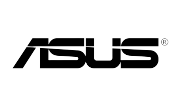



















Reviews
There are no reviews yet