
Apex Pro TKL | Gaming Keyboard
1,100.00 د.إ Original price was: 1,100.00 د.إ.1,050.00 د.إCurrent price is: 1,050.00 د.إ.pcs Excluding VAT

Promate In Ear Headphones For Kids | Wireless Headphones coddy.bgm
100.00 د.إ Original price was: 100.00 د.إ.95.00 د.إCurrent price is: 95.00 د.إ.pcs Excluding VAT
Hikvision Camera | 8mp Hikvision Ip CCTV Camera
636.00 د.إpcs Excluding VAT
- High-quality imaging with 8 MP resolution
- Efficient H.265+ compression technology
- Clear imaging against strong backlight due to 120 dB true WDR technology
- Audio and alarm interfaces are available
- Water- and dust-resistant (IP67) and vandal-proof (IK10)
- Robust structure design with full metal materials.
| Weight | 0.5 kg |
|---|---|
| Dimensions | 8.2 × 7.7 × 22.8 cm |
| Brand |
Hikvision |
2235
People watching this product now!
Categories: Dome Camera, 8MP CCTV Camera, 8mp Hikvision Camera, CCTV Cameras, Hikvision Camera, Hikvision Dome Camera, Hikvision IP Camera, IP Camera, Surveillance and Security
Description
Description
Hikvision 8mp Ip Camera:
Hikvision 8MP(4K) DS-2CD2185FWD-I 8MP IP Camera is a high-quality device with an 8 MP resolution. This Hikvision 8MP IP camera uses H.265+ compression technology to provide images. The 120 dB true WDR technology in the Hikvision 8MP IP camera allows for imaging against strong backlight. The “-S” model of this Hikvision 8MP IP camera includes an audio and alarm interface.
Hikvision 8mp ip Dome camera:
This Hikvision 8MP IP camera is resistant to water and dust, meeting the IP67 standard, and is vandal-proof, meeting the IK10 standard. The structure’s design with full metal materials ensures its durability. This hikvision 8mp IP camera price is only 636 A.E.D.
Hikvision 8mp IP Camera Specifications
Category |
Specification |
Value |
|---|---|---|
| Camera | Image Sensor | 1/2.5″ Progressive Scan CMOS |
| Min. Illumination | Color: 0.01 lux at (F1.2, AGC ON), 0.028 Lux at (F2.0, AGC ON), 0 lux with IR | |
| Shutter Speed | 1/3 s to 1/100,000 s | |
| Slow Shutter | Yes | |
| Wide Dynamic Range | 120dB | |
| Day & Night | IR Cut Filter | |
| Angle Adjustment | Pan: 0° to 355° , tilt: 0° to 75°, rotate: 0° to 355° | |
| Lens | Focus | Fixed |
| Lens Type | 2.8/4/6/8/12 mm | |
| FOV | 2.8 mm, horizontal field of view: 102°;4 mm, horizontal field of view: 79°;6 mm, horizontal field of view: 50°;8 mm, horizontal field of view: 40°;12 mm, horizontal field of view: 23° | |
| Aperture | F2.0 | |
| Illuminator | IR Range | 30 m |
| Video | Max. Resolution | 3840 × 2160 |
| Network | Simultaneous Live View | Up to 6 channels |
| Image | Day/Night Switch | Day/Night/Auto/Schedule |
| Interface | On-Board Storage | Built-in Micro SD/SDHC/SDXC slot, up to 128G |
TroubleShooting Hikvision Camera Tips And Solutions:
1. Access Hikvision IP camera Solution:
Try downgrading the firmware of your camera using a custom downgrader software tool. This can help restore access. However, this process is complex and risky, so it’s best to contact Hikvision’s customer support or a professional installer for help.
2. Hikvision IP Camera bricked Problem Solution:
Try disabling your antivirus software, which may be turning on the Windows Firewall. Some antivirus software can interfere with the operation of network devices like IP cameras. If you’re having a similar issue, try checking your antivirus settings or temporarily disabling it to see if that fixes the problem. However, always make sure your device is secure and protected.
3. Hikvision IP camera network Problem Solution:
Uninstall and reinstall the plugin required to access your camera. Sometimes, browser plugins can become corrupted or outdated, causing issues. Uninstalling and then reinstalling the plugin can often resolve these issues.
Reviews (0)
Add a review
 Hikvision Camera | 8mp Hikvision Ip CCTV Camera
Hikvision Camera | 8mp Hikvision Ip CCTV Camera
Rating*
0/5
* Rating is required
Your review
* Review is required
Name
* Name is required
Email
* Email is required
Q & A
Q & A
Ask a question
There are no questions yet
About brand
Shipping & Delivery
Shipping
We aim to make your shopping experience smooth and convenient. Here’s how our shipping process works:
Order Processing: Once your order is placed, we swing into action immediately. Orders are processed within 1 working day (excluding weekends and public holidays).
Shipping: Your product will be carefully packed and dispatched swiftly to your provided address. We offer shipping services that ensure your order reaches you on time. And the best part? Enjoy free shipping on all orders!
Feel free to contact us on amjad@acssllc.ae or +971 55 408 4213 if you have any questions or concerns. Your satisfaction is our priority!
Shipping & Returns
Accept returns for both defective and non-defective products. Our refund and returns policy lasts 30 days. If 30 days have passed since your purchase, we can’t offer you a full refund or exchange.
To return your product, you should mail your product to: amjad@acssllc.ae. OR Drop off product at our office
You will be responsible for paying for your own shipping costs for returning your item. Shipping costs are non-refundable. If you receive a refund, the cost of return shipping will be deducted from your refund.
Depending on where you live, the time it may take for your exchanged product to reach you may vary.
If you are returning more expensive items, you may consider using a trackable shipping service or purchasing shipping insurance. We don’t guarantee that we will receive your returned item.
You may also like…
EZVIZ C3W Pro Smart Security Camera – Outdoor WiFi Camera for Home – Ezviz Camera
SKU:
J46963123
Rated 5.00 out of 5
Related products
Hikvision DS-2CD2047G2H-LIU 4MP CCTV camera with ColorVu
SKU:
DS-2CD2047G2H-LIU
Rated 5.00 out of 5
Hikvision DS-2CE12KF0T-FS – ColorVu Audio Fixed Bullet Camera
SKU:
DS-2CE12KF0T-FS
Rated 0 out of 5
Hikvision DS-2CD2387G2H-LIU 8 MP Turret Network Camera
SKU:
DS-2CD2387G2H-LIU
Rated 0 out of 5
2,100.00 د.إpcs Excluding VAT
Hikvision DS-2CD2T27G2-L 2 MP Dome Network Camera
SKU:
DS-2CD2127G2-SU
Rated 0 out of 5






















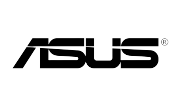
















Reviews
There are no reviews yet