
HDMI Cable 10 Meter
72.00 د.إ Original price was: 72.00 د.إ.66.00 د.إCurrent price is: 66.00 د.إ. Excluding VAT

Intel Core i9 13th 13900K Processor
2,868.00 د.إ Excluding VAT
Liquid CPU Cooler
678.00 د.إ Excluding VAT
- All-in-One Liquid
- CPU Cooler Powerful
- Cooling for Your CPU
- Effortless Installation
- RGB: the Easy Way
- The Cooling You Need
- World-Class Support
4379
People watching this product now!
SKU:
CW-9060065-WW2
Category: Surveillance and Security
Description
Description
CPU Cooler CORSAIR Fan | CPU Cooler For Gaming:
The CORSAIR iCUE H100x RGB ELITE is an all-in-one liquid CPU cooler with two CORSAIR SP120 RGB ELITE Series PWM fans and RGB lighting. This CPU cooler is compatible with the latest Intel® and AMD® motherboard sockets. The CPU cooler features a thermally optimized copper cold plate and a 240mm radiator.
CPU Cooler CORSAIR Price:
CPU cooler also includes a modular, tool-free mounting bracket for installation and offers RGB lighting control via a standard 5V motherboard ARGB header. Its Priced is only 565 AED.
CPU Cooler Specifications:
Feature |
Description |
|---|---|
| Lighting | RGB |
| Number of Fans | 2 |
| Cold Plate Material | Copper |
| Radiator Material | Aluminum |
| Fan Dimensions | 120mm x 25mm |
| Cooling Socket Support | Intel 1700, Intel 1200, Intel 1150, Intel 1151, Intel 1156, Intel 2011, Intel 2066, AMD AM5, AMD AM4 |
| Fan Speed | 1500 RPM +/- 10% |
| Fan Airflow | 16.91 – 47.73 CFM |
| Fan Static Pressure | 0.28 – 1.46mm-H2O |
| Noise Level | 7 – 28 dBA |
| Radiator Size | 240mm |
| iCUE Software | Yes |
| Fan Model | SP Series |
| Fan Control Method | PWM |
| AMD Processors Supported | AMD AM5/AM4 |
| Intel Processors Supported | Intel 115x/1200, Intel 1700, Intel 2011/2066 |
| PWM | Yes |
| Weight | 1.79 |
Troubleshooting iCUE H100x CPU Cooler Tips And Solutions:
Why is my iCUE H100x RGB ELITE Liquid CPU Cooler not being detected in the iCUE software Solution?
The cooler may not work with your motherboard’s RGB controller. It needs to be connected to a Commander XT with independent RGB ports to work with the iCUE software. However, the cooler does not have a USB connection, so it cannot be controlled through the iCUE software.
How can I make sure that all the cables and connectors of the cooler are properly connected?
Check all the cables and connectors that came with your cooler to make sure they are properly connected. This includes the power cables, USB cables, and any other cables that came with your cooler.
How can I update the iCUE software to the latest version?
Make sure that your iCUE software is up-to-date. Corsair often releases updates to their software, which can fix problems with detecting devices.
What should I do if changing the USB port doesn’t fix the detection problem Solution?
If changing the USB port doesn’t fix the detection problem, you may need to contact Corsair customer support. They can give you more troubleshooting steps or send you a replacement cooler if yours is defective.
How can I control the fan speed and RGB on the H100x Elite RGB using my motherboard?
The H100x coolers are designed to be standalone AIOs that do not need iCUE to work. You can control the fan speed and RGB on the H100x Elite RGB using your motherboard. Check your motherboard’s manual for instructions on how to do this.
How can I contact Corsair customer support for more help?
If you are still having problems, you may need to contact Corsair customer support. They can give you more troubleshooting steps or send you a replacement cooler if yours is defective.
What are the steps to troubleshoot the problems with the cooler?
The steps to troubleshoot the problems with the cooler are to check your connections, update your software, try a different USB port, and contact Corsair Support.
Is there a chance that the cooler is defective?
If you are still having problems after trying all the troubleshooting steps, there is a chance that your cooler may be defective. In this case, you should contact Corsair customer support for more help.
How can I control the RGB lighting and fan speed if the cooler does not need iCUE?
The H100x coolers are designed to be standalone AIOs that do not need iCUE to work. You can control the fan speed and RGB on the H100x Elite RGB using your motherboard. Check your motherboard’s manual for instructions on how to do this.
What should I do if the cooler still doesn’t work after trying all the troubleshooting steps?
If the cooler still doesn’t work after trying all the troubleshooting steps, you should contact Corsair customer support for more help. They may be able to give you additional troubleshooting steps or send you a replacement cooler if yours is defective.
Reviews (0)
Rated 0 out of 5
0 reviews
Rated 5 out of 5
0
Rated 4 out of 5
0
Rated 3 out of 5
0
Rated 2 out of 5
0
Rated 1 out of 5
0
Be the first to review “Liquid CPU Cooler” Cancel reply
Shipping & Delivery
Shipping
We aim to make your shopping experience smooth and convenient. Here’s how our shipping process works:
Order Processing: Once your order is placed, we swing into action immediately. Orders are processed within 1 working day (excluding weekends and public holidays).
Shipping: Your product will be carefully packed and dispatched swiftly to your provided address. We offer shipping services that ensure your order reaches you on time. And the best part? Enjoy free shipping on all orders!
Feel free to contact us on amjad@acssllc.ae or +971 55 408 4213 if you have any questions or concerns. Your satisfaction is our priority!
Shipping & Returns
Accept returns for both defective and non-defective products. Our refund and returns policy lasts 30 days. If 30 days have passed since your purchase, we can’t offer you a full refund or exchange.
To return your product, you should mail your product to: amjad@acssllc.ae. OR Drop off product at our office
You will be responsible for paying for your own shipping costs for returning your item. Shipping costs are non-refundable. If you receive a refund, the cost of return shipping will be deducted from your refund.
Depending on where you live, the time it may take for your exchanged product to reach you may vary.
If you are returning more expensive items, you may consider using a trackable shipping service or purchasing shipping insurance. We don’t guarantee that we will receive your returned item.
Related products
Hikvision NVR 16CH AcuSense NVR | 8MP, Smart AI
Rated 0 out of 5
SKU:
DS-7616NXI-K2
- 16-channel Network Video Recorder (NVR)
- Supports resolutions up to 8MP with efficient H.265+ compression
- Multiple hard drive bays for secure video storage
- Built-in video analytics for intelligent surveillance
- Up to 16-ch IP camera inputs
- H.265+/H.265/H.264+/H.264 video formats
- Up to 2-ch@12 MP or 3-ch@8 MP or 6-ch@4 MP or 12-ch@1080p decoding capacity
- Up to 160 Mbps incoming bandwidth
- Adopt Hikvision Acusense technology to minimize manual effort and security costs
Hikvision DS-2CE12KF0T-FS – ColorVu Audio Fixed Bullet Camera
Rated 0 out of 5
SKU:
DS-2CE12KF0T-FS
- High quality imaging with 3K, 2960 × 1665 resolution
- 24/7 color imaging with F1.0 aperture
- 2.8 mm, 3.6 mm, 6 mm fixed focal lens
- Up to 40 m white light distance for bright night imaging
- One port for four switchable signals (TVI/AHD/CVI/CVBS)
- Water and dust resistant (IP67)
- High quality audio with audio over coaxial cable, built-in mic
Hikvision DS-2CD1021G0E-I/ECO 2mp Bullet Network Camera
Rated 0 out of 5
SKU:
DS-2CD1021G0E-I/ECO
Hikvision 2 MP Bullet Network IP Camera in Dubai
Rated 5.00 out of 5
336.00 د.إpcs Excluding VAT
SKU:
DS-2CD1T23G0-I(UF)






















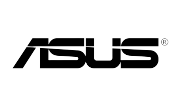
























Reviews
Clear filtersThere are no reviews yet.