
Redragon S101 PC Gaming Keyboard and Mouse Combo
192.00 د.إ Original price was: 192.00 د.إ.180.00 د.إCurrent price is: 180.00 د.إ.pcs Excluding VAT

Hik PTZ Camera - 4 MP DS-2DE4425IW-DE(T5)
1,680.00 د.إ Original price was: 1,680.00 د.إ.1,650.00 د.إCurrent price is: 1,650.00 د.إ.pcs Excluding VAT
Attendance Punching Machine
334.80 د.إpcs Excluding VAT
- 2.4-inch LCD screen
- TCP/IP communication
- 1:N mode accurate and fast fingerprint recognition
- Max. 1000 users, Max. 1000 fingerprints, and Max. 100,000 events records
- Stand-alone operation (supports adding persons, cards, and fingerprints locally)
- Downloads attendance reports by USB flash drive
- Up to 32 normal shifts, 32 man-hour shifts
- Supports 6 attendance status
- Generates reports automatically
| Weight | 0.63 kg |
|---|---|
| Dimensions | 16.5 × 7.9 × 2.6 cm |
| Brand |
Hikvision |
2558
People watching this product now!
SKU:
DS-K1A8503MF
Categories: Biometric, Hikvision Time Attendance, Time Attendance
Description
Description
Attendance Punching Machine – Hikvision K1A8503:
The K1A8503 Value Series Fingerprint Time Attendance Terminal, also known as an attendance punching machine, is a device for time tracking and attendance management. It has a 2.4-inch LCD screen that displays time, date, week, and attendance information. The attendance punching machine uses TCP/IP communication and offers 1:N mode for fingerprint recognition, with a recognition duration of less than 1 second.
The attendance punching machine can support a maximum of 1000 users, 1000 fingerprints, and 100,000 event records. It operates in a stand-alone mode, allowing for the addition of persons, cards, and fingerprints locally. Attendance reports can be downloaded via a USB flash drive.
Fingerprint K1A8503 Time Attendance Punching Machine K1A8503 price:
The attendance punching machine can be configured to handle up to 32 normal shifts, 32 man-hour shifts, and 32 attendance holiday schedules. It supports 6 attendance statuses, including check-in, check-out, break-in, break-out, overtime in, and overtime out. Reports are generated by the attendance punching machine. Its Price is 279 AED.
Fingerprint K1A8503 Time Attendance Punching Machine
System |
Features |
|---|---|
| Operation system | Linux |
| Screen | |
| Size | 2.4-inch |
| Type | LCD-TFT display screen |
| Audio | |
| Audio output | 1 loudspeaker, 1 buzzer |
| Network | |
| Wired network | TCP/IP, 10/100Mbps, self-adaptive |
| Interface | |
| Network interface | 1 |
| USB | 1 |
| Capacity | |
| Card capacity | 1000 |
| Fingerprint capacity | 1000 |
| Event capacity | 100,000 |
| Authentication | |
| Card type | Mifare 1 card |
| Card reading distance | 0 to 5 cm |
| Fingerprint module | Optical fingerprint module |
| Fingerprint comparing mode | 1:1 and 1:N |
| Fingerprint recognition duration | < 1 s |
| Fingerprint False Acceptance Rate (FAR) | ≤ 0.001 % |
| Fingerprint False Rejection Rate (FRR) | ≤ 0.01 % |
| Others | |
| Power supply | 5 VDC/1 A |
| Working temperature | -10 °C to +55 °C (14 °F to +131 °F) |
| Working humidity | 10% to 90% (no condensing) |
| Color | White |
| Dimensions | 140 mm × 155 mm × 30 mm (5.51″ × 6.01″ × 1.18″) |
| Application environment | Indoor |
| Installation | Wall mounting |
Troubleshooting Tips And Solutions for K1A8503 Attendance Punching Machine:
-
Check the USB flash drive:
- Make sure the USB flash drive is not damaged.
- Try using the USB flash drive on a different device to see if it works.
- If the USB flash drive is damaged, you will need to replace it with a new one.
- If the USB flash drive works on a different device, then the problem may be with the Hikvision DS-K1A8503MF.
-
Format the USB flash drive:
- Formatting the USB flash drive will erase all data on the drive, so make sure to back up any important files before doing this.
- To format the USB flash drive, insert it into a computer and open the Disk Management tool.
- Right-click on the USB flash drive and select “Format”.
- Select the FAT32 file system and click “Start”.
- Once the formatting process is complete, try using the USB flash drive on the Hikvision DS-K1A8503MF again.
-
Update the device firmware:
- Check if there are any firmware updates available for the Hikvision DS-K1A8503MF.
- To update the firmware, download the latest firmware file from the Hikvision website.
- Extract the firmware file and follow the instructions in the readme file to install the firmware.
- Once the firmware update is complete, try using the USB flash drive on the Hikvision DS-K1A8503MF again.
Check out our full collection range of Attendance Punching Machines.
Reviews (0)
Rated 0 out of 5
0 reviews
Rated 5 out of 5
0
Rated 4 out of 5
0
Rated 3 out of 5
0
Rated 2 out of 5
0
Rated 1 out of 5
0
Be the first to review “Attendance Punching Machine” Cancel reply
About brand
[html_block id="228"]
Shipping & Delivery
Shipping
We aim to make your shopping experience smooth and convenient. Here’s how our shipping process works:
Order Processing: Once your order is placed, we swing into action immediately. Orders are processed within 1 working day (excluding weekends and public holidays).
Shipping: Your product will be carefully packed and dispatched swiftly to your provided address. We offer shipping services that ensure your order reaches you on time. And the best part? Enjoy free shipping on all orders!
Feel free to contact us on amjad@acssllc.ae or +971 55 408 4213 if you have any questions or concerns. Your satisfaction is our priority!
Shipping & Returns
Accept returns for both defective and non-defective products. Our refund and returns policy lasts 30 days. If 30 days have passed since your purchase, we can’t offer you a full refund or exchange.
To return your product, you should mail your product to: amjad@acssllc.ae. OR Drop off product at our office
You will be responsible for paying for your own shipping costs for returning your item. Shipping costs are non-refundable. If you receive a refund, the cost of return shipping will be deducted from your refund.
Depending on where you live, the time it may take for your exchanged product to reach you may vary.
If you are returning more expensive items, you may consider using a trackable shipping service or purchasing shipping insurance. We don’t guarantee that we will receive your returned item.
Related products
Suprema BioStation 3 Facial Recognition BS3-APWB
SKU:
BS3-APWB
Rated 5.00 out of 5
6,660.00 د.إ Excluding VAT
EZVIZ L2S | Smart Fingerprint Door Lock | Keyless Lock with Four Unlock Methods
SKU:
L2S
Rated 5.00 out of 5
834.00 د.إ Excluding VAT
ZKTeco KR602-E/M – RFID/IC card reader solution
SKU:
KR602-E/M
Rated 0 out of 5
ZKTeco KR600-E/M | RFID card reader| KR600 Series
SKU:
KR600-E/M
Rated 5.00 out of 5




































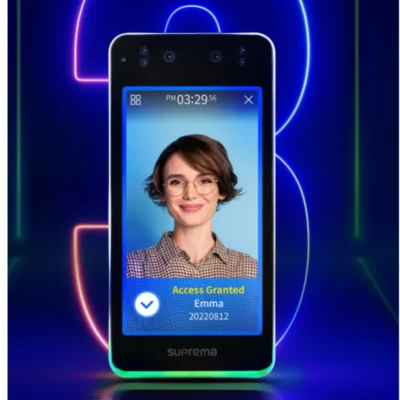

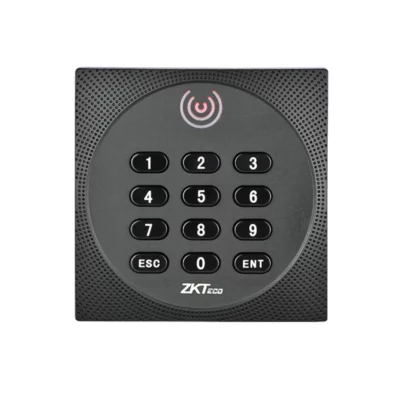
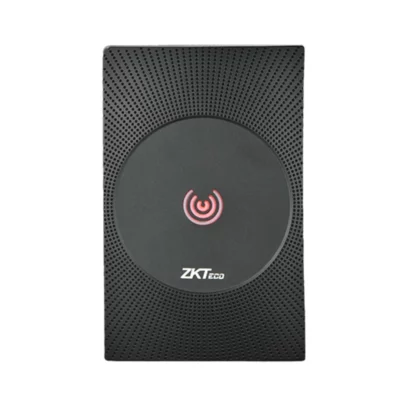

Reviews
Clear filtersThere are no reviews yet.