
DS-3E2528P | 24 Port PoE Switch Hikvision
2,880.00 د.إ Original price was: 2,880.00 د.إ.2,760.00 د.إCurrent price is: 2,760.00 د.إ.pcs Excluding VAT

Hikvision Camera | DS-2CE1AHOT-ITPF - Hikvision 5mp Analog CCTV Camera
224.40 د.إpcs Excluding VAT
Acer Nitro 5 AN515-54-5812- Gaming Laptop
5,205.60 د.إpcs Excluding VAT
Meet the Core i5 9th Generation Acer Nitro 5 AN515-54-5812 laptop. It’s got a big 15.6-inch screen, connects easily, and runs on Windows 10 Home. With its own graphics card, lit-up keys, and staying cool when things get tough, it’s a real game-changer.
| Weight | 2.31 kg |
|---|---|
| Dimensions | 36.35 × 25.5 × 2.44 cm |
| Brand |
Acer |
2893
People watching this product now!
SKU:
AN515-54-5812
Categories: Laptops, Acer Laptops, Gaming Laptops, Gaming PCs and Laptops
Description
Description
Acer Nitro 5 AN515-54-5812- Gaming Laptop
Acer Nitro 5 gaming laptop is equipped with a 15.6” FHD IPS display, providing an 80% screen-to-body ratio due to its slim 0.28″ bezels. The Acer Nitro AN515-54-5812 is powered by a 9th Gen Intel Core i5 processor and NVIDIA GeForce GTX 1650 graphics. The Acer Nitro AN515-54-5812 offers two M.2 PCIe SSD slots using NVMe technology and up to 32GB of DDR4 RAM. Its battery supports up to 8 hours of use.
Acer Nitro 5 AN515-54-5812:
Acer Nitro 5’s Laptop cooling system includes twin fans, Acer CoolBoost technology, and a dual exhaust port design. The keyboard features a dedicated Nitro Sense Key, highlighted WASD and arrow keys, and a red backlit design. It also supports dual-band Wi-Fi 6 (802.11ax) for faster connections. For those who prefer other brands, Acer Laptops, Asus Laptops, HP Laptops, Lenovo Laptops, Dell Laptops, and Apple Laptops offer similar high-performance features tailored to different user needs. The Acer Nitro 5 AN515 i5 price in Dubai is 4338 AED.
Acer Nitro 5 AN515-54-5812 Specifications:
Feature |
Specification |
|---|---|
| Brand | Acer |
| Product Dimensions | 36.35 x 25.5 x 2.44 cm |
| Weight | 2.31 Kilograms |
| Batteries | 1 lithium-ion Ion battery is required. (included) |
| Item model number | AN515-54-5812 |
| Manufacturer | Acer |
| Series | AN515-54-5812 |
| Color | Black |
| Form Factor | Laptop |
| Standing screen display size | 15.6 Inches |
| Screen Resolution | 1920 x 1080 pixels |
| Resolution | 1920 x 1080 Pixels |
| Processor Brand | Intel |
| Processor Type | Core i5 |
| Processor Speed | 4.1 GHz |
| Processor Count | 4 |
| RAM Size | 8 GB |
| Memory Technology | DDR4 |
| Computer Memory Type | DDR4 SDRAM |
| Maximum Memory Supported | 8 GB |
| Memory Clock Speed | 4.1 GHz |
| Hard Drive Size | 256 GB |
| Hard Disk Description | Solid_state_drive |
| Hard Drive Interface | USB |
| Audio Details | Speakers |
| Graphics Coprocessor | NVIDIA GeForce GTX 1650 |
| Graphics Chipset Brand | NVIDIA |
| Graphics Card Description | Dedicated |
| Graphics RAM Type | GDDR5 |
| Graphics Card Ram Size | 4 GB |
| Graphics Card Interface | Integrated |
| Connectivity Type | Wi-Fi |
| Wireless Type | 801.11ac |
| Number of USB 2.0 Ports | 1 |
Acer Nitro 5 AN515-54-5812 i7 Troubleshooting Solutions:
1. Game Crashing Issue Solution:
-
- Try returning the unit to the store or contacting Acer support for a replacement.
- Reset the battery and re-paste the CPU and GPU.
- Reset Windows by going to Start > Settings > Update and Security > Recovery > Reset this PC > Get Started. Then choose “Remove Everything”, click on “Local Reinstall”, and finally “Fully Clean the Drive”.
2. Audio Issues Solution:
-
- Open the Device Manager, uninstall the audio driver, and restart the unit.
- Run the audio troubleshooter in Windows settings.
- If all else fails, try a different operating system like Ubuntu to see if the problem persists.
Reviews (0)
Rated 0 out of 5
0 reviews
Rated 5 out of 5
0
Rated 4 out of 5
0
Rated 3 out of 5
0
Rated 2 out of 5
0
Rated 1 out of 5
0
Be the first to review “Acer Nitro 5 AN515-54-5812- Gaming Laptop” Cancel reply
Shipping & Delivery
Shipping
We aim to make your shopping experience smooth and convenient. Here’s how our shipping process works:
Order Processing: Once your order is placed, we swing into action immediately. Orders are processed within 1 working day (excluding weekends and public holidays).
Shipping: Your product will be carefully packed and dispatched swiftly to your provided address. We offer shipping services that ensure your order reaches you on time. And the best part? Enjoy free shipping on all orders!
Feel free to contact us on amjad@acssllc.ae or +971 55 408 4213 if you have any questions or concerns. Your satisfaction is our priority!
Shipping & Returns
Accept returns for both defective and non-defective products. Our refund and returns policy lasts 30 days. If 30 days have passed since your purchase, we can’t offer you a full refund or exchange.
To return your product, you should mail your product to: amjad@acssllc.ae. OR Drop off product at our office
You will be responsible for paying for your own shipping costs for returning your item. Shipping costs are non-refundable. If you receive a refund, the cost of return shipping will be deducted from your refund.
Depending on where you live, the time it may take for your exchanged product to reach you may vary.
If you are returning more expensive items, you may consider using a trackable shipping service or purchasing shipping insurance. We don’t guarantee that we will receive your returned item.
You may also like…
Crucial MX500 – 500GB SSD – 3D NAND SATA 2.5
Rated 0 out of 5
264.00 د.إpcs Excluding VAT
SKU:
CT500MX500SSD1
- Digital storage capacity: 500 GB
- Hard disk interface: SATA 3 GB/s
- Connectivity technology: SATA
- Brand: Crucial
- Special features: Data Recovery Service
- Hard disk form factor: 2.5 Inches
- Hard disk description: SATA
- Compatible devices: This drive is compatible with desktops and laptops that accept 2.5" 7mm
- Installation type: Internal Hard Drive
- Colour: Metal
Related products
Dell Alienware m16 R2 Gaming Laptop Intel® Core™ Ultra 7 155H
Rated 0 out of 5
8,988.00 د.إ Excluding VAT
SKU:
Alienware m16 R2
- Intel® Core™ Ultra 7 155H Processor
- NVIDIA® GeForce RTX 4060/4070/4080 Graphics
- 16" QHD+ Display with 240Hz Refresh Rate
- Up to 64GB DDR5 RAM
- 1TB PCIe Gen 4.0 SSD Storage
- Dolby Atmos® Audio System
- RGB AlienFX™ Backlit Keyboard
- Killer Wi-Fi 6E Connectivity
- Advanced Vapor Chamber Cooling
- 1080p FHD Webcam with Windows Hello
Lenovo ThinkPad Laptop T450
Rated 5.00 out of 5
SKU:
T450
Hp Elitebook 840 G5 Core I7 Laptop Price In UAE
Rated 0 out of 5
1,296.00 د.إ Excluding VAT
SKU:
Elitebook-840-G5
Gaming Laptop UAE | HP Victus Laptop Intel Core i7-12700H
Rated 5.00 out of 5
SKU:
12700H






















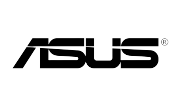












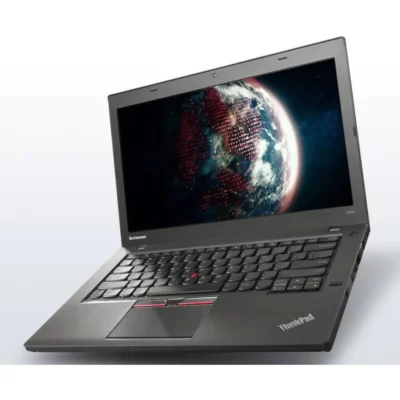



Reviews
Clear filtersThere are no reviews yet.