
Team Group CX2 CLASSIC | Solid State Disk - SATA 6Gb/s
180.00 د.إ Original price was: 180.00 د.إ.132.00 د.إCurrent price is: 132.00 د.إ.pcs Excluding VAT

Hikvision NVR DS-7616NI-Q2/16P -16 channel NVR
840.00 د.إ Original price was: 840.00 د.إ.822.00 د.إCurrent price is: 822.00 د.إ.pcs Excluding VAT
Crucial MX500 – 500GB SSD – 3D NAND SATA 2.5
264.00 د.إpcs Excluding VAT
- Digital storage capacity: 500 GB
- Hard disk interface: SATA 3 GB/s
- Connectivity technology: SATA
- Brand: Crucial
- Special features: Data Recovery Service
- Hard disk form factor: 2.5 Inches
- Hard disk description: SATA
- Compatible devices: This drive is compatible with desktops and laptops that accept 2.5″ 7mm
- Installation type: Internal Hard Drive
- Colour: Metal
| Weight | 0.1 kg |
|---|---|
| Dimensions | 10.3 × 7 × 0.71 cm |
1234
People watching this product now!
SKU:
CT500MX500SSD1
Categories: Hard Drives, Computer Hardware, Internal Solid State Drives, SSD Hard Drive
Description
Description
Upgrade Your Storage with Crucial MX500- 500GB SSD
Crucial CT500MX500SSD1 MX500 | Solid State Disk – 500GB – 3D NAND SATA 2.5 Inch Internal SSD
The Crucial CT500MX500SSD1 MX500 is a high-performance internal 500GB SSD that offers a storage capacity of 500GB. It utilizes 3D NAND technology, which enhances data reliability and endurance, making it ideal for demanding tasks and everyday computing needs. This 2.5-inch SATA SSD provides a significant boost to system responsiveness and faster data transfer speeds compared to traditional hard drives. With its impressive combination of storage capacity, speed, and durability, the Crucial MX500 is an excellent choice for upgrading your computer’s storage and overall performance.
500gb ssd price in UAE
In the UAE, a 500GB SSD is priced at just 220 AED, including VAT. This attractive offer provides residents with an affordable opportunity to upgrade their computer’s storage capacity, ensuring faster data access and improved system performance.
| Brand | Crucial |
|---|---|
| Product Dimensions | 10.3 x 0.71 x 7 cm; 100 Grams |
| Item model number | CT500MX500SSD1 |
| Manufacturer | Micron |
| Series | MX500 |
| Color | Metal |
| Form Factor | 2.5-inch |
| Processor Count | 1 |
| RAM Size | 500 GB |
| Hard Drive Size | 500 GB |
| Hard Disk Desc. | SATA |
| Hard Drive Interface | SATA 3 GB/s |
| Hard Disk Rotational Speed | 500 MB |
| Hardware Platform | PC; Mac |
| Operating System | Windows & Mac |
| Batteries Included | No |
| Item Weight | 100 g |
Using the Crucial CT500MX500SSD1 MX500 is simple and straightforward. Here’s a step-by-step guide on how to use it:
- Compatibility Check: Before installation, ensure that the MX500 SSD is compatible with your computer’s hardware. It’s designed to work with PCs and Macs that have a 2.5-inch drive bay and support SATA connections.
- Backup Your Data: If you’re upgrading from an existing hard drive, it’s essential to back up your data to prevent data loss during the transition.
- Power Off Your Computer: Shut down your computer and disconnect it from any power source to ensure safety during the installation process.
- Open Your Computer Case: If you’re using a desktop PC, open the case to access the internal drive bays. If you’re using a laptop, consult your laptop’s manual or seek professional assistance to install the SSD.
- Locate the SATA Connection: Identify the SATA connection on your motherboard or laptop. It’s usually a small L-shaped connector where you’ll connect the SSD.
- Connect the MX500 SSD: Carefully plug the Crucial MX500 SSD into the SATA port. Make sure it’s firmly connected and aligned correctly.
- Mount the SSD: If you’re installing the SSD in a desktop PC, secure it in an available 2.5-inch drive bay using screws or mounting brackets.
- Close Your Computer Case: For desktop PCs, close the case and secure it with the appropriate screws. For laptops, put everything back together according to the laptop’s manual.
- Power On Your Computer: After the installation is complete, power on your computer. It should detect the new SSD automatically.
- Format and Install Operating System: If the SSD is new or doesn’t have an operating system installed, you’ll need to format it and install the OS. You can do this using your OS installation media (USB or DVD).
- Enjoy the Speed: With the Crucial CT500MX500SSD1 MX500 successfully installed and the operating system running, you can now enjoy faster boot times and improved performance in all your computing tasks.
Remember to refer to the Crucial MX500’s user manual or the manufacturer’s website for any specific details or additional instructions.
The Crucial CT500MX500SSD1 MX500 offers the following benefits:
- Blazing Speed: Experience significantly faster data access and transfer speeds, reducing load times and improving overall system performance.
- Reliable Storage: The 3D NAND technology enhances data reliability and endurance, ensuring your files are safe and secure.
- Energy Efficient: With low power consumption, the MX500 SSD helps extend your laptop’s battery life or reduce electricity usage in desktop systems.
- Easy Upgrades: Upgrading to this SSD is a breeze, giving your computer a new lease on life without the complexities of a traditional hard drive replacement.
Reviews (0)
Rated 0 out of 5
0 reviews
Rated 5 out of 5
0
Rated 4 out of 5
0
Rated 3 out of 5
0
Rated 2 out of 5
0
Rated 1 out of 5
0
Be the first to review “Crucial MX500 – 500GB SSD – 3D NAND SATA 2.5” Cancel reply
Shipping & Delivery
Shipping
We aim to make your shopping experience smooth and convenient. Here’s how our shipping process works:
Order Processing: Once your order is placed, we swing into action immediately. Orders are processed within 1 working day (excluding weekends and public holidays).
Shipping: Your product will be carefully packed and dispatched swiftly to your provided address. We offer shipping services that ensure your order reaches you on time. And the best part? Enjoy free shipping on all orders!
Feel free to contact us on amjad@acssllc.ae or +971 55 408 4213 if you have any questions or concerns. Your satisfaction is our priority!
Shipping & Returns
Accept returns for both defective and non-defective products. Our refund and returns policy lasts 30 days. If 30 days have passed since your purchase, we can’t offer you a full refund or exchange.
To return your product, you should mail your product to: amjad@acssllc.ae. OR Drop off product at our office
You will be responsible for paying for your own shipping costs for returning your item. Shipping costs are non-refundable. If you receive a refund, the cost of return shipping will be deducted from your refund.
Depending on where you live, the time it may take for your exchanged product to reach you may vary.
If you are returning more expensive items, you may consider using a trackable shipping service or purchasing shipping insurance. We don’t guarantee that we will receive your returned item.
Related products
HDD 1TB TOSHIBA 3.5″ For PC SATA Connectivity
Rated 0 out of 5
SKU:
HDD-1TB
Corsair Vengeance C70 Black Mid Tower Gaming PC Case
Rated 0 out of 5
1,920.00 د.إpcs Excluding VAT
SKU:
CC-9011016-WW
Kingston 16gb ddr4 Ram Kvr26n19s8/16
Rated 0 out of 5
222.00 د.إpcs Excluding VAT
SKU:
KVR26N19S8/16
- Kingston 16GB DDR4 RAM for improved system performance.
- Speed up your computer with DDR4 technology.
- Low CAS latency of CL19 for quicker data access.
- Unbuffered DIMM module for easy installation.
- Reliable Kingston brand ensures quality and durability.
- 1.25V voltage for efficient power usage.
- Suitable for various PC applications.
- Upgrade your system without breaking the bank.
- Enjoy faster multitasking and smoother computing.
- Backed by a 1-year shop warranty for peace of mind






















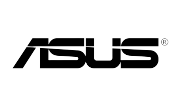











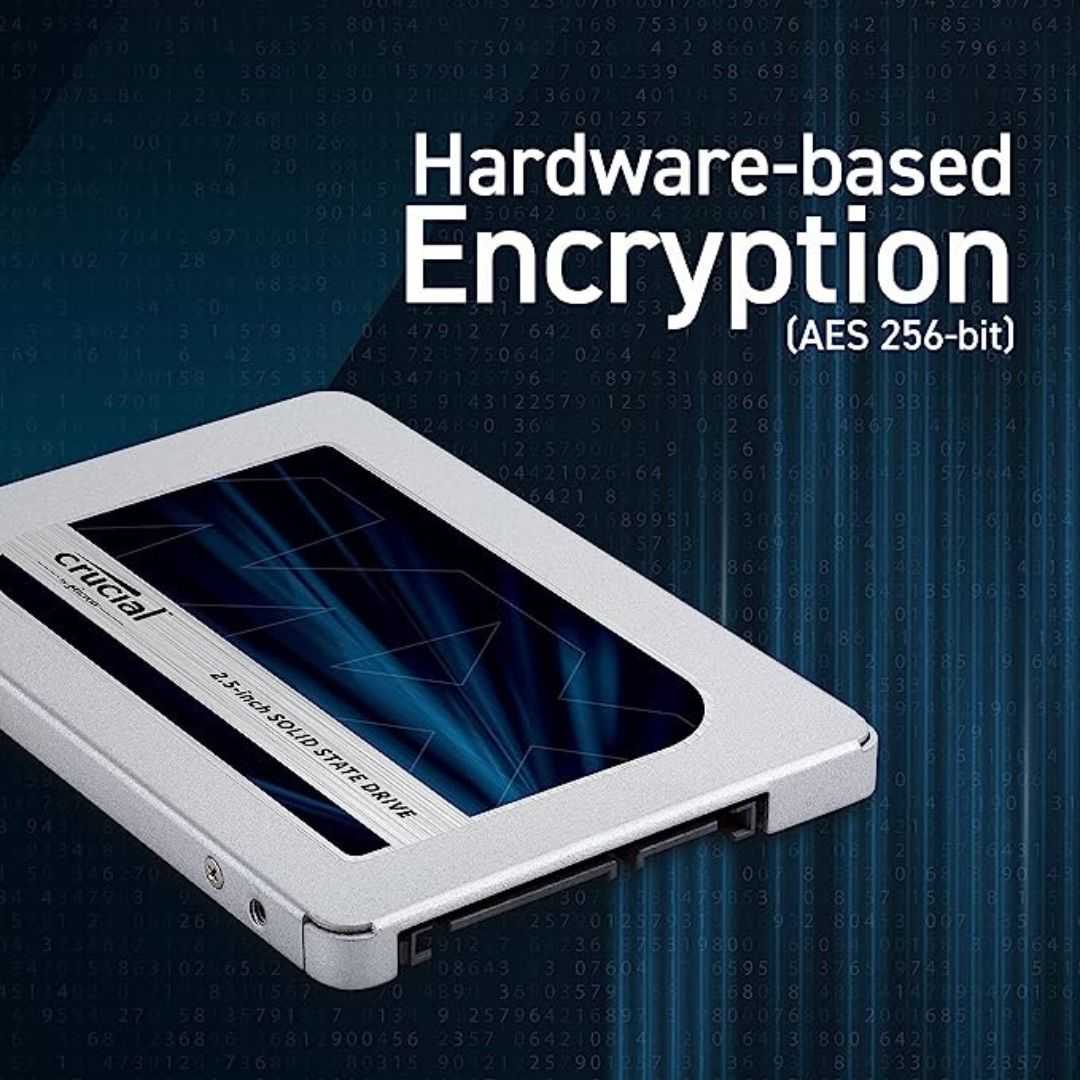


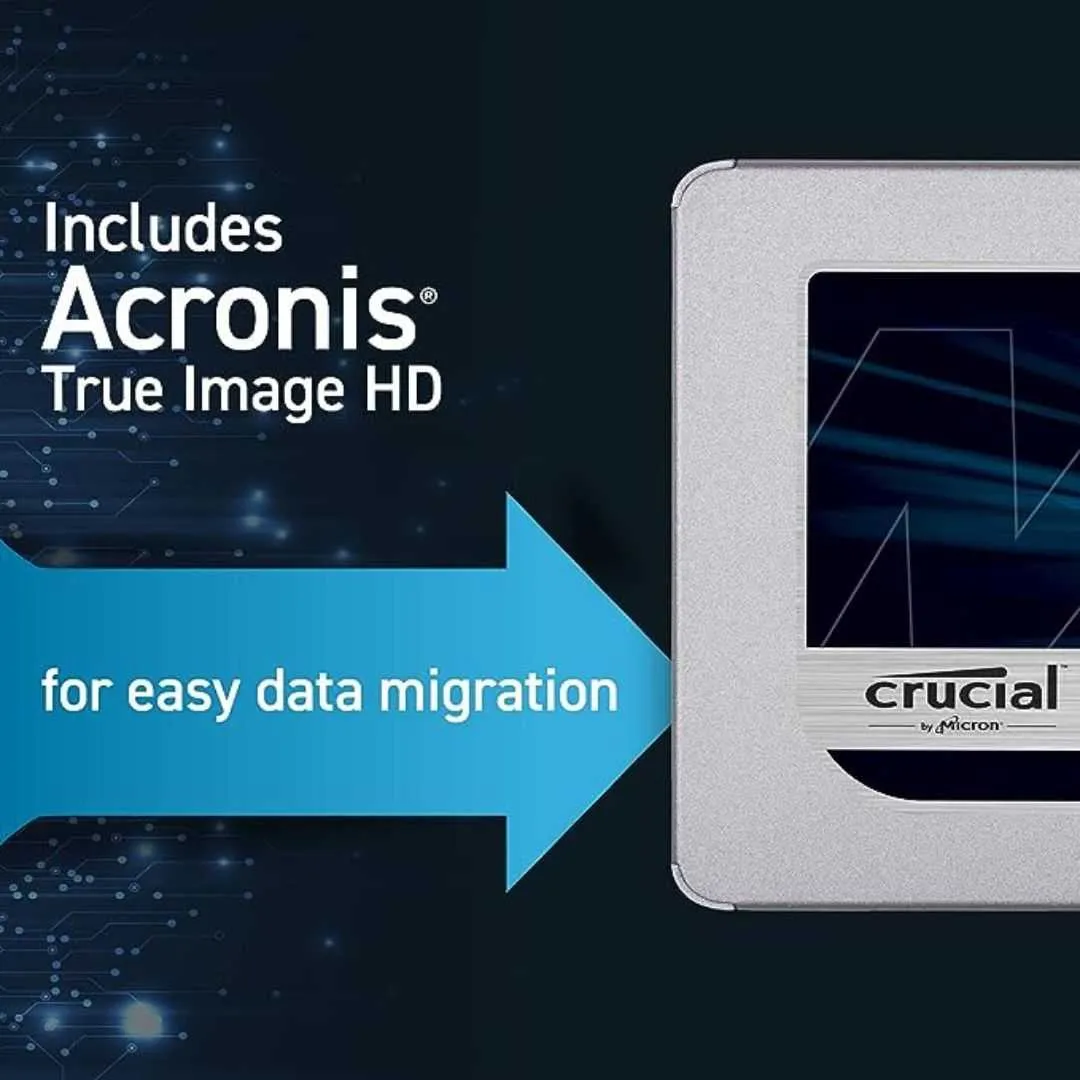


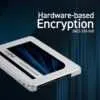






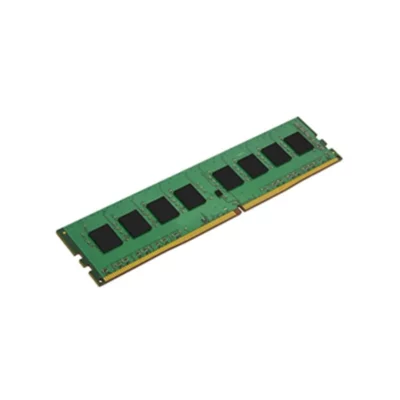

Reviews
Clear filtersThere are no reviews yet.