
Bose UAE - QuietComfort 45 Headphones
948.00 د.إpcs Excluding VAT

ID Card Printer | Zebra Dual Sided ZC300
4,446.00 د.إpcs Excluding VAT
Koorui 24N5C 24 Inch 60hz Gaming Monitor
Rated 5.00 out of 5 based on 2 customer ratings
(2 customer reviews)
444.00 د.إpcs Excluding VAT
- 23.6 Inch
- Full HD 1920*1080
- 60HZ Refresh Rate
- 99% sRGB
- 1800R Curved
- Ultra Slim Bazel
- 178° Wide Viewing Angle

| Weight | 4.26 kg |
|---|---|
| Dimensions | 17.6 × 54.2 × 42.4 cm |
315
People watching this product now!
SKU:
24N5C
Categories: Computer Hardware, Computers & Accessories, Monitors
Description
Description
24 Inch 60hz Gaming Monitor Full HD:
Koorui 24N5C is 23.6-inch monitor. It has a curved design. The 24 inch monitor has a resolution of 1920 x 1080. It has wide viewing angles. The monitor has HDMI and VGA ports. It has an adjustable tilt. It has a feature that reduces blue light radiation.

24 inch Monitor is compatible with most laptops and PCs. It has a wide color gamut. It has a high color depth. The monitor has a feature that allows it to tilt forward and backward. It also has a feature that reduces blue light radiation. This makes it easier to use the monitor for long periods of time.
Koorui 24N5C 24-Inch Monitor 60Hz:
Experience viewing with the KOORUI curved monitor. This 23.6-inch VA screen delivers stunning 1920 x 1080 resolution at 60Hz. The 1800R curvature wraps the image around you, creating a truly immersive experience. Connect your devices easily with the HDMI and VGA ports.


Specifications of Koorui 24-Inch Monitor :
Specification |
Details |
|---|---|
| Brand | KOORUI |
| Product Dimensions | 19.2 x 53.66 x 40.72 cm; 4.3 Kg |
| Item Model Number | 24N5C |
| Manufacturer | KOORUI |
| Series | 24N5C |
| Color | Black |
| Standing Screen Display Size | 23.6 Inches |
| Screen Resolution | 1920 x 1080 pixels |
| Resolution | 1920 x 1080 Pixels |
| Number of HDMI Ports | 1 |
| Item Weight | 4.3 Kg |
Troubleshooting Koorui 24N5C Monitor | 24 Inch Monitor:
I don’t understand the manual for my Koorui 24N5C monitor. What should I do?
Answer: If the manual isn’t clear, contact Koorui customer service for help. They may be able to provide more detailed instructions or direct you to online resources. You can also find tips and tricks from other users in online forums and communities.
I need a higher refresh rate for gaming on my Koorui 24N5C monitor. What can I do?
Answer: If you need a higher refresh rate for gaming, you’ll need to buy a different monitor that offers a higher refresh rate. You can also adjust your game settings to optimize performance with a 60Hz refresh rate.
I can’t get 100% brightness and volume on my Koorui 24N5C monitor when using a single cable between the monitor and a laptop. What can I do?
Answer: Try connecting the laptop charger to the Koorui monitor, as suggested in the user reviews. If that doesn’t work, contact Koorui customer service for further assistance.
Reviews (2)
5
Rated 5 out of 5
2 reviews
Rated 5 out of 5
2
Rated 4 out of 5
0
Rated 3 out of 5
0
Rated 2 out of 5
0
Rated 1 out of 5
0
2 reviews for Koorui 24N5C 24 Inch 60hz Gaming Monitor
Clear filters
Add a review Cancel reply
Shipping & Delivery
Shipping
We aim to make your shopping experience smooth and convenient. Here’s how our shipping process works:
Order Processing: Once your order is placed, we swing into action immediately. Orders are processed within 1 working day (excluding weekends and public holidays).
Shipping: Your product will be carefully packed and dispatched swiftly to your provided address. We offer shipping services that ensure your order reaches you on time. And the best part? Enjoy free shipping on all orders!
Feel free to contact us on amjad@acssllc.ae or +971 55 408 4213 if you have any questions or concerns. Your satisfaction is our priority!
Shipping & Returns
Accept returns for both defective and non-defective products. Our refund and returns policy lasts 30 days. If 30 days have passed since your purchase, we can’t offer you a full refund or exchange.
To return your product, you should mail your product to: amjad@acssllc.ae. OR Drop off product at our office
You will be responsible for paying for your own shipping costs for returning your item. Shipping costs are non-refundable. If you receive a refund, the cost of return shipping will be deducted from your refund.
Depending on where you live, the time it may take for your exchanged product to reach you may vary.
If you are returning more expensive items, you may consider using a trackable shipping service or purchasing shipping insurance. We don’t guarantee that we will receive your returned item.
You may also like…
Asus Gaming Laptop ROG Zephyrus G14 – White
SKU:
GA401QM-G14.R73060
Rated 5.00 out of 5
4,740.00 د.إpcs Excluding VAT
Related products
Hard Drive Seagate 8TB HDD 3.5 inch for PC
SKU:
ST8000NM0065
Rated 0 out of 5
Seagate Hard Disk 4TB 3.5 inch HDD for PC -ST4000DM000
SKU:
ST4000DM000
Rated 0 out of 5
Crucial MX500 – 500GB SSD – 3D NAND SATA 2.5
SKU:
CT500MX500SSD1
Rated 0 out of 5
264.00 د.إpcs Excluding VAT
Gigabyte NVIDIA GeForce RTX 3060 Best GAMING Graphics Card
SKU:
B096Y2TYKVNVDIA
Rated 0 out of 5
































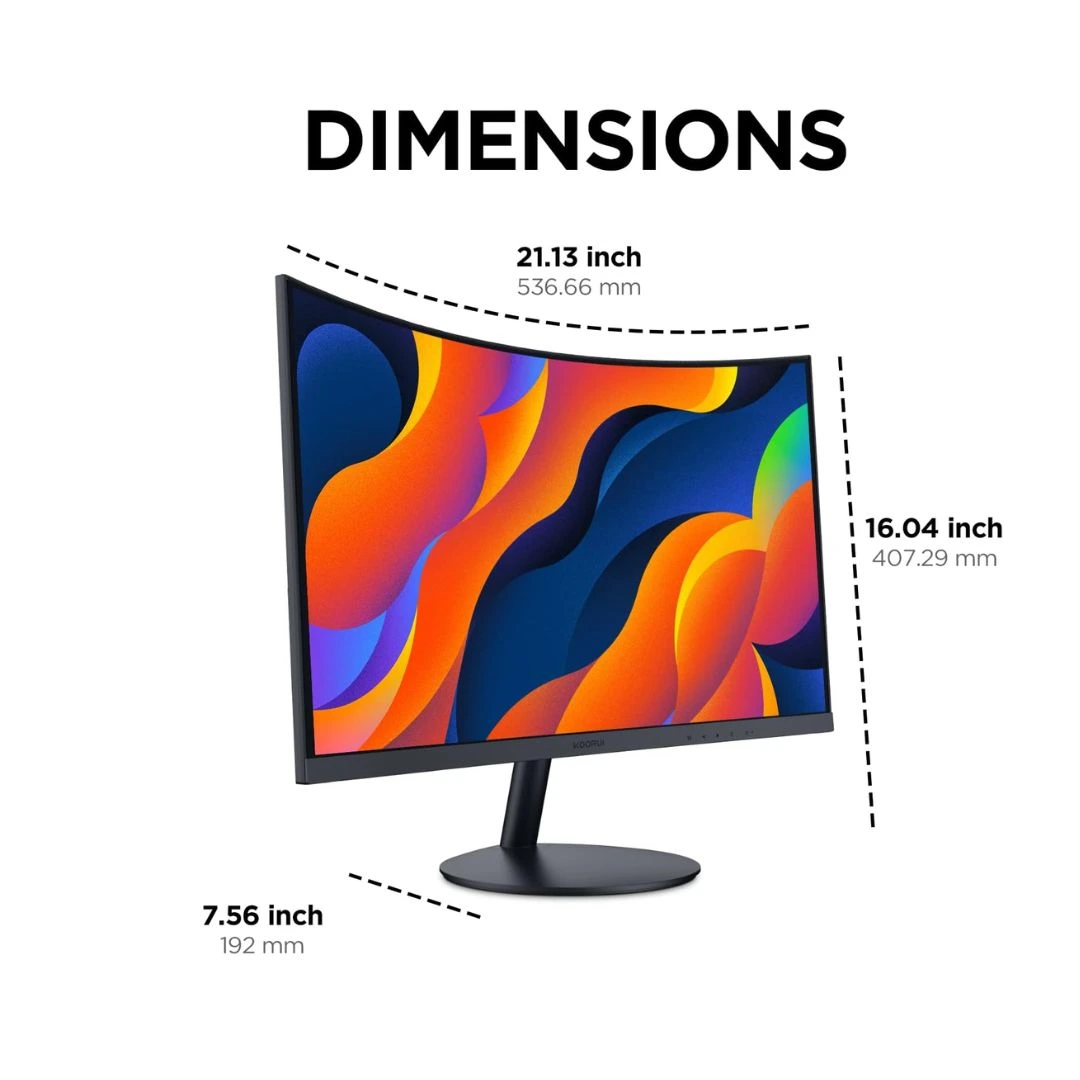












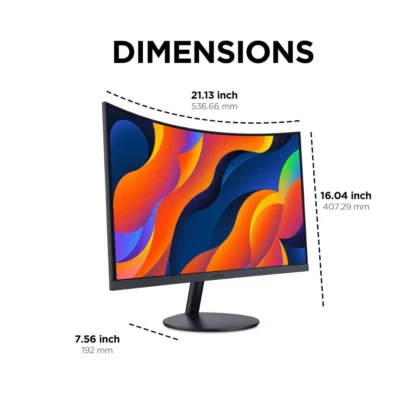
Rayyan aqib –
“Koorui is a fantastic 24-inch gaming monitor with a curved display, vibrant colors, and smooth visuals—perfect for casual gaming and everyday use!”
velium –
“Excellent 24-inch monitor with vibrant Full HD and smooth viewing!”