Description
Hikvision DS-7716NI-K4
The Hikvision DS-7716NI-K4 is a cutting-edge 16-channel Network Video Recorder (NVR) equipped with Power over Ethernet (PoE) support, streamlining the setup of IP surveillance cameras. With its advanced 4K resolution capabilities, this NVR DS-7716NI-K4 delivers crystal-clear video footage for comprehensive security monitoring. Its robust design and efficient PoE technology make it a reliable choice for managing and recording high-quality surveillance footage.
Hikvision DS-7716NI-K4 Specs:
Specification | Details |
|---|---|
| Video and Audio | |
| IP Video Input | 16-ch |
| Incoming Bandwidth | 160 Mbps |
| Outgoing Bandwidth | 160 Mbps |
| HDMI Output | 1-ch, 4K (3840 × 2160)/30Hz, 2K (2560 × 1440)/60Hz, 1920 × 1080/60Hz, 1600 × 1200/60Hz, 1280 × 1024/60Hz, 1280 × 720/60Hz, 1024 × 768/60Hz |
| VGA Output | 1-ch, 1920 × 1080/60Hz, 1280 × 1024/60Hz, 1280 × 720/60Hz, 1024 × 768/60Hz |
| Video Output Mode | HDMI/VGA-independent output |
| CVBS Output | N/A |
| Audio Output | 1-ch, RCA (Linear, 1 KΩ) |
| Audio Input | 1-ch, RCA (2.0 Vp-p, 1 KΩ) |
| Decoding | |
| Decoding Format | H.265/H.265+/H.264+/H.264/MPEG4 |
| Recording Resolution | 12 MP/8 MP/6 MP/5 MP/4 MP/3 MP/1080p/UXGA/ 720p/VGA/4CIF/DCIF/2CIF/CIF/QCIF |
| Synchronous Playback | 16-ch |
| Decoding Capability | 1-ch@12 MP (30 fps)/2-ch@8 MP (30 fps)/4-ch@4 MP (30 fps)/8-ch@1080p (30 fps) |
| Stream Type | Video, Video & Audio |
| Audio Compression | G.711ulaw/G.711alaw/G.722/G.726 |
| Network | |
| Remote Connection | 128-ch |
| Network Interface | 2 RJ-45 10/100/1000 Mbps self-adaptive Ethernet interfaces |
| Network Protocol | TCP/IP, DHCP, IPv4, Hik-Connect, DNS, DDNS, NTP, RTSP, SADP, SMTP, SNMP, NFS, iSCSI, ISUP, UPnP™, HTTP, HTTPS |
| Auxiliary Interface | |
| SATA | 4 SATA interfaces |
| Capacity | Up to 10 TB capacity for each HDD |
| Serial Interface | 2 RS-485 (half-duplex), 1 RS-232 |
| USB Interface | Front panel: 2 × USB 2.0; Rear panel: 1 × USB 3.0 |
| Alarm In/Out | 16/4 (16/9 is optional) |
| Ctrl 12V | N/A (optional to support) |
| DC 12V | N/A (optional to support) |
| General | |
| Power Supply | 100 to 240 VAC, 50 to 60Hz |
| Consumption | ≤ 20 W (without HDD) |
| Working Temperature | -10 °C to 55 °C (14 °F to 131 °F) |
| Working Humidity | 10 to 90 % |
| Dimension (W × D × H) | 445 × 400 × 75 mm (15.7″ × 3.0″) |
| Weight | ≤ 5 kg (without HDD, 11 lb.) |
| Certification | |
| FCC | Part 15, Subpart B, ANSI C63.4-2014 |
| CE | EN 55032: 2015, EN 61000-3-2, EN 61000-3-3, EN 50130-4, EN 55035: 2017 |
Hikvision NVR 16 Channel DS-7716NI-K4 is best for users who:
The DS-7716NI-K4 device is suitable for users who require:
- High storage efficiency: With H.265+ compression, the device can reduce storage space by up to 75%.
- Secure transmission: The device adopts stream-over TLS encryption technology.
- High-resolution output: With HDMI video output at up to 4K resolution.
- Large storage capacity: With 4 SATA interfaces for HDD connection, it supports up to 10 TB of capacity per HDD.
- Advanced analytics: The device supports multiple VCA (Video Content Analytics) events and is configurable for special camera intelligent functions, such as VCA detection (motion, line crossing, intrusion, etc.) and ANPR.
- Network management: The device supports Hik-Connect for network management.
However, the DS-7716NI-K4 may not be suitable for users who:
- Have limited storage space: Despite its efficient compression, the device may still require significant storage space, especially when used at full capacity.
- Do not require advanced analytics: Users who do not require advanced VCA or ANPR capabilities may find these features unnecessary.
- Have slower network speeds: Users with slower network speeds may struggle to make full use of the device’s network management capabilities.
- Do not have the technical knowledge to set up and manage the device. The device’s advanced features and capabilities may require a certain level of technical knowledge to set up and manage effectively.
Troubleshooting Hikvision DS-7716NI-K4 Tips and Solutions:
Question: What could be the possible reasons for a camera not showing up in the NVR system even though it’s getting power?
Answer: The possible reasons could be the cable length causing a voltage drop, the quality of the cable affecting the performance, the camera not being compatible with the NVR, or an issue with the NVR port.
Question: How can the issue of cameras going off randomly be resolved?
Answer: This issue could be resolved by ensuring the NVR’s power supply is adequate and stable and by checking if too many high-powered devices are connected to the NVR, causing an overload.
Question: What steps can be taken if a “PoE Power Overload” message is displayed but all the cameras seem to be functioning correctly?
Answer: Steps that can be taken include checking for a firmware update for the NVR and checking the power consumption of each camera. If the total power consumption is close to the NVR’s limit, a separate PoE switch may be needed to power some of the cameras.
































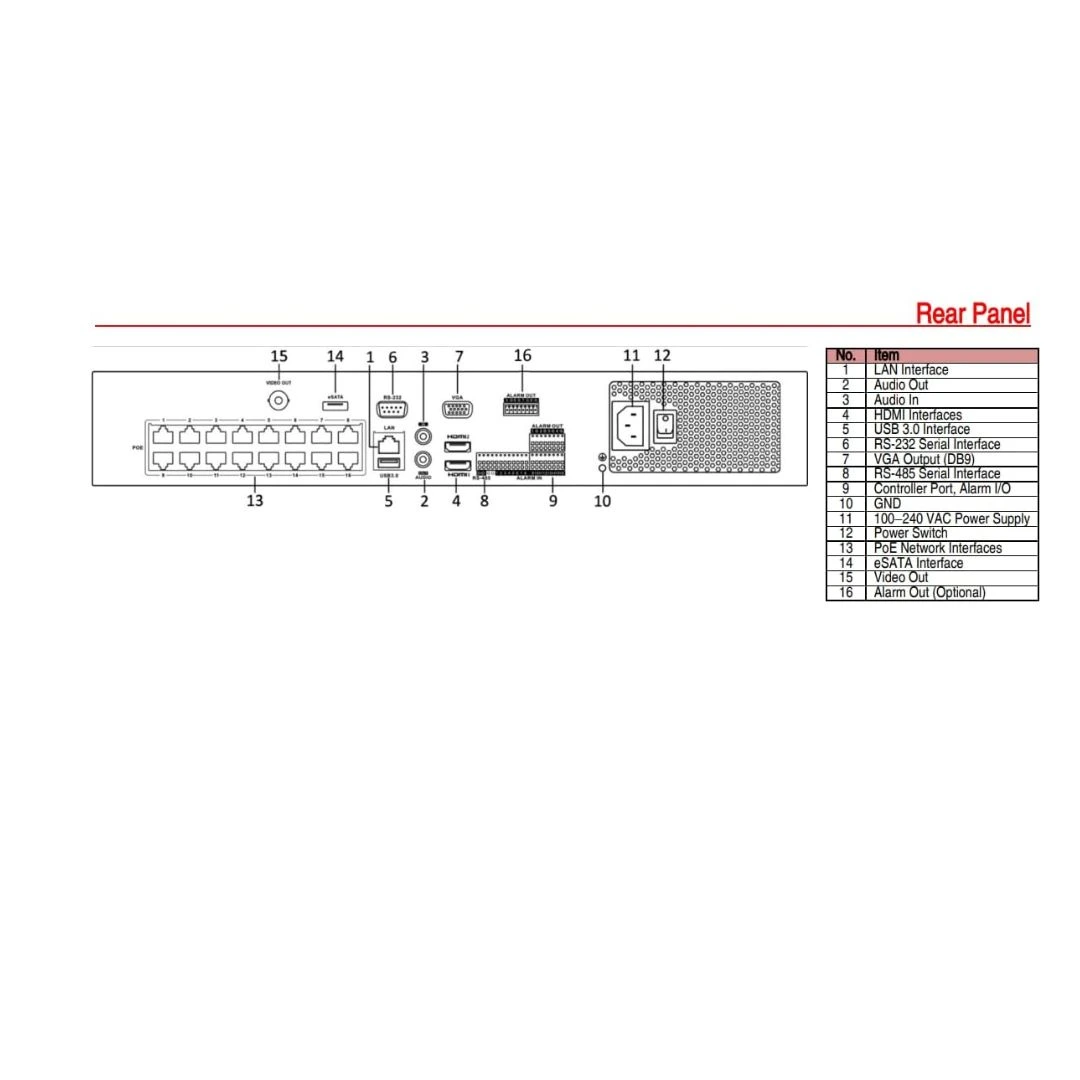












Reviews
There are no reviews yet